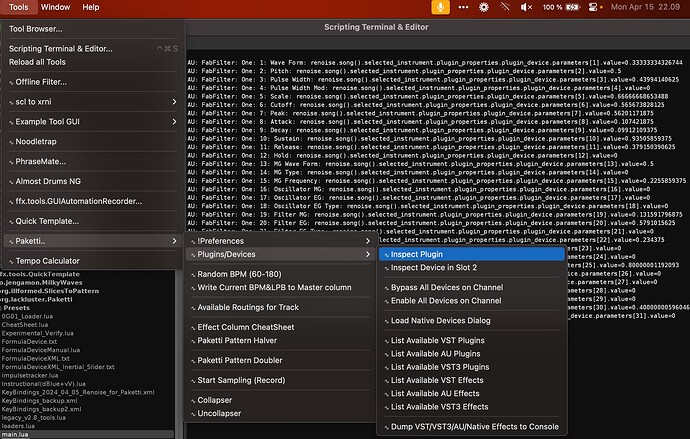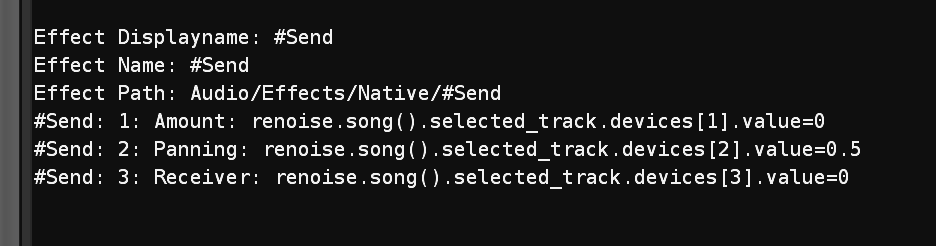Here’s a handy(but also rough, since it gives an error) way of listing the available parameters for a plugin using a for-loop.
for i=1,6000 do oprint (renoise.song().selected_track.devices[2].parameters[i].name) end
I got this list for Pro-Q:
>>> for i=1,6000 do oprint (renoise.song().selected_track.devices[2].parameters[i].name) end
Num Active Bands
Band 1 Frequency
Band 1 Gain
Band 1 Q
Band 1 Shape
Band 1 LP/HP Slope
Band 1 Stereo Placement
Band 1 Enabled
Band 2 Frequency
Band 2 Gain
Band 2 Q
Band 2 Shape
Band 2 LP/HP Slope
Band 2 Stereo Placement
Band 2 Enabled
Band 3 Frequency
Band 3 Gain
Band 3 Q
Band 3 Shape
Band 3 LP/HP Slope
Band 3 Stereo Placement
Band 3 Enabled
Band 4 Frequency
Band 4 Gain
Band 4 Q
Band 4 Shape
Band 4 LP/HP Slope
Band 4 Stereo Placement
Band 4 Enabled
Band 5 Frequency
Band 5 Gain
Band 5 Q
Band 5 Shape
Band 5 LP/HP Slope
Band 5 Stereo Placement
Band 5 Enabled
Band 6 Frequency
Band 6 Gain
Band 6 Q
Band 6 Shape
Band 6 LP/HP Slope
Band 6 Stereo Placement
Band 6 Enabled
Band 7 Frequency
Band 7 Gain
Band 7 Q
Band 7 Shape
Band 7 LP/HP Slope
Band 7 Stereo Placement
Band 7 Enabled
Band 8 Frequency
Band 8 Gain
Band 8 Q
Band 8 Shape
Band 8 LP/HP Slope
Band 8 Stereo Placement
Band 8 Enabled
Band 9 Frequency
Band 9 Gain
Band 9 Q
Band 9 Shape
Band 9 LP/HP Slope
Band 9 Stereo Placement
Band 9 Enabled
Band 10 Frequency
Band 10 Gain
Band 10 Q
Band 10 Shape
Band 10 LP/HP Slope
Band 10 Stereo Placement
Band 10 Enabled
Band 11 Frequency
Band 11 Gain
Band 11 Q
Band 11 Shape
Band 11 LP/HP Slope
Band 11 Stereo Placement
Band 11 Enabled
Band 12 Frequency
Band 12 Gain
Band 12 Q
Band 12 Shape
Band 12 LP/HP Slope
Band 12 Stereo Placement
Band 12 Enabled
Band 13 Frequency
Band 13 Gain
Band 13 Q
Band 13 Shape
Band 13 LP/HP Slope
Band 13 Stereo Placement
Band 13 Enabled
Band 14 Frequency
Band 14 Gain
Band 14 Q
Band 14 Shape
Band 14 LP/HP Slope
Band 14 Stereo Placement
Band 14 Enabled
Band 15 Frequency
Band 15 Gain
Band 15 Q
Band 15 Shape
Band 15 LP/HP Slope
Band 15 Stereo Placement
Band 15 Enabled
Band 16 Frequency
Band 16 Gain
Band 16 Q
Band 16 Shape
Band 16 LP/HP Slope
Band 16 Stereo Placement
Band 16 Enabled
Band 17 Frequency
Band 17 Gain
Band 17 Q
Band 17 Shape
Band 17 LP/HP Slope
Band 17 Stereo Placement
Band 17 Enabled
Band 18 Frequency
Band 18 Gain
Band 18 Q
Band 18 Shape
Band 18 LP/HP Slope
Band 18 Stereo Placement
Band 18 Enabled
Band 19 Frequency
Band 19 Gain
Band 19 Q
Band 19 Shape
Band 19 LP/HP Slope
Band 19 Stereo Placement
Band 19 Enabled
Band 20 Frequency
Band 20 Gain
Band 20 Q
Band 20 Shape
Band 20 LP/HP Slope
Band 20 Stereo Placement
Band 20 Enabled
Band 21 Frequency
Band 21 Gain
Band 21 Q
Band 21 Shape
Band 21 LP/HP Slope
Band 21 Stereo Placement
Band 21 Enabled
Band 22 Frequency
Band 22 Gain
Band 22 Q
Band 22 Shape
Band 22 LP/HP Slope
Band 22 Stereo Placement
Band 22 Enabled
Band 23 Frequency
Band 23 Gain
Band 23 Q
Band 23 Shape
Band 23 LP/HP Slope
Band 23 Stereo Placement
Band 23 Enabled
Band 24 Frequency
Band 24 Gain
Band 24 Q
Band 24 Shape
Band 24 LP/HP Slope
Band 24 Stereo Placement
Band 24 Enabled
Output Gain
Output Pan
Display Range
Process Mode
Channel Mode
Bypass
Receive Midi
Analyzer
Analyzer Resolution
Analyzer Speed
Solo Band
Ex Band 1 Shape
Ex Band 2 Shape
Ex Band 3 Shape
Ex Band 4 Shape
Ex Band 5 Shape
Ex Band 6 Shape
Ex Band 7 Shape
Ex Band 8 Shape
Ex Band 9 Shape
Ex Band 10 Shape
Ex Band 11 Shape
Ex Band 12 Shape
Ex Band 13 Shape
Ex Band 14 Shape
Ex Band 15 Shape
Ex Band 16 Shape
Ex Band 17 Shape
Ex Band 18 Shape
Ex Band 19 Shape
Ex Band 20 Shape
Ex Band 21 Shape
Ex Band 22 Shape
Ex Band 23 Shape
Ex Band 24 Shape
Ex Display Range
Ex Analyzer
Now, why would this be interesting? Well, it was a way of finding out the number and name of the Ex Analyzer (to be able to set the visualizer on in FabFilter Pro-Q, something which loading-a-preset from renoise or from inside Pro-Q did not do. So there’s an arcane thing going wrong in a plugin, you can fix it up by setting the value to that which you like, when you start the plugin via LUA.
This snippet on the other hand pastes in 34 instances of Waldorf D-Pole Filter VST.
for i=2,35 do renoise.song().selected_track:insert_device_at(“Audio/Effects/VST/D-Pole”, i) end
We start from 2 instead of 1 because 1 is TrackVolPanWidth thing.
There’s a total of 35 Native-to-Renoise FX (2.7.2, Sep 21 2011) available when one does a listing:
>>> oprint (renoise.song().selected_track.available_devices)
table: 0x33afb90
So since the available_devices is a table:
>>> rprint (renoise.song().selected_track.available_devices)
[1] => Audio/Effects/Native/Bus Compressor
[2] => Audio/Effects/Native/Cabinet Simulator
[3] => Audio/Effects/Native/Chorus
[4] => Audio/Effects/Native/Comb Filter
[5] => Audio/Effects/Native/Compressor
[6] => Audio/Effects/Native/DC Offset
[7] => Audio/Effects/Native/Delay
[8] => Audio/Effects/Native/Distortion
[9] => Audio/Effects/Native/EQ 10
[10] => Audio/Effects/Native/EQ 5
[11] => Audio/Effects/Native/Filter
[12] => Audio/Effects/Native/Flanger
[13] => Audio/Effects/Native/Gainer
[14] => Audio/Effects/Native/Gate
[15] => Audio/Effects/Native/LofiMat
[16] => Audio/Effects/Native/Maximizer
[17] => Audio/Effects/Native/Mixer EQ
[18] => Audio/Effects/Native/mpReverb
[19] => Audio/Effects/Native/Phaser
[20] => Audio/Effects/Native/Reverb
[21] => Audio/Effects/Native/RingMod
[22] => Audio/Effects/Native/Scream Filter
[23] => Audio/Effects/Native/Stereo Expander
[24] => Audio/Effects/#Receive/#Line Input
[25] => Audio/Effects/#Receive/#ReWire Input
[26] => Audio/Effects/#Send/#Multiband Send
[27] => Audio/Effects/#Send/#Send
[28] => Audio/Effects/*Meta/*Hydra
[29] => Audio/Effects/*Meta/*Instr. Automation
[30] => Audio/Effects/*Meta/*Instr. MIDI Control
[31] => Audio/Effects/*Meta/*Key Tracker
[32] => Audio/Effects/*Meta/*LFO
[33] => Audio/Effects/*Meta/*Signal Follower
[34] => Audio/Effects/*Meta/*Velocity Tracker
[35] => Audio/Effects/*Meta/*XY Pad
``` .
I hope it'll one day be possible to do a for-loop which displays all of the parameter names + parameter numbers of all of the native fx, so in a way i guess you can see why tried to load 35 instances of something.