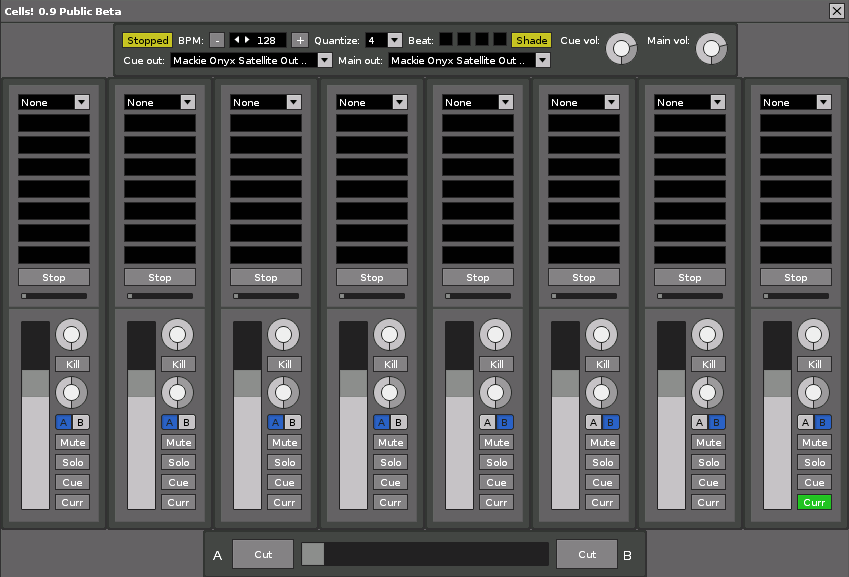edit: Looking for a version that works with Renoise 2.8 or even just Cells! 2.0? See here
Please find attached the first public beta of Cells! for Renoise!
Cells! is an add-on for Renoise 2.7 Renoise 2.8 that turns the cross-platform audio tracker into an real-time performance tool. It supports the triggering of audio loops and samples, complete with per track ‘DJ-style’ effects (bass kill, filter etc.) all quantized in time to the current tempo. It supports multiple outputs to separate the main playback output and cue output. Emphasis is strongly upon the live performance aspects.
The feature list includes:
-
Quantized triggering of cells (4 beats, 2 beats, 1 beat, 1/2 beat, 1/4 beat)
-
Realtime tempo adjustment of playing cells
-
Beat position indicator
-
Seperate audio outputs for main playback and cueing
-
Multiple playback tracks
-
Each playback track has the following:
-
Multiple playback cells (with tooltip of full sample name and length in beats)
-
Current cell playback position indicator
-
Volume control (with tooltip of current value)
-
Panning control (with tooltip of current value)
-
Low pass filter
-
Bass kill switch
-
Selectable routing to ‘A’ or ‘B’
-
Mute button
-
Solo button
-
Send to cue audio out toggle
Samples are stored in instruments and can be loaded / unloaded while Cells! is running with no errors
Cells can be either one-shot or looping playback mode
Crossfader for mixing between ‘A’ and ‘B’ sources
Crossfader cut buttons (non-latching) for ‘DJ-style’ cuts and drops
Main playback and cue output volume controls
BPM control
Tempo nudge up and down for mixing into/out of other sources
Extensive midi maps (over 230 functions and counting)
User specified number of tracks (6 to 16 tracks; default of 8)
User specified number of cells per track (6 to 16 cells per track; default of 8)
Despite the large feature list, Cells! remains CPU efficient. To give you an idea of how well it works: I can run 12 tracks of Cells! in realtime on an Atom netbook with only 512mb of ram and using the internal sound card. This was on the Linux version of Renoise.
Here is a demo video of an earlier beta version created by fellow forum member Void Pointer:
It is strongly recommended that you read the manual.
Download the Cells! 0.9 Beta manual here
During the private beta testing phase, most of the major bugs have been found and fixed. However, you may still make Cells! crash. If you do so, please supply the following details:
- Operating System
- System specifications
- Number of Cells! tracks (user setting)
- Number of cells per track (user setting)
- What operations you performed to make the crash
- Is it repeatable?
Thank you, and please post all feedback during this beta phase within this thread.
Finally, enjoy!
edit: Cells! 0.9 beta requires Renoise 2.7.2 but all future versions will require Renoise version 2.8