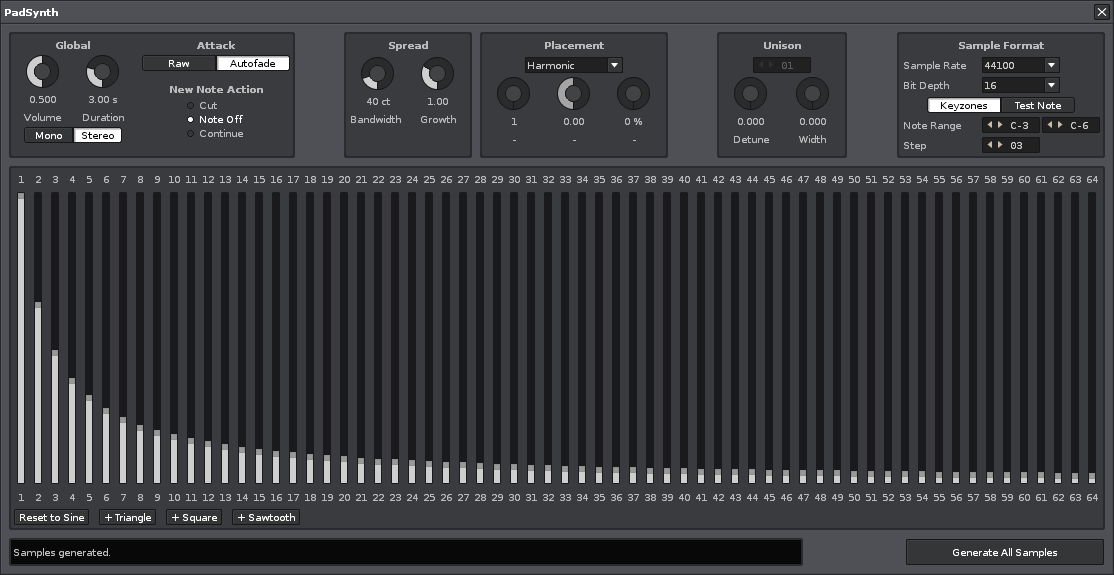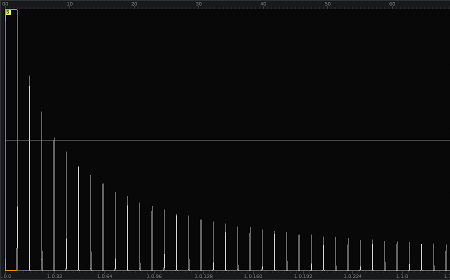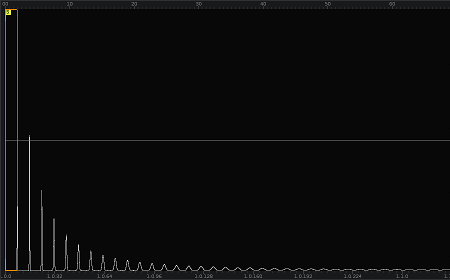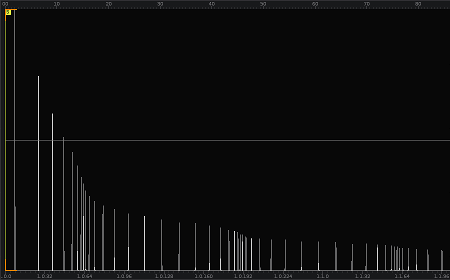PadSynth is a sample generator that uses the PADsynth algorithm designed by Nasca Octavian Paul. (This is one the three synthesis methods used in the well-known ZynAddSubFX)
As the name implies, the goal of this tool is to generate pads, i.e. long samples perfectly looped, with slight and constant variations in the sound. You can then use Renoise native DSPs for further sound shaping.
You can download the latest version on the tool page.
atte has made a series of very nice patches for this synth, you can download them here:
http://dl.dropbox.com/u/4343030/attes_pad_synth_patches.tgz
(They’re normal Renoise instruments, and though they were made with PadSynth you don’t need it to use them.)
Here’s how it looks:
Here’s an example of wavetable generated by the tool:
The idea behind this synth is that you describe the frequency spectrum of a sound, by assigning values to its harmonics (with the 64 vertical sliders). The sound is then generated from this spectrum, but with a twist: a “spread” is applied to the harmonics, so that the sound feels more “natural”, less exact and digital.
There is two main parameters to control this spread: “Bandwidth”, which defines the spread of the first harmonic, and “Growth”, which defines how much the spread grows with higher harmonics. Growth at zero means the spread stay the same for all harmonics; a growth of 1 gives a more natural progression.
For example, here’s the frequency spectrum of a sawtooth waveform, obtain with the parameter “Growth” set at 0:
And now with a growth of 1:
You’ll notice that the higher harmonics are spread around their frequency; they peak at a lower level to compensate for the increased number of frequencies in the sound (so that energy stay the same).
The second group of parameters are called “Placement”, and control where the harmonics, or more accurately the overtones, are placed in the spectrum. The default is “Harmonic”, so they are integer multiples of the base frequency of the note. With the other placement methods (“Multiplied”, “Powered” and “Waved”) you can deform this ideal placement to obtain less perfectly musical sounds. For example, here’s a “Waved” placement, with a period of 16 and an amount of 0.50:
This will sound more like a bell than like a musical instrument. You can use the parameter “Harmonize” to shift the overtones toward harmonic positions, to obtain a more usable sound.
In order to produce beautiful pads, you need to have a sample duration of more than one second, and several samples per octave. This can take a long time to generate, that’s why there is a “Test Note” button, which generates only one sample, of a very shorter (0.25 s by default) duration. This is especially useful when you’re making adjustments to an existing sound. This button also has a visual feedback: the sample named “PadSynth Parameters” contains the frequency spectrum corresponding to your parameters (this is how the graphs above were created).
Also note that since you can enter the sample at any point, using the S command in the pattern editor allows some nice variations in the attack of the sound.
Any comments or suggestions are welcomed!
PadSynth uses the LuaFFT library (included in the tool).
Updates:
- V0.1 3167 org.drakmaniso.Padsynth_Rns280_V0.1.xrnx
- V0.2 3173 org.drakmaniso.Padsynth_Rns280_V0.2.xrnx
- V0.3 3176 org.drakmaniso.Padsynth_Rns280_V0.3.xrnx
- V0.4 3181 org.drakmaniso.Padsynth_Rns280_V0.4.xrnx
- V0.5 3184 org.drakmaniso.Padsynth_Rns280_V0.5.xrnx
- V1.0 3189 org.drakmaniso.Padsynth_Rns280_V1.xrnx
- v 1.1 5844 org.drakmaniso.Padsynth_Rns300_v1.1.xrnx
- v 1.2 6127 org.drakmaniso.Padsynth_Rns310_v1.2.xrnx