You made finding how to turn on a sample loop VERY difficult. One is supposed to just guess by hovering over “off”? “Off” could be anything, literally anything. How about a recycle-style-icon (like with 3 or 4 arrows creating a circle)? Just something to give someone a visual clue in some way.
When I search for it in the FAQ/Tutorial, it actually says NOTHING on how to do it. The only thing that comes close is the option to the left of where you set the loop option: “Toggles whether a sample will finish its current loop after aNote-Offinput.” which is referring to this image:
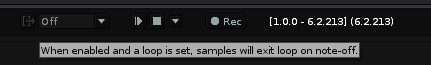
So yeah, putting the simple option in the tutorial/faq would be nice. Skipping by such basic options in the FAQ/tutorial seems strange.
Thanks.
