Hey guys,
I know how to swap stereo channels in the sample editor, but how do I swap stereo channels in the mixer? With an effect? Stereo Expander didn’t seem to support that…
peace.
Hey guys,
I know how to swap stereo channels in the sample editor, but how do I swap stereo channels in the mixer? With an effect? Stereo Expander didn’t seem to support that…
peace.
Here’s a plugin that looks like it will do the trick:

https://web.archive.org/web/20140714111030/http://www.kellyindustries.com/stereo_tools.html
thanks… was just hoping there would be a native way of doing it… 
thanks a lot will try out!! sounds like a good hack :-)))
I rescue this thread to ask the same thing again, since it is 5 years ago.
Is there any native way to swap both right and left stereo channels in the final output of the master?
Otherwise, do you know any effect VST of 64bit that only does this?
I would like to be able to do it and try it with the headphones. The delay solution seems a bit out of place. It is also strange that this does not exist. That is why I am asking.
I think it would be useful for certain cases in the mix when producing songs with positioned instruments.
@rainydayshirts. Thanks you for this!
The Stereo Channel VST effect 64bit work correctly! In fact it is a very good complement. And it consumes approximately 0.5% of my CPU according Renoise, 0.1% according Windows 10 (Renoise Plugin Server x64).
Awesome! The Sleepy-Time DSP effects are great. Just one of the few developers I stumbled upon when searching for free VST effects that are high quality.
Melda MUtility isn’t bad either. But I think adding a stereo panner native fx wouldn’t hurt too much. Also, where is the allpass filter??!? I want to make experiments with it. Did it have resonance control, too?
Note: Renoise uses +6dB panning law (hard panned sounds equal loudness as center in mono).
I think I can generate a window tool that does this very well for each individual track. But it’s the same as always, it’s a “annoying” floating window.
It would be necessary to use tables to maintain the status of each effect at all times, together with a timer that is activated when the Bypass is manually activated, and deactivated when the Bypass is manually deactivated.
I guess the “all bypass” switch should be in the POST of the effect chain.
Is there access to this drop-down menu in the API ?:
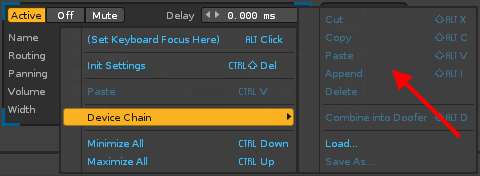
Here it could also be: [V] ~ All Bypass
I wouldn’t mind developing this. But this feature should be native!
…
However, I miss a Stereo Swap switch (or Swap L/R). Maybe within the Gainer effect and the Master:
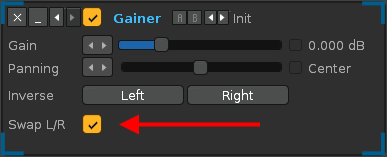
I think this indeed is a really great idea!
Maybe + “swap M/S” ![]()
By “allpass” I meant an “allpass filter” fx device, which was in Renoise until the release of version 3.11. Allpass filters are interesting to manage phasing issues (if it also has a resonance parameter) and also I think are used as a way to realize some common fx and/or synthesis (I forgot details). In Bitwig “the grid” there also in an allpass filter. It is not useless at all.
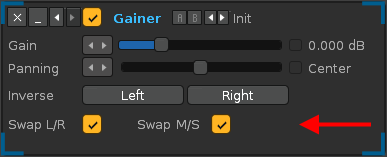
Oh, I feel the confusion. Bypass of the entire DSP chain has also been requested many times. Maybe that’s why I misunderstood.
Oh damn, I think I mixed up. I meant L/R<->M/S encoding/decoding of course. Sadly it is a bipolar operation (for 6dB panning law), not unipolar like “swap L/R”.
mid = left + right
side = left - right
left = mid - right = side + right = mid + side
right = mid - left = side + left = mid - side
For 6dB panning law:
mid = 1/2 * (left + right)
side = 1/2 * (left - right)
left = mid * 2 - right = side * 2 + right = 2 * (mid + side)
right = mid * 2 - left = side * 2 + left = 2 * (mid - side)
So there would be 3 checkboxes needed:
Swap L/R
Encode M/S
Decode M/S
Is this correct?
Here another design suggestion:
===== Gainer ====================================
Gain [----------------| |--------]
Panning [------------| |------------]
Tools [ Inv L ] [ Inv R ] [ Swap L/R ]
[ Enc M/S ] [ Dec M/S ]
=================================================
Or maybe even:
===== Gainer ===============================================
Gain [----------------| |--------]
Panning [------------| |------------]
Tools [ Inv L ] [ Inv R ] [ Enc M/S ] [ Dec M/S ]
[ Mute L ] [ Mute R ] [Swap L/R ]
============================================================
where these operations are done pre-gain/panning.
A quick hack I came up with:
dblue-rns-3-1-1-flip-stereo.xrns (92.4 KB)
It’s probably not very practical or suitable for any serious mixing purposes, due to the slightly awkward send track arrangement, but it is at least possible … for science!
A bit late but you can use the native delay, enable line sync and set both to 0. Set feedback and offset to zero too. Then under the line sync you can switch the panning.
I think you also need to select the “mute source” button for this to work as intended, otherwise phase cancellation moves the signal closer to mono
the phase meter shows a different result if mute source is enabled vs not. with mute source enabled, it looks like a true stereo swap as far as I can tell
good thinking, using the delay!
Yup you’re right! I forgot to mention that you have to mute source.
House Tab Adonis Pro.xrni (162.5 KB)
Although it may not be exactly what you need… I have used these options so that a sampled instrument changes from L-R to R-L so that it does not always sound the same and also compensates the sound level on both channels.
You can duplicate the sample and swap the channels from the WAVEFORM sample editor… as many variations as you like.
From KEYZONES use the OVERLAP CYCLE or RANDOM option.
I attach an example with multiple varied samples of the same instrument.