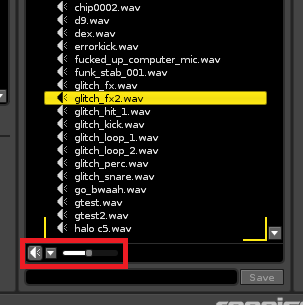hi, a friend gave me a project to check out and when i hit play, its super loud, but if i select any of the instruments and preview them on the instrument keyboard, they are super quiet or totally wet with reverb, although the main mix while playing sounds loud and crisp and the reverb is as it should be. i am trying to see how this track was made, and i hit this speedbump right away. off the top of your head, why is this happening?
you selected a track that is not of that instrument and tried to play that instrument on it
main menu>options>capture instrument from pattern and auto capture instrument from pattern
Thanks gova, that fixed it. I had no idea (or forgot) that selecting a track causes the preview of an instrument to be routed through that track. I selected ‘auto’ but tbh i need to do some reading to figure out what ‘capture instrument from pattern’ means. it’s describing a function that is not clear to someone not familiar with its definition. a floating tooltip would be handy. let me see if there is a help topic on that somewhere. thanks again!
http://tutorials.renoise.com/wiki/Special:Search?search=capture
the string ‘capture instrument’ isn’t found in the wiki/(is the wiki also the manual?)
I don’t think an explanation is necessary if you’ve read the manual and understand the basics of renoise. And as a tracker and very keyboard centric program (which is advertised several times in the introductions), as suggested there and the manual, you should look into the keybinds list for the full list of all features/functions.
Renoise does not explicitly bind an instrument to a track, therefore capturing the instrument from nearest note/capturing instrument from pattern/auto capture instrument means changing your currently selected instrument. The instrument box on the left, or upper pane if hidden will show you that the instrument has changed and simply playing a note should make it obvious that this changes the selected instrument as well. ;p
Click to view contents
there’s nothing feminine about reading the whole manual 
Do you mean the manual or the wiki? The manual link in the program goes to the wiki, and ‘capture instrument’ isn’t in there as I said. I am all for reading first and asking later, which I did. Maybe that menu function should have a line or two in the manual, but that wouldn’t have helped me since my problem was straight up ‘beginner error’ because the knowledge was in volatile memory 
Your explanation is helpful, it’s just that I haven’t tried working in Renoise for a year and the knowledge faded.
Indeed, this seems not to be covered anywhere in the Renoise wiki.
I guess a good spot would be the “introduction to Renoise”, it’s actually rather short as it is.
And the ability to put instruments (in any track is a rather unique - I’d even say peculiar - feature of Renoise.
The option to “capture” an instrument only makes sense once you’ve understood why you’d have the need in the first place.
capture instrument from pattern
auto capture instrument from pattern
What do these do? They’re not documented in the manual from what I can tell… and I’ve read all the posts in this thread and still don’t understand.
pat: it’s self explanatory when you actually have renoise open and try to use it (and I and danoise has already explained it :P)
What do these do?
The “Capture Instrument From Pattern” function looks at the cursor position within the current track, and then tries to select whichever instrument has been used nearest to that point.
Enabling the automatic option will do this automatically as you move the cursor from track to track.
pat: it’s self explanatory when you actually have renoise open and try to use it (and I and danoise has already explained it :P)
It’s actually not - I had no idea what to look for, and didn’t see anything going on. But thanks anyway…
The “Capture Instrument From Pattern” function looks at the cursor position within the current track, and then tries to select whichever instrument has been used nearest to that point.
Enabling the automatic option will do this automatically as you move the cursor from track to track.
That makes a lot of sense! Thanks.
I was confused because I was thinking “capture” in the plugin grabber sense… not “select”.
I think Renoise is brilliant, but there’s no need to rely on inference and keep things obscure when it has so many unique methods and functions already. Or is the intended userbase that of a rare and special breed sort of like left handed people?
I think Renoise is brilliant, but there’s no need to rely on inference and keep things obscure when it has so many unique methods and functions already. Or is the intended userbase that of a rare and special breed sort of like left handed people?
It’s a very complex program with a ton of great functionality… Renoise team has done an amazing job of making it accessible, via their design decisions, documentation, and interaction on the forum. And they keep making improvements based on their experiments, and feedback from users.
So while I understand what you’re getting at… I think it’s safe to say that nothing is intentionally obscure ![]() Just lots of different ways of seeing things, and endless opportunities for improvement.
Just lots of different ways of seeing things, and endless opportunities for improvement.
It’s a very complex program with a ton of great functionality… Renoise team has done an amazing job of making it accessible, via their design decisions, documentation, and interaction on the forum. And they keep making improvements based on their experiments, and feedback from users.
So while I understand what you’re getting at… I think it’s safe to say that nothing is intentionally obscure
Just lots of different ways of seeing things, and endless opportunities for improvement.
I think what I meant by ‘keep things obscure’ was the sentiment that some options should be learned by trial and error rather than being documented. To the devs and old tracker users, some features may be obvious whereas to someone trying to learn Renoise from a standpoint of no knowledge of Renoise may find those features useful if they knew what they were for.
almost certainly, reading the manual from start to finish (i think i did that a year ago when i tried reshaping my brain to fit the workflow) would have solved my issue, but that still wouldn’t explain the ‘capture instrument’ function since it is not documented in the manual linked from the program, I could have done an internet search for the string, but therein lies a paradox since I didn’t know that was a solution to my question, so I didn’t know what string to search for.
I am not here to be argumentative, only to shed light on something that could help budding renoise customers who aren’t in the paradoxical position of ‘just knowing’ things before they know them. ![]()
thanks danoise, gova, dblue and pat for your helpful responses! again, great software.
Btw. is there a way to disable preview/prehearingof instrument when loaded? I found several threads about this, but no answer.
toimp: the button at the bottom left corner in the instruments tab of the disk browser
Ah, i always use the context menu in the instrument pane for loading new instruments. thank you gova and blue