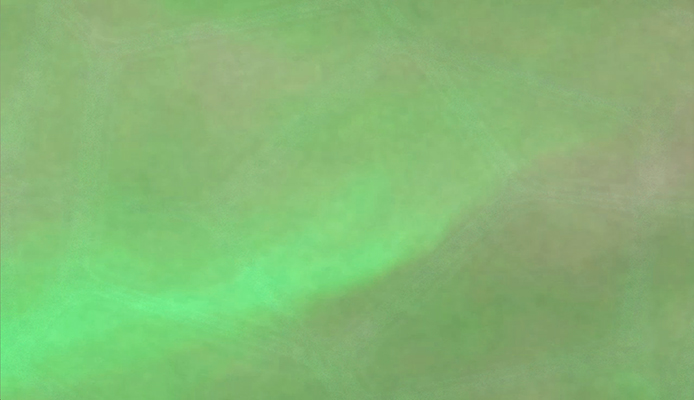ED̀͘Į̛T :̢ As it has been close to a year since beginning to experiment with Glitch Art, I would like to update the links here for anyone else interested in Glitch art or for further research. I will aim to continue posting my experiments and I also encourage anyone to post their results too!
ED̀͘Į̛T 2 (2018) : I have added a link/resource page to my website which lists everything from various software, tutorials (including my own) and further reading here:
https://vaeprism.com/resources/
original post:
Re̷s̴o͘u͢r̀ces:
http://facebook.com/groups/GACToolTime
http://glitchtheory.tumblr.com/resources
http://www.animalswithinanimals.com/bent/
http://nickbriz.com/thoughtsonglitchart/
https://www.reddit.com/r/brokenanimegifs/wiki/tutorial
https://prezi.com/gow_u3gtew1w/glitch-workshop/
http://freestockfootagearchive.com/free-free-glitch-art-tools/
http://www.glitchet.com/resources
Recently I have been experimenting with glitch art. This was a progression from glitching images to produce sound. I often import images into audio software (Mostly audacity, however as renoise can open any file, i do use it too), sometimes apply effects or just save/export the audio file. This can produce interesting results which can vary depending on file format and other factors. As I am moving more towards creating my own samples, I have begun to create more glitched sounds rather than rely on others. I also find satisfaction in creating or capturing a “real glitch” as opposed to something controlled. There is art in the mistakes created when pushing technology beyond it’s intended use too and I am really enjoying exploring this.
As I have also been searching for art to complement my sound, it seemed natural to seek methods of visual glitching. I found a few helpful resources and started experimenting with data bending using a hex editor (Hexedit) and Wordpad. Results varied from different file formats (raw,jpg,bmp,tiff,psd) and processes. The possibility of manipulating image layers in a psd (phtoshop file) seems really interesting to me too.
For those unfamiliar with glitch art, here is a brief description on Wikipedia:
" Glitch art is the aestheticization of digital or analog errors, such as artifacts and other “bugs”, by either corrupting digital code/data or by physically manipulating electronic devices (for example by circuit bending)." (read full article here).
I have only been experimenting with databending for a week, though I am enjoying the process and will continue. There is much to explore.
Some of you may already be quite familiar with glitch art, using hex editors etc. Please share your art 
Some examples of my images: