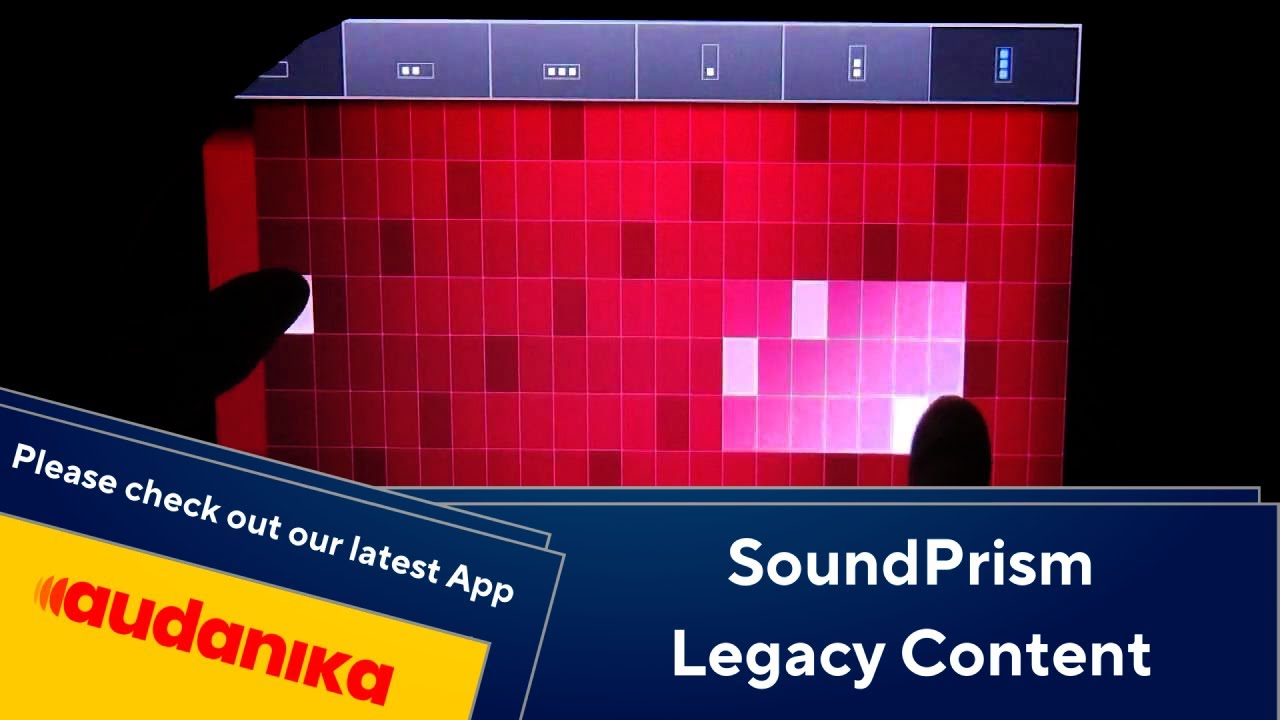Recently I’ve bought a novation launchpad Mk2.
And I’ve downloaded the most recent version of renoise.
I got this all connected to my korg kronos Mk2.
So the setup is as follows:
Sound output of my computer by Korg Kronos Headphones.
Midi: Novation Launchpad.
And I’ve setup xRules to echo.
But now I’d like to do the following thing:
(I’ve separated them to different possibilities and I’d love to be able to execute on of them at a time.
Not all at once.)
Possibility a)
Triggering different samples using Novation Launchpad
Possibility b)
Playing different notes of different instruments using Renoise.
For example first ROW of buttons on my Launchpad plays Midi Instrument on Channel 1
(like on scale, First Button could be A, Second B, Third C, Fourth C#, Fifth D and so on)
second ROW of buttons plays Midi Instrument on Channel 2
(like on scale, First Button could be A, Second B, Third C, Fourth C#, Fifth D and so on, equal to before)
third ROW of buttons plays Midi Instrument on Channel 2
WHY Do I wanna do this?
Because I’d love to play some song setups with my Korg Kronos and want to trigger some sounds (also pre setup in Renoise)
to add the salt to the soup of playing with my korg kronos.
For example Snares, SoundFX or sampled sequences
Got the point?
Hope someone can help.
I guess the way to go is XRules.
But only thing I accomplished yet is to play notes on my korg kronos for any setup instrument using my Launchpad.
Thanks for help in advance.