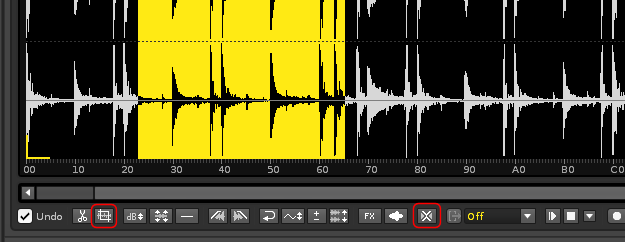Bring the buttons back in the sample editor …
It’s been suggested since beta 1
Do you mean these ones?
Or something else?
Edit: As Jenoki kindly reminds me, you’re probably talking about the buttons to set loop start and end. Those did indeed get removed to save a bit of space. The one I highlighted is obviously for x-fade loop.
Ctrl+T & Ctrl+Shift+L are your friends. ![]()
Yes loop buttons I know about the shortcuts , shortcuts are indeed the way to go but that doesn’t mean that the didicated buttons have to be removed .
So please
I also have a real bad smoking habit , sometimes I operate with only 1 hand …;then the buttons come in handy
sometimes mee too, but i mapped sampler shortcuts on numpad 0-9 /* octave jump, ± choose instrument everything else on numbers, with that way i can operate with 1 hand mouse, sampler and a ciggy, holding my head with another hand