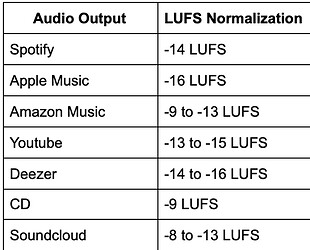- Yes and why not
- Yes, just put the free Youlean Loudness Meter 2 in your master track to measure the loudness. What matters is primariliy the measurement of “Integrated LUFS”, which is the average loudness of your whole song. Therefore you have to measure while playing the song from the beginning to the end.
- According to my informations the loudness is getting adapted to the common loudness on Soundlcoud, which is -8 to -13 LUFS. The more your loudness differs from that the more likely your song will have distortions, artifacts or similar.
Edit
My submission for MBC14 has got -8 LUFS and I think it sounds good. I also didn’t receive negative feedback, it’s quite the contrary. That’s the first track ever that I checked in terms of LUFS (thanks to @lilith ). I guess all my tracks are louder than -14 LUFS.