I just recently downloaded Blender 2.8 Beta and it is pretty mindblowing how much it has improved since last version. The interface is now pretty intuitive and things i spent lots of time trying to figure out on 2.79 is now easy as that and you don’t have to remember all those weird shortcuts.
I am now a Blender user, still in beginner state, but i actually have fun using it, not like the previous versions where i just wanted to throw my computer out the window every time i opened Blender. 
The only problem with this though, is that most of the tutorials on youtube are made for previous versions and does not translate well to the new gui, but i guess that as soon they release the stable version we will be seeing a lot of tutorials popping up. The beta seems to be very stable and i haven’t had any problems except for when i tried to import a 100 million polygon model. I did open that model and simplified it in meshlab with no problems, just took some time to load, but i assume meshlab is a bit more suitable for those sorts of tasks and it’s also a 32 bit software so it cannot use more than 4GB RAM.
yeah !! they change a lot of things in the UI and what i like is that they didnt remove any shortcuts haha since i got use to them when i was learning 2.79b
this videos from Andrew are very good
and a brand new kitchen tut
They did change a lot of shortcuts though, there’s no more ctrl+alt+shift+c to get the fricking object in the center. 
Also a few other shortcuts that doesn’t work for me, but the thing is that now i can simply right click the object, select origin from the menu and you get all the options you need. I never thought i would say this, but that is pretty intuitive behavior.
I bet this is going to change the industry and it’s starting to make a lot less sense to use expensive software like maya and such as blender is able to do it all and now even without setting fire to the computer and killing half your neighbourhood in the process. 
I should probably do the kitchen tutorial even though those tutorials seem kinda boring. Lately i have tried out several different workflows for making my 3d stuff, but now i think i will do most of the stuff in blender. I have been using mandelbulb 3d to create voxel images, image j to turn the images into 3d models, meshlab to fix the object and reduce vertices, paint 3d to add texture, back into meshlab to convert the object so blender can import it and then finally import it to blender. Haha. It actually goes smoother than it sound, but i have stumbled upon a fair share of problems, especially with the remeshing in meshlab with its annoying non manifold vertices and what not. I will probably still use meshlab though, i have started to get the hang of it and it’s quite an excellent app if you know what you’re doing.
I have also in my workflow found out that photoshop is pretty much useless for 3d work, it’s terribly slow and the export options doesn’t seem to work. Still use it to generate bump maps and some texturing on texture maps from blender, which it works great for.
yeah the new render engine its amazing …i think that the reason that most big studios dont use Blender its because of the license ( i dont know how that works in Andrew;s interview with Ton the creator he explains it
i want to get more into it as well several months ago i was diving deep into it but …it takes time …and it was taking my time to make music sadly 
now im doing more simple sttuff in a software called Hexels its 2d mostly pixel art and vector isometrics
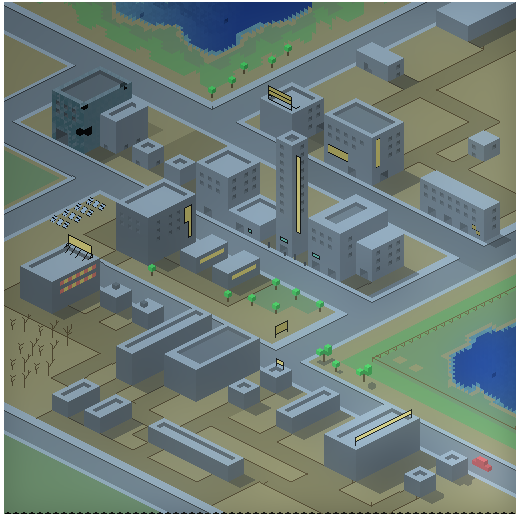
yeah i dont like photorealistic tutorials …but it ilustrates to power of the software 
That looks great, is that for a game you are making or something?
I just recently had a go with some isometric art for a game i’m making, but i changed my mind as i want to simplify my project and focus only on the main view which is supposed to be like a point and click adventure/platformer hybrid in 2D. The isometric were supposed to make the map for navigating in the game, but as the plans has evolved it starts to make less sense.
The reason why i work in 3d is because i want to generate normal maps so i can project light upon the 2d graphics so they look as if they were 3d. Still not actually made this happen yet in practice, but i have been focusing less on godot to make art for the game first and that also includes making characters and animating them. This i do in after effects though and i use a script called duik to help me generating walk cycles and so on. Lots of work, but it’s fun.
About the license, i thought that was open source and that anyone could use it however they wish? You can even download the complete source code. I don’t understand how that could hinder a company from using it, but i don’t know…
not this one in particular
i was working on a top down sci fi/ horror pixel art game on Godot but my friend the coder doesnt have free time
now im learning a simple engine that i find called Gdevelop which uses (Event and actions) to drive the logic of the game no code skills required
im trying to see if i can make the isometrics works since the program dont feature an isometric grid and the workaround makes it more difficult to manage tilesets 
now that i linked you to the site im watching this
it seems he implemented an isometric grid pretty nicely and even bringing assets in to the game so cool
do you have any art to share ?? i really like indie games
It looks interesting, but i really doubt it has anywhere near the power of godot judging by the demo pics. My 3d light projection plan would probably not be possible with this app.
Also i don’t think the coding in godot is that bad and you find tutorials for most of the basic stuff. It’s a bit more work to setup a character or enemy for instance, but if you have made one it’s easy to make the next as you can just change its graphics, sounds and maybe tweak some parameters to make it behave a little different and then drop it anywhere in your game.
Isometrics is a bit tricky as you must always have the exact same angles everywhere or else it looks bad, not sure how they do it in godot, but i know there are some tutorials for it on youtube though.
I don’t know yet if i have bitten over too much, but my goal is to have one stage in my game finished with awsome graphics and sound by the end of the year and then use it to promote it and hopefully fund the further development.
omg i know Godot its amazing i ve been trying to learn it since i knew about it
i dont have the mindset of a coder its hard for me to solve problems on my own i think im kinda good regarding game mechanics and i can do a bit of the art but the codding part its hard for me
and to be honest i dont enjoy it …i bought the game dev 2d and 3d course for Godot its amazing they made several games and they made it easy to learn but i was watching other students …
come up with all sorts of new implementation of the stuff they were doing and i was struggling to be even learn the basic LOL haha
im not made for it
Not gonna share much, but here’s my latest character:
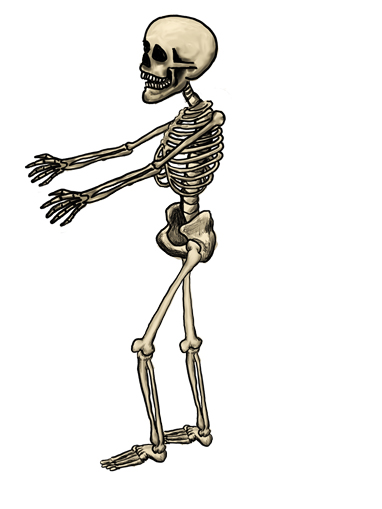
it looks good bro i dig adventure games its been a while since i played one but the secret of monkey island was one of the 1st games i ever played
I must admit that i’m a bit of the same, but i have already been able to create my own character moving and jumping around in a platformer scenario and it was honestly easier than i expected. From there i honestly have not learned much yet, but i just have to bite my teeth together and figure this out. I have still not worked in a 3d environment in Godot, so i’m not exactly sure about how i solve all that yet and i still haven’t made a proper enemy behaviors and AI, so i guess i’m in for a treat. 
well once you have something a demo to share post it here man …
its not an impossible task… but not easy for sure !!! fortunately YouTube and user forums makes it easier to get some answers and help when needed
It will be a hybrid of the old point and click adventure games, but my idea is that you control the character like a platformer with some live action and enemies. The point and click format is actually quite easy to work with, because it requires very little programming and AI. You can basically make it almost entirely without any programming at all if you do it with gdscript. I read some rumours however that gdscript is not being worked on at the moment, but i think it’s still available to use it in the latest version of Godot.
yeah gdscript its still available
that mechanic reminded me of Machinarium i guess with solid artwork and a compelling story and music it can be a really good game
pd - btw i know you maybe know about it by now but pinterest its really good for reference images and concept art ideas !!
I don’t know if it’s gonna be very compelling, but it’s supposed to be funny and relatable to a lot of people as it’s gonna have parodies of some very well known figures. My marketing skills are about none, so i figured if i just involuntarily involve famous people this could potentially market itself. 
thats some clever stuff hah cool
Real time eevee render , from now on I make all my reakor guis in blender
Pretty ace

The top one is rendered in eevee , took exactly 1 second
The second one is rendered with cycles @128 samples ( which isn’t that much ) , took 2 minutes
Both rendered with an old i5 cpu , no gpu rendering
Altough eevee doesn’t have all the features yet of cycles , it is absolutely amazing



Here’s my first proper scene made in blender 