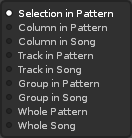hi, I would like to ramp up the velocity in one track from 08 at track begin to 40 at track end. Is there a way to easily interpolate between these two (or more) velocity values? An graphical automation is not possible, right?
Thanks, but then? I only write one velocity at beginning and one at the end? Then selecting the partin the track from start to end. Choosing “content mask: volume” and pressing “interpolate/lin/log/exp” or “apply” doesn’t work.
EDIT: Ah, now it works.
Clicking the Lin/Log/Exp should work. The apply button executes the math equation that you have selected in the dropdown.
Just in case of use, I wrote a tool that does allow graphical editing of velocity values. It doesn’t help with your current request that vV has answered but may help with other operations. It uses the ‘points’ mode automation:
Ledger, thanks I forgot your tool. Could you add two way synchronization to your tool, so I also can change the velocity in the pattern editor and the change will immediately reflected in the automation graph without the need to click “Refresh Current”? Isn’t there a edit pattern event for LUA?
I wanted to do this originally but it didn’t work out unfortunately. I can’t remember exactly what the reason was but it was either too much overhead for each pattern change or some circular loops started happening with notifiers.
Maybe I`ll have a look again with a fresh brain soon and see if I can hack around it.
Just to note in the meantime, another way to refresh the current lane is to change columns or tracks quickly; it may suit workflow instead of the buttons/ extra available shortcuts to use. Not ideal I know but this whole thing would be a lot better implemented natively IMO.
This topic was automatically closed 2 days after the last reply. New replies are no longer allowed.