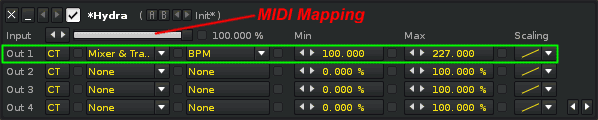Hi,
How to effect the Beats/Min. range when it’s connected to Kontroller? I can only move between 60-187 bpm and would like to get something like 40- 280 or at least 100-227 if that range cannot be widened.
Thank you
If you use Hydra device on the Master Track, you can adjust the Min/Max values of the BPM param, so at least you can use 100-227 I think.
But 40-280 may be useless. ![]()
If you use any modifier device on the master track, you can control the full 32-999 range of the BPM parameter.
Thanks for the advices but I didn’t get neither of them, so what i must do to just turn the knob and get above 187 ? control the full 32-999 range sounds right so how to do it ?
Maybe I’m misunderstanding your point though, actually we can set 32-999 values even in the Hydra device. But nanoK2’s knobs have only 127 steps. So we can controll only very rough BPM values if we set the values over 127 range.
Inset the Hydra device to the Master Track, then set the Min/Max values like this.
Btw, simply if the controller has the relative type knob (for example APC’s cue level knob), we can control BPM value just as wanted. (Relative two’s comp)
“nanoK2’s knobs have only 127 steps.” OK, that explained. Though it always set itself to 60-187, would be nice to find a way to set it to 100-227. Maybe i can do that with Kontrol editor. No I could not.
Well with typing F0FF I can get to 255, how do I get over 255 ?
Does anyone happen to know how many steps does Akai Lpd8 Controller have ?
Just I explained it in the image above. Already tried it? ![]()
Simply use the BPM Automation in the Master Track.
Most normal knobs are the Absolute 7bit type (0-127). I think Lpd8 is the same.
You need the “Relative type” knob i.e. rotary encoder, if you really want to control full range BPM value.
Yes I tried but that works with 2.8 and I use 2.7.2 ![]()
Mapping directly to the BPM knob is one way, but i don’t know if you can set the min and max values to pursuit any usable bpm range:
Otherwise you need a script-tool that does that specific scaling for you.
renoise.song().transport.bpm is the API call where you can change it, then you need to link your midi device and CC controller to translate these messages to the scale of 100-227 bpm translation.
If you don’t want to upgrade to 2.8.0, then the above options will have to do.