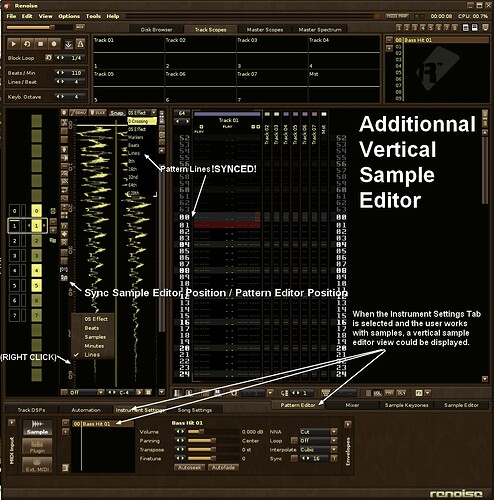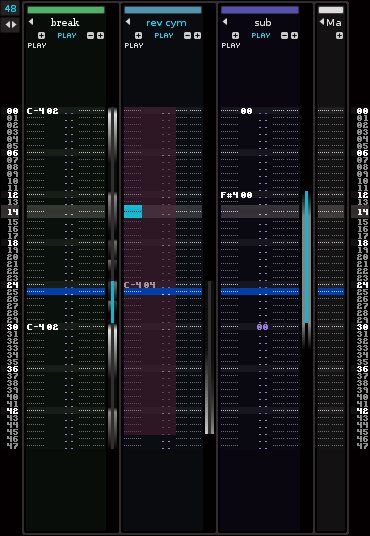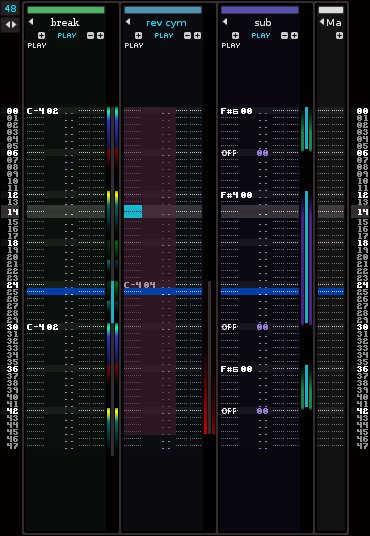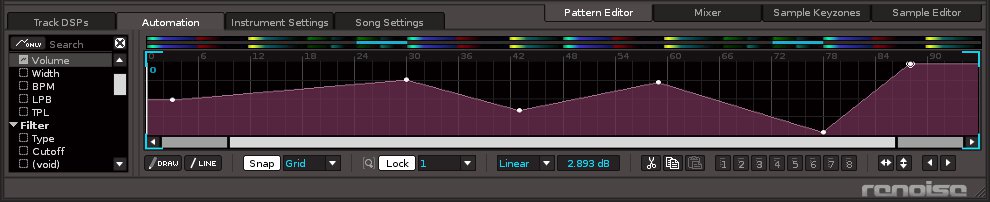You’re right. I don’t see an easy way to add waveforms inside a pattern. If we add those waveforms, patterns won’t look like patterns anymore.
And I ask myself : why the hell people want those waveforms ?
- they want waveforms because they want to “see” and “edit” the sample waveform associated with the default pattern cell…
- what cannot be done actually because the sample editor displays the sample/ instrument that is selected on the upright instrument box and NOT the sample that is actually played in the default track.
The only way to allow users to see and edit the sample that is played in the selected track is to add a sample editor view under the pattern editor view and to synchronize them better. The problem is that ther’s no place anymore in the GUI to do it (this place is taken by the automation tabs, tracks effects, …). So the only one solution I see is to change the orientation of the sample editor, and to put a vertical sample editor next to the pattern editor in a left side pannel.
Synchronisation implies 2 things :
-
When the song is played, the vertical sample editor automatically displays the sample that is actually played on the selected track in the pattern editor. By this way, people could quicky visualise the default sample waveforms next to pattern content, and easily edit the right waveform at the right time.
-
For now we use “0S effects”, “Beats”, “Samples” & “Minutes” in the sample editor timeline . BUT, a better correlation between sample edition and pattern lines, could be done if the sample editor timeline also displays “pattern lines”.