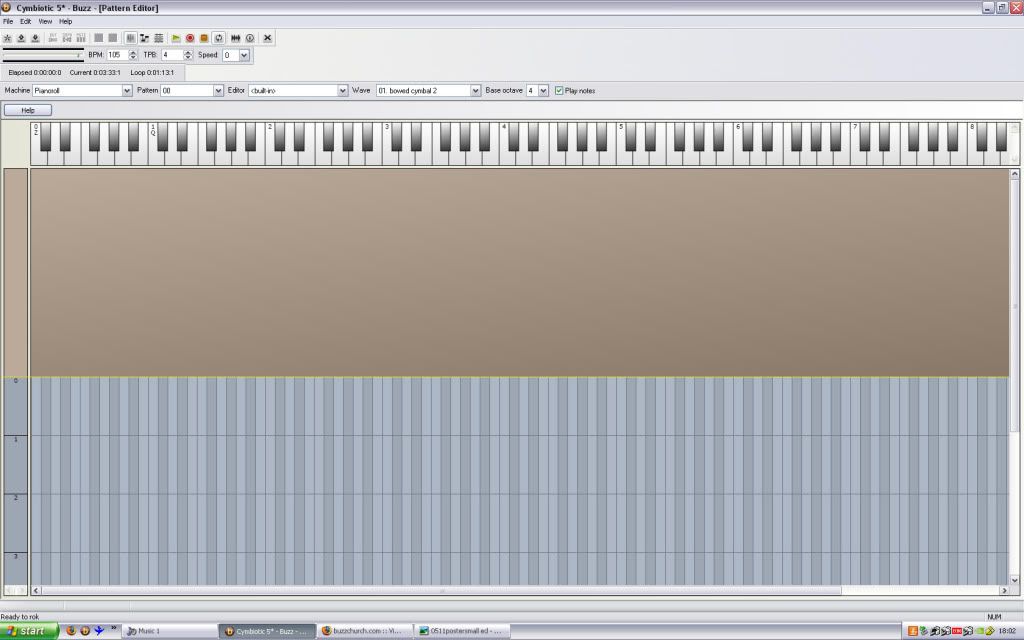I can play that! not… ![]()
totally sweet!
just a note: martinal is no more part of Renoise team since lots of time, since he decided to left because of career decisions; his development of piano roll has stopped. This does not mean that there will never be a piano-roll in Renoise, but you should not take his plans into consideration because he is not working at them anymore.
awww, doesn’t it look cute, so tidy and neat?

yep, but it’s just an alpha version.
interesting
I actually didn’t mean to diss it, I was just thinking “cute”, then thought of bambi, added “monster” to make the image search more spicey, and when I saw the pic I couldn’t resist ^^ the way I see it, as long as it doesn’t become a top priority and the app totally revolves around it, “real” trackers like Renoise and Buzz surely can afford a piano roll without losing the coolness.. just thought I’d mention that, this being such a touchy subject etc.
anyways, let’s wait for the beta - with notes and whatnot in it! ![]()
actually think that looks good,but i dont use buzz though
Piano in pattern editor:
This may not be very helpful at this point, but I thought I’d throw it out there. It’s a simple idea to get a quick piano-based note editor in the current pattern editor.
The piano could pop up only when turned on and will move along with the cursor that you use to type in notes. It would turn on for the selected row and allow you to insert notes or chords, while following the Edit Step (the piano will move down the pattern according to the edit step). This would allow for faster chord insertion and visual feedback. As a side-note, I don’t imagine all the notes in the column have to match up perfectly (i.e. no need to render 2 separate C-4 notes in the piano).
The idea is essentially that you would select a chord or whatever other functions are appropriate for quick note editing and then click on the root note on the piano to have the note/chord written to the pattern.
So:
- Select Chord -> click root note on the piano -> chord prints into the row
- Similar idea for all the other functions, such as velocity.
Looking at the image (sorry if it’s not a perfect representation of the ideas):
On the left side: you’ll see that there is only one note column showing, and one octave for in the piano. In the image, the piano overlaps the effects column, I don’t know if this is ideal. It seems it would be better if the column expanded just enough to fit the piano (but only when the piano edit mode is active).
On the right: if you add more note columns, more octaves will be added. This isn’t necessarily for direct correlation between the notes in the pattern editor and the notes highlighted on the piano (though that would be pretty neat), it’s more just to give you extra room for the chords and to keep the code a bit simpler/faster.
What do you think?
I know a full blown piano roll has been requested a lot of times, but I don’t know what the progress on that is at this point, and I thought this might be a simpler implementation that might actually be considered.
I’m open to any suggestions or ideas on this. I’m relatively new to Renoise and am still learning the philosophy behind it’s design, so feedback is welcome. I’d like my contributions to be helpful rather than annoying. ![]()

I think the main ( only? ) advantage of piano roll view is being able to see chordal harmonic changes by having the notes side by side in time, something which isn’t reflected in your example. You can more clearly see what notes are already playing where you are editing and can avoid (unintentional) clashes.
A “simpler implementation that might actually be considered” which covers a way to present that info to the user would be to start highlighting the notes column at a note on, and stop highlighting it at note off.

It could either hilight all note-on to note-offs or, I realised while making this mock up, only notes that sustained through the current cursor position, which would still help “avoid (unintentional) clashes.”
Obviously it wouldn’t have to be such a hideous colour, and it could be filled background rather than box outline, this is just a quick example. Colour could be one colour set in themes, or gradient colours from high to low pitch ( I’m not saying that’d be attractive, ![]() but it might be useful to have as an option for some. ) And for the people who would find the whole idea abhorrent the whole idea should be optional.
but it might be useful to have as an option for some. ) And for the people who would find the whole idea abhorrent the whole idea should be optional.
Lastly, this assumes instruments continue to play until a note off, and aren’t just triggering one shots. Well: 1 - so does a regular piano-roll style editor as in Logic or Cubase, and 2 - It could look at the Instrument Editor settings, if volume sustain was enabled, so is this hilighting, if not the highlighting is disabled. ( Users would have to set this setting for VSTi channels to get the right effect of course. )
I don’t even know if I’d use this, but I’d probably enable it if the option was there, and I’ll bet there’s someone out there who’d find it useful, what does everyone else think ?
That’s a neat idea. It definitely addresses some things that I left out in my suggestion. My thoughts were geared more towards having a system to spit out notes and chords in a very visual way. Being new to Renoise, I still have some trouble converting C, Eb, G to C, D#, G just by glancing at the sequence. Since I’m used to the piano, it’d be a lot easier for me to get into what’s being played if I can see the notes highlighted on the piano.
If I’m understanding your suggestion correctly, I don’t see why the two ideas could be combined. But all of this is luxury for me, the program is pretty slick as it is right now.
In all trackers I often wish for an option to switch from # to b. ( wouldn’t have to change any file format, just how it’s displayed. )
I don’t see why the two ideas couldn’t be combined either. Or made into two separate options than can work together or alone.
and yeah, these’d just be bonus conveniences, not vital features.
@baze-s suggestion
As a chord helper it could be quite nice and actually usable solution.
Only thing I was wondering - what if the component notes of a chord have different velocities (and anyway the values are 00-80 not 0-127 ![]() )…
)…
For pianoroll fans it won’t be satisfying as it has still only note values not the grid view of notes (which I don’t mind at all).
very good points! you pegged my unfamiliarity with trackers on the velocity thing, woops ![]() Still stuck in midi land with 0-127 values, and don’t even try to ask me what 80 means in base 16 without a reference, because I would fail that pop quiz right now.
Still stuck in midi land with 0-127 values, and don’t even try to ask me what 80 means in base 16 without a reference, because I would fail that pop quiz right now. ![]()
I was thinking about how to control the individual velocities per note, but I can’t think of an elegant solution for it. My only suggestion in the original post was “clicking higher or lower on each note determines the velocity”, but I know that’s not ideal, considering you’ll be clicking on the notes to activate and deactivate.
Maybe cntrl/cmd clicking “higher or lower on the notes” or (something similar) could be a possible solution. The only other thing I can think of is just removing settings that aren’t applicable to the entire chord…?
Thanks for the replies. Keep the ideas coming if you’re interested.
It all comes from the MIDI standard. 7 bits (as all MIDI messages are actually 7 bits long) gives 0-127 which is 0-7F Hex, but Renoise treats 80 the same as 7F in a lot of cases as it’s easier to remember/work with.
So 80(hex)=128
One thing about your idea - why separate piano rolls for each column? One of the reasons why people long for the piano roll is the ability to ‘see’ chords and the relation between notes.
Why does everybody want the piano roll in the tracker collumn view ?Unless you wan’t it vertical ( then it makes sense ofcourse )
Isn’t more straightforward to just create a new tab at the bottom screen that says ’ piano roll ’ just like ‘automation’ , 'dsp effects ’ etc…and when you click it , this magical horizontal piano roll pops up with the most beautifully rendered ivory black/white pixel keys ever seen on a screen …
No serious
It would be a welcome addition ( overview when a lot of notes/chords are used ,etc;…)but nothing crucial
But of couse it should be vertical, just like an actual piano roll in a player piano.
For me…
why not both “worlds” in one great application? I am actually try to make handsup and the hell it is for me not easy to create melody on the flow. The last days often i wish to have an option to have a pianoroll in front.
I trie my ass off to get it in tracker-style, but for some reason sometimes is a pianoroll better and than nothing beats a beat in hex. ![]()