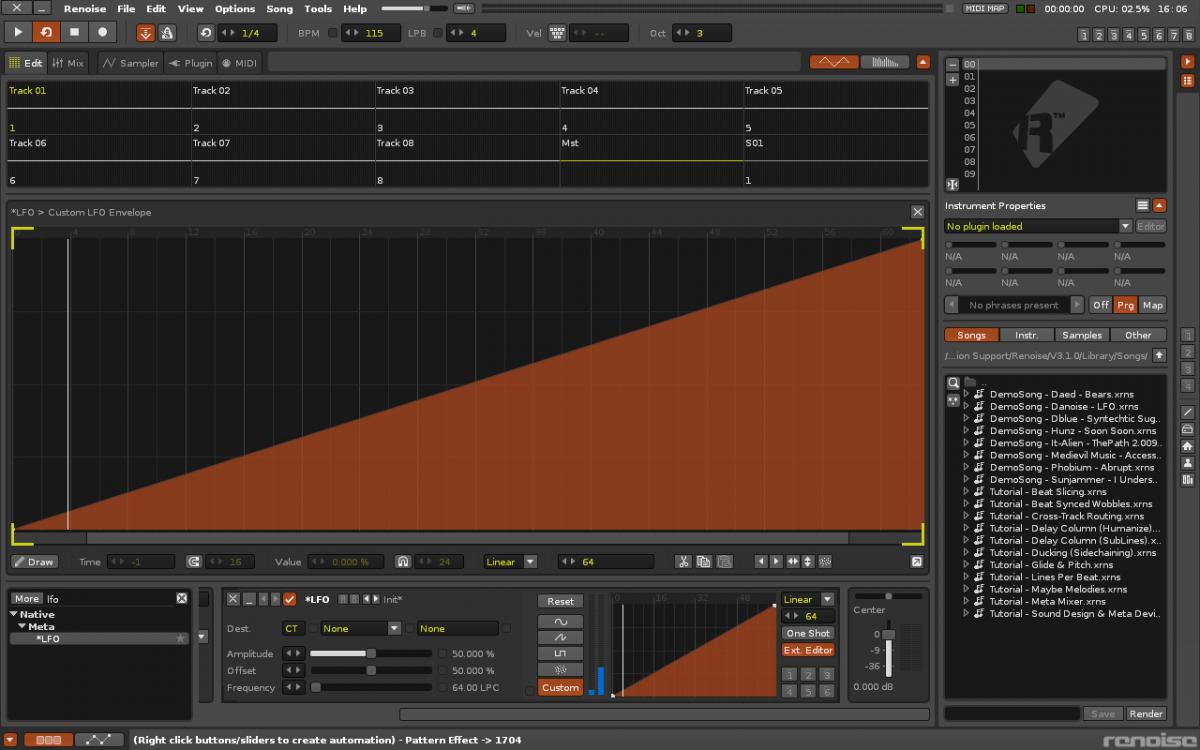^ and then the ‘folded’ piano roll was invented and step recording, and multiple track editing and overview at the same time. If you insert notes in a roll with a mouse or work only with music quantised to a perfect tracker-like grid, I can see why you think it’s the work of the devil.
A horizontal piano roll as seen in most DAWs is very similar to traditional staff notation. My wild guess is, most musicians who are trained to read staff notation feel at home in piano rolls. At least I do. It’s the way I read music for almost 50 years. Please note I don’t say it is superior, or that people who can’t read staff notation aren’t real musicians, or BS like this.
I don’t care about screen space, I got plenty, and even more if Renoise lets me organize it the way I like.  What I care about though is readability. Just by looking at a piano roll, I can hear what’s going on melody-wise. I have a hard time with chords and melodies in Renoise. OTOH, programming drums etc. is great with tracker notation. So I think both ways of data presentation have their merits. And I’d love to have them both inside one program!
What I care about though is readability. Just by looking at a piano roll, I can hear what’s going on melody-wise. I have a hard time with chords and melodies in Renoise. OTOH, programming drums etc. is great with tracker notation. So I think both ways of data presentation have their merits. And I’d love to have them both inside one program!
Conclusion: For me personally, composing melodies in tracker notation is a much greater PITA than programming drums in a piano roll, so for melodic stuff I’m off to Reaper since quite a while, now with added Redux fun.  Maybe I’ll switch back when Renoise has a PR, but as I fully understand it’s by no means high prio (if on the list at all), I don’t really expect it. I silently switched over, rather than throwing tantrums, or posting missionary rants. It’s all about tools, not about decisions for life.
Maybe I’ll switch back when Renoise has a PR, but as I fully understand it’s by no means high prio (if on the list at all), I don’t really expect it. I silently switched over, rather than throwing tantrums, or posting missionary rants. It’s all about tools, not about decisions for life.
Kick… Renoise team… please please please look in to this. It’s the only feature missing in Renoise that makes me use other software… and i hate that! Yes yes bring it on…i know, it’s a tracker. I’m using the tracker grid 99% of the time, but sometimes a piano roll would be so handy for complex melodies and such.
Hello, everyone.
I’m a long time recreational Renoise user. I’m also a professional visual designer and c++ programmer. I’ve observed the piano roll debate for many years and I think there are great points to be made on either side. While I completely back the opinion that Renoise should be kept “simple” and/or remain a “tracker”, I’m also very much of the opinion that the readability argument against trackers is incredibly strong. You simply cannot visualize melodies in a traditional tracker. It makes simple tasks needlessly frustrating. I always imagined that the problems facing implementation of a traditional piano roll into Renoise had to do with the technical conflicts arising from trying to fit one structural paradigm into another. One obvious example might have to do with the marriage of a vertical format with a horizontal format. Another conflict might have to do with the placement and control of column effects. In short, I don’t believe there is a perfect solution. But, I what I’m proposing (images below) would solve the worst problem (visualization) without compromising the simplicity or vertical scrolling nature/heart/workflow of the program. Anyway, I’m sure something similar has been proposed by others, if not explored internally by the developers. I’m curious what the biggest practical/logical problems exist from an implementation standpoint?
What I’m thinking is that this “roll view” is a simple toggle for each track. You keep the ability to edit track effects, but lose the ability to edit column effects. You can’t see instruments, either, unless instruments were to become color coded, which I find unnecessary. You basically just get to see and edit note triggers. I would expect editing to work naturally in this mode, but perhaps that is easier said than done? It is possible that note delays and even note-off’s could be represented in this view, but it might be unnecessary. Phrases could become visible as grey-ish (or slightly darker) marks, indicating that they belong to a phrase. I tried putting a “roll view” toggle button at the top left of the track. It would need to be on the left because the track width would change upon toggling and you wouldn’t want the button to shift places under the user’s cursor. Speaking of which…
I have one more somewhat related issue. This has been brought up before, but I can’t find the particular thread. I feel that the selection/edit bar should not remain a static object around which the pattern scrolls. I mean, it’s part of the program, so I’m not suggesting taking it away, but there aught to be an option to have editing operate more like a text editor or spreadsheet. Trackers ARE spreadsheets, afterall. The one, great, obvious problem with the current functionality is that jumping from one position to another is super jarring. Almost headache inducing. It’s a borderline prank on the user to have the whole interface constantly shifting position. Anyway… I’m curious about thoughts on all of this from both devs and users alike.
First picture has 1 pixel note widths. Second picture has 2 pixel note widths. Could possibly be an adjustable property replacing the - and + note column buttons, since they would become unnecessary in this mode. Also, track 03 is the “roll view” version of track 02. Track 05 is the “roll view” version track 04.
Excellent and simple mock-up IMO. I think the lines should be longer (until next note) since there are no note offs?
Hm, I still not getting why the people want a piano roll, if they already have the tracker table…
I really like the type of your visualization,cmakris. I find this is the best visualization so far. But I miss the note lengths.
TBH. instead i would like to see this simply for parameter values where you can switch any parameter value column either to hex column view or to line sliders view. Since hex doesn’t make too much sense here, it’s not so important to exactly have this one value - but instead, quickly entering value changes in time. e.g. with a mouse move.
Nice to see a couple of responses already. I was not discounting note lengths, only presenting the simplest and most effective parts of the solution first. So, here’s part two. The issue of note lengths is a little tricky only because sometimes (often, for me) you simply don’t use note-off’s because a sample is not utilizing a sustain or loop point and will simply release on its own. In those cases, a loud line across your roll view would become distracting, not representational of the sound. Additionally, trackers are very much about sample trigger points and I believe those triggers should remain clear and visible. So, what I propose is a sustain visible as a slightly darker tone extending from the trigger point. It would be continuous, like in a piano roll, and hopefully editable in the roll view (automatically moving the note-off’s position in the default view).
This image showcases a few addition proposals:
- The C5 note in row 08 represents what a column delay might look like in the roll view (slightly dropped note, proportional to step count, etc).
- The C5 note in row 20 represents what an instrument with a phrase might look like in the roll view. Notes of the phrase would be darker, suggesting that they can’t be edited because they belong to a phrase.
- While notes look really cool when they’re colored, keeping them greyscale and inline with the color vocabulary of the hex values solves a lot of problems that can arise with colors (ex. choosing a dark color).
So, I basically think that the problems that arise at this point are two-fold. First, if you’re armed and inputting notes in the roll view, how do you control which columns they’re entered into? I think there should basically be a ‘smart’ system for this, which might include any notes entered after the user has ‘selected’ a note will belong to the same column as the note that was selected. Which leads into the second issue, which is related to something I touched on in my last post… selection systems. It would be nice to have multiple selection (instead of just a box) to move and manipulate notes in the roll view, but that might come with a more broad selection ‘paradigm’ change to Renoise, so I don’t want to push too hard on that issue. Honestly, I’ll take what I can get with selection/manipulation in the roll view (and cross my fingers that it’s something effective).
Here’s how note manipulation might operate (ideally there is multiple selection within the same track). Once you’ve selected the notes, you can either grab the body to begin a move operation or the tail to begin a lengthen operation (essentially moving the note-off command). Moving COULD operate in a few ways, but the version I’m showing here keeps notes within their origin column, which means simple moves could cancel out existing notes in the same column, which could be communicated interactively:
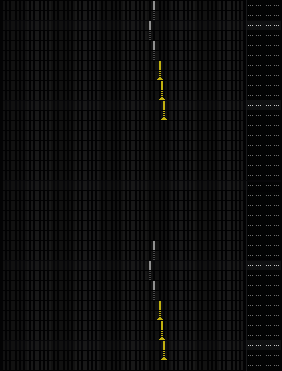
Note lengthening, on the other hand, because it’s more of a “property/quality” manipulation, wouldn’t delete existing notes, but rather would be capped per-note:
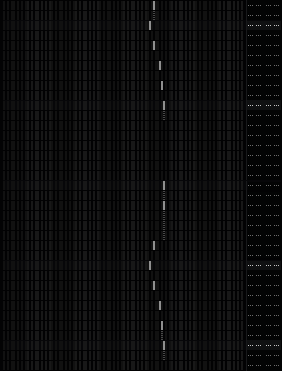
I was messing around with my Amiga Emulator and i found this old OctaMed version which had a interesting concept regarding pianoroll.
Wouldn’t an external editor for the notes in the selected pattern do the trick? That would kept the Renoise esthetics and logic while still being useful.
Here’s a mockup to illustrate this idea:6338 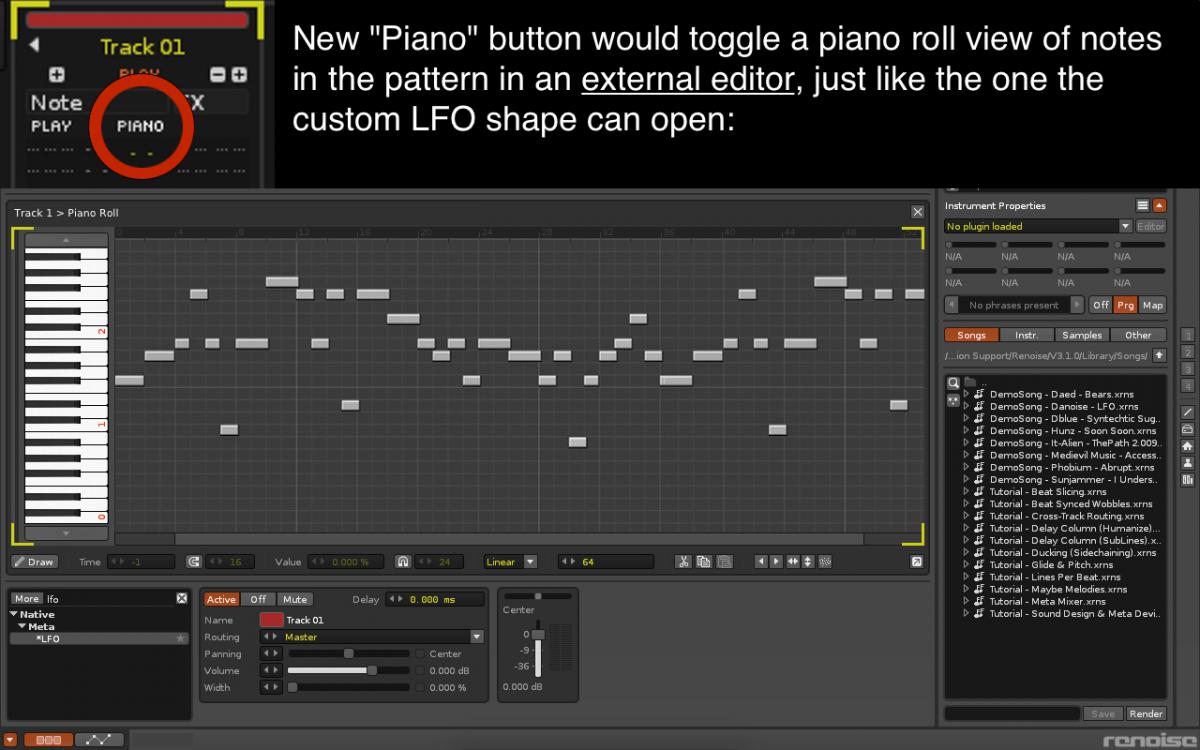
Inspiration:
i think its a dead end we wait for something like pianoroll from Dec 28 2002 and nothing happens.
Tons of AWESOME ideas here but still nothing… somebody can script a pianoroll viewer for rns 3.1 and thats all we can do…
i give up for hoep for audio tracks and pianoroll… :=(
i think its a dead end we wait for something like pianoroll from Dec 28 2002 and nothing happens.
Tons of AWESOME ideas here but still nothing… somebody can script a pianoroll viewer for rns 3.1 and thats all we can do…
i give up for hoep for audio tracks and pianoroll… :=(
You’re probably right. Pianoroll and audiotracks simply won’t happen in Renoise.
In that old interview from 2002, taktik himself says he hates pianorolls. Don’t know about his current thoughts on the matter though. My overall impression is that the linear pianoroll concept basically seems to require too much work, and that it would probably open up acan of worms for the coders.
However,since theRenoise team now has created Redux, we can at least bring some of the samples stuff from Renoise into other DAWs. And there’s alreday ReWire since version 2.1, of course.
Who knows, maybe the team will go for yet another “little brother” of Renoise… a third product that is pianoroll-basedmini-host plugin complete with audiotracks, etc… and of course the FX stuff of Renoise/Redux. Let’s have faith in the team, I’m sure they’re working hard and that their future products will beawesome.
Not sure if this has been mentioned already (such a long thread), but I think the best way to have a piano roll implemented is connected to a cell in the pattern matrix. Right clicking a cell --> “Open in Piano Roll Editor” will open a piano roll representation of the data within that cell, and allows the data to be modified. This way the piano roll is kept out of the pattern editor and people who don’t care about it, simply don’t use it. Newcomers, or people who think more in clips (hence the connection to the pattern matrix), will have an additional way to manipulate note data. Due to Renoise’s limitations, however, the piano roll editor will have some limitations (e.g. regarding polyphony). Alternatively, such an implementation could also stimulate the removal of those limitations all together.
Not sure if this has been mentioned already (such a long thread), but I think the best way to have a piano roll implemented is connected to a cell in the pattern matrix. Right clicking a cell → “Open in Piano Roll Editor” will open a piano roll representation of the data within that cell, and allows the data to be modified. This way the piano roll is kept out of the pattern editor and people who don’t care about it, simply don’t use it. Newcomers, or people who think more in clips (hence the connection to the pattern matrix), will have an additional way to manipulate note data. Due to Renoise’s limitations, however, the piano roll editor will have some limitations (e.g. regarding polyphony). Alternatively, such an implementation could also stimulate the removal of those limitations all together.
That’s a good idea, connecting to a cell in the pattern matrix.
However, the idealfuture version of Renoisewould probably have to offer the best of two worlds:
-
aconventional linear arrangerforaudio tracksandpatterns represented along a timeline
-
a way to switch between editing pattern dataeither in tracker mode or piano roll mode
There has to be a linear arranger for the piano roll to make any sense IMO.
Wow!..Can’t believe this subject is still alive since 2002. Must be a forum record. Just to add I guess since I am an Aodix user and an Aero Studio user that a piano roll helps wonders with speed combined with the tracker view. I think Aodix hit it on the head because of the vertical piano roll which is-was very much a genius addition. Using it is so great for moving the tracked notes around or changing lengths to get single notes playing chords. The way it is designed you can zoom to see as little or as much as you want. Aodix has some issues but it’s well worth the workarounds to have this ONE SINGLE FEATURE! Am not a renoise user, have tried it but I much prefer a machine view tracker and one that doesn’t use up so much RAM as renoise does. But that aside after tracking in Aodix with the vertical piano roll ‘right there’ it doesn’t get any better for speed. Just my opinion folks as I do realize it’s a HEAVY renoise pro environment here but do yourself a favor & give it a try.
Couple of things-
Aodix has some problems locating certain plugs after saving-then reopening projects. Evidently you can change this by using a HEX editor on the project file. Well I don’t know how, seems like alot of trouble. So I test all plugs by opening a plug I intend to use on a new project, select a preset, see that it works, save the project, open back up to see if there are any errors & it is on said preset & such. Then I add this plug to my aodix ‘master list’ of tested plugs safe to use. I have found the failure rate to be about 10-20% which ain’t too bad if you have alot of plugs.
No real undo history…You can undo the very last thing done held in the ‘clipboard’ but that is it. So you just readjust how you work…a little more careful, save often & incrementally & if you intend on adding a plug that is untested then save before adding, then save right after adding, close, reopen…no messages then good to go.
One great attribute of the Aodix vertical piano roll is the ability to move notes ‘snap free’ as close as you want or stacked on top of each other to create morphing rolling riffs or such things as flams…these move in the tracker view as well.
i give up for hoep for audio tracks and pianoroll… :=(
Are you sure a tracker program is the right music making tool for you? You sound like you would be better off using Ableton or Cubase.
Are you sure a tracker program is the right music making tool for you? You sound like you would be better off using Ableton or Cubase.
Yes, because it is always either or. :rolleyes:
It is never going to happen, previously if you asked about Piano roll it was “Use Rewire, use a host with piano roll” now it will be “Use Redux, use a host with piano roll”
It is obviously not in the plans for Renoise, no idea why this thread is even stickied ?
It is time for people to move on.
It is never going to happen, previously if you asked about Piano roll it was “Use Rewire, use a host with piano roll” now it will be “Use Redux, use a host with piano roll”
It is obviously not in the plans for Renoise, no idea why this thread is even stickied ?
It is time for people to move on.
People bumping this one because this:
What I care about though is readability. Just by looking at a piano roll, I can hear what’s going on melody-wise. I have a hard time with chords and melodies in Renoise.
It is pointless bumping it, it is a 14 year old request, the developers have no interest in piano rolls whatsoever, add to that the fact that ‘piano roll’ as a term is actually a joke term to be frowned upon by ‘hardcore’ trackers, this will never happen, this thread should be unstickied with all haste hahahaha, Renoise already developed at a slow pace, imagine if they tried to add a big new feature like a useful piano roll to Renoise, it would take years to develop, especially considering there is now Redux too, and while the original idea of “This will not slow down Renoise development, because it is basically Renoises sampler” sounded nice, it wasn’t actually true was it haha, when Redux gets updated, Renoise then has to be updated for parity, forget big new features like a piano roll.
There is a thing called shared codebase, not sure where you get your wild assumptions from. The hardest part is always getting that version 1 right, not much different than porting a software over to a new system. To me that part was accomplished with the recent releases, but once the work is done, a lot of parts are actually shareable and only need a small amount of adjustments.
That said… i’d welcome a piano roll as extra too, but for now there is options to pick from. IL Minihost Modular is free and you can wrap any VST with it and use a piano roll, then there is Squaredheads Nora which is a pretty nice MIDI plugin. Just to name two options not involving an extra host but work as plugin now.