hi I like to pan a lot and sometimes I take one track pan it hard left and copy that and pan it hard right im having issues here copying the track any tips ? one steep learning curve this is but im going to learn renoise and u guys are awesome helping me cheers
Go to your track where you put your notes and right click and you will see many options .There is a track option and in there is a duplicate including patterns
i got that part thanks but when I play them both at the same time only one plays when I mute one the other plays ? any ideas
i think i have asked this here before and someone said to use the stereo plug in , but its not that its a panninrg mixing thing i usually do with one source sometimes keys or strings , and i really need a way around this @taktik is it possible cheers
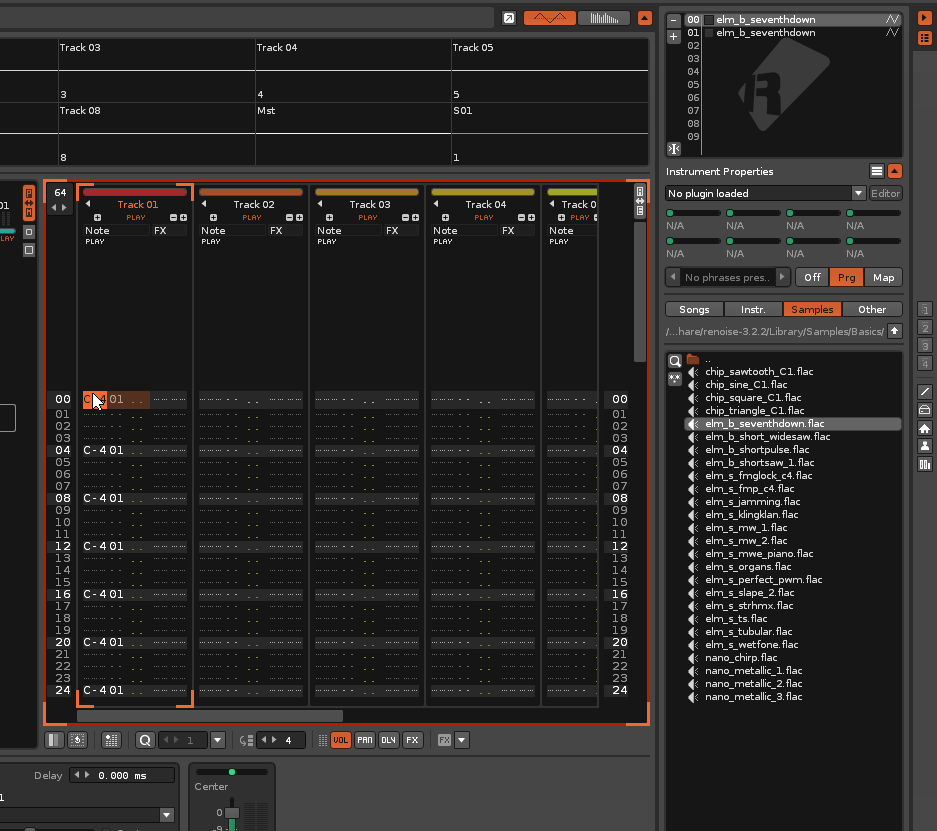
@stoiximan thanks so much bud i came off my computer for the night but ill try it in morning thanks so much , its hard learning renoise , when you type something the way u want u cant find it in the manual so this forum is a godsend for me , i tried to move to renoise before but went back to other daws that im used to , now im solely on renoise and determined to use it as my main daw with the help of u guys cheers.
No worries we are here to help one another
I would highly recommend working with shortcuts. Especially in terms of copy/paste. Scroll down to “Local” and there’s everything you need.
when I play them both at the same time only one plays when I mute one the other plays ? any ideas
That’s because you’re probably using an instrument from a VST. It only works with samples that way. If you want to do this with an instrument from a VST you also have to duplicate the instrument. Someone correct me if I’m wrong…
thanks @TNT i assume thats what @stoiximan is showing me havent tried it yet i will soon , but in other daws when you copy the track it automatically copys the whole things including vst .
but it copies another copy of the vst when u copy a track over lets say in ableton live or reason , ill try what @stoiximan said then report back thanks
It works with vst too, just tested it the same procedure as i posted above
You mean what’s shown in the GIF? In the GIF you have two different instruments on two different tracks, instrument 00 on track 01 and instrument 01 on track 02. It’s not the same instrument on both tracks playing at the same time. This won’t work if the instrument is from a VST. I also checked it again, it’s not working. This method only works with samples. But as I wrote, if you duplicate the instrument, and I guess that’s what you did, then it’s a way to get there.
I don’t think its working what I want is to copy the whole track including all vst instruments to its own track to work independently on its own , yeah you have two instruments @stoiximan
so is the only way to add a new instrument to the channel I duplicated ? what a mess thanks
even when I duplicate and add a new vst it is still connected to the old track
one will only play when I mute the other
I want is to copy the whole track including all vst instruments to its own track to work independently on its own
First duplicate the desired track (Ctrl + D or right click on the track and select duplicate track), every FX VST will be also duplicated exactly. Afterwards copy the desired track (Shift + F4) and paste into the duplication (Shift + F5). That’s it. Now you have two tracks which are exactly the same, including every FX VST.
But as I wrote, if you want to pan one track hard left and the other one hard right, and it’s an instrument from a VST you want to play that way, you have to duplicate the instrument, too. Set instrument 00 into track 01 and the duplicated instrument into the duplicated track. Then it will work.
and it’s an instrument from a VST you want to play that way, you have to duplicate the instrument, too. Set instrument 00 into track 01 and the duplicated instrument into the duplicated track. Then it will work.
I really cant get this right , when one plays other is muted
ive got it now I think thanks both of u
You’re welcome. 
I forgot to mention that you also have to change the instrument number in the pattern editor within the duplicated track. But it’s a no-brainer, of course it has to be the number of the duplicated instrument, otherwise you would have the same problem than before, which means one single instrument from a VST in two different tracks, which won’t work at the same time.
So in the end it has to be like this:
track 00 panned left - instrument 01
track 01 (duplication of track 00) panned right - instrument 02 (duplication of instrument 01)