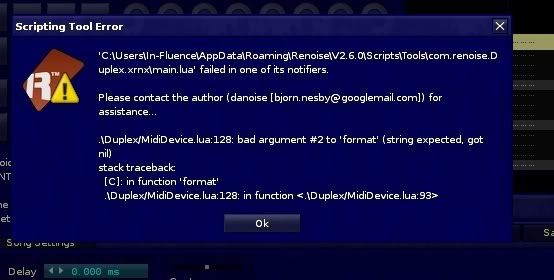The next version of Duplex is ready for you to grab, but I’ll just stick it here for now to make sure that the release is solid before it goes on tools@renoise 
[b][b]
[/b]EDIT: please go to tools.renoise.com to download the newest released version[/b]
[b]
[/b]
With v0.9, we saw the introduction of real OSC support for monome and touchOSC. The 0.92 release focuses on supporting the more advanced MIDI controllers out there - yes, I’m thinking about the Akai APC40/20, which is transmitting/receiving on multiple MIDI channels. As this release comes with full MIDI channel support, it should now be possible to support those devices as well. The syntax for specifying a channel is simple: modify control-map value attributes from “CC#10” with “CC#10|2” to make a control-change transmit/recieve on channel 2 (or leave it as it is for all channels).
Also, usability should be a improved a lot by the introduction of more useful tooltips for the virtual control surface. Before, the tooltips simply told us the name of the parameter, and the note/cc number it was transmitting. Instead, it’s now possible for applications to assign new tooltip values to the control surface, even in realtime (as the Effect application will list the name of parameters, as the different DSP effects are chosen). Hopefully this is a large step toward “self-documenting” apps, as it was not always obvious what any particular button was doing before - but now all you have to do is to hover the mouse over a control, and it will tell you.
Finally, thanks to the people who’ve contributed to this release: Beatslaughter, In-fluence, Daxton, cuubic etc… You know who you are ![]()
Full changelog for versions 0.9 - 0.93:
--------------------------------------------------------------------------------
Done 0.9
--------------------------------------------------------------------------------
* OSC device / protocol support
* Monome128 support (monome-specific class)
* TouchOSC support (as generic OSC device)
* Variable-sized controls (not all buttons are born equal)
* XML comments is now supported
* Fixed: Broken colums issue
* UIComponent:set_pos() - supply just one value to set the index
* Transport: follow player option
* Device-specific release() methods for monome, Launchpad
* Matrix - removed "BUTTON_HELD" (broken with hardware toggle-buttons)
(edit: reintroduced with check for toogle button input method in 0.92)
* Korg Kontrol 49 Support
* Korg nanoKONTROL support
--------------------------------------------------------------------------------
Done 0.91
--------------------------------------------------------------------------------
* Fixed: Transport: always turn off "start" when hitting "stop"
* Matrix: all mappings are now without dependancies (no more "required" groups)
* Application:add_component() automatically unregister components when exiting
o Existing apps updated to support the new method, destroy_app() removed.
* Fixed: Effect: check if "no device" is selected (initial state)
* Specify color-space as <group> attribute in the control-map <br>
o Support for devices like APC, where not all buttons are the same<br>
o Colorspace is still specified via the device class, but a colorspace defined <br>
in the control-map will override the device colorspace<br>
<br>
* Specify MIDI channel mapping as an extension to the <param> value attribute<br>
o Simple syntax : "CC#23|2" to match channel #2<br>
o Optional: if undefined, simply match all channels<br>
o Affects all messages that support channels (CC,Notes,etc.)<br>
<br>
* Seperate notifiers for press/release on the virtual control surface <br>
o Now, it's possible to properly support "held" buttons events<br>
<br>
--------------------------------------------------------------------------------<br>
Done 0.92<br>
--------------------------------------------------------------------------------<br>
<br>
* Transport<br>
o New option: "stop playback" when pressing play while playing<br>
o Re-arranged Launchpad configuration (uses the new option)<br>
<br>
* UITriggerButton<br>
o Added release event, and "wait_for_release" mode (a.k.a. sustain)<br>
<br>
* Daxton's Launchpad StepSequencer<br>
o TODO make configurations for other grid-controllers as well...<br>
<br>
* Make tooltip descriptions for all applications <br>
o Effect has contextual tooltip support: show name of DSP parameter<br>
o The remaining apps have "basic" tooltip support<br>
<br>
* Replace the mapping property "required" (not used) with "greedy"<br>
* Add "ui_component" to mappings, to describe the type of UIComponent<br>
o for the planned visual mapping dialog, this will be needed<br>
o also helpful when browsing application class code<br>
<br>
<br>
<br>
--------------------------------------------------------------------------------<br>
Done 0.93<br>
--------------------------------------------------------------------------------<br>
<br>
* UIButtonStrip, for controlling/displaying a sequence<br>
o Can control position and range simultaneously (Matrix sequence triggers)<br>
o Optimized for monochrome devices<br>
<br>
* UISpinner improvements (better togglebutton support)<br>
o TouchOSC and other controllers using togglebutton input should now <br>
display the UISpinner correctly at all times...<br>
<br>
* Browser: <br>
o Switch between device presets/configurations using function keys<br>
o Forward keypresses to Renoise (except those we use for switching)<br>
<br>
* Application: <br>
o Application.options[].on_activate(): specify a method to be executed <br>
immediately before the application is started - for example, to provide a<br>
UIComponent with values *after* it has been constructed<br>
<br>
* Matrix:<br>
o Updated to support interactive pattern looping (via UIButtonStrip)<br>
o Utilize "blinking" feature to display a scheduled pattern<br>
o "follow_player" mode in Renoise will now update the matrix immediately<br>
<br>
* StepSequencer:<br>
o Display playposition and volume simultaneously (via UIButtonStrip)<br>
o Better support for other/monochrome devices (Monome)<br>
<br>```
</group>