This seems to be specific to Renoise as I don’t get this in Cubase 7.5.
Is there anything that can remedy the problem?
4627 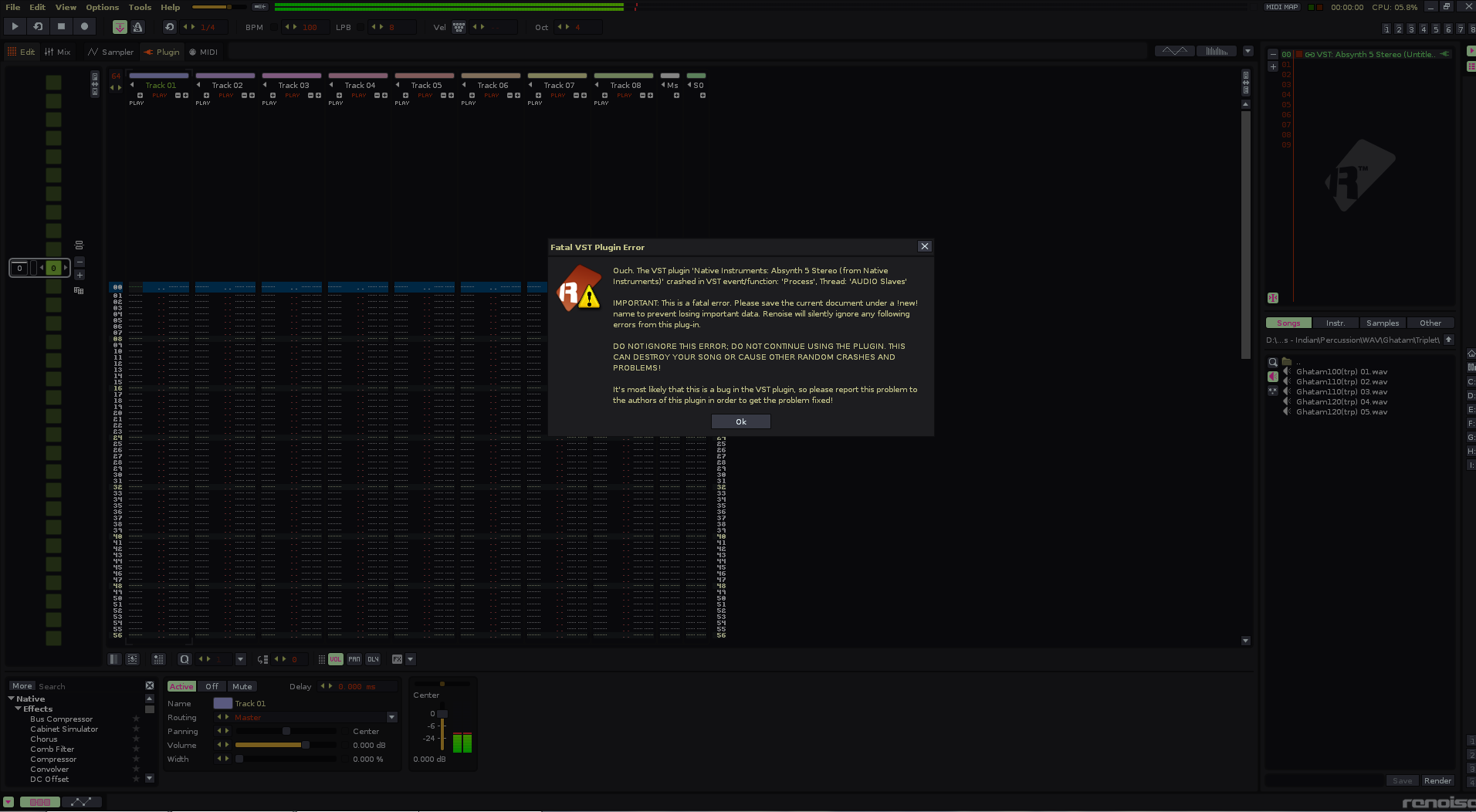
Hi All,
I also have a Fatal VST plugin Error window poping up with a VST I personaly developed. It says crashed in VST event/function: ‘Process’, Thread: ‘AUDIO Slaves’. Does that mean my VSTSDK2.4 derived VST is taking too long within processReplacing function? Or does it mean I should implement process function, because at the moment I just haveprocessReplacing function implemented?
Steph
Post1: No, it’s more like Renoise takes more care for the user by warn about instabilities - Cubase doesn’t. Or did you use VST3 version in Cubase7? Try AU version from Abysynth if on Mac.
Post2: Your plugin seems to have some serious memory leak or is otherwise unstable. It’s a bug in your code. From my experience, the bug is 90% (vst) gui related 
EDIT: Ups, two different persons from different epochs, 
I also have a Fatal VST plugin Error window poping up with a VST I personaly developed. It says crashed in VST event/function: ‘Process’, Thread: ‘AUDIO Slaves’. Does that mean my VSTSDK2.4 derived VST is taking too long within processReplacing function? Or does it mean I should implement process function, because at the moment I just haveprocessReplacing function implemented?
Hello. No, it means your plugin crashed (caused some form of HW or SW exception) within your “process” or “processreplace” function. Attach a debugger to Renoise, the debugger will then tell you more…
Hi taktik,
Thanks for replying. Hey, what do you mean by attaching a debugger to renoise? I am new to VST software development but fluently use MS Visual Studio under Windows to develop.
Steph
You can either first run Renoise and then attach visual studio to the Renoise.exe process (Debug -> Attach…).
Or, even more comfortable, run a host (Renoise or any other host that you want to test) directly from your visual studio project’s “run” command via: http://blog.wavosaur.com/debugging-vst-2-4-part-1-visual-studio/ If you are building a debug version VS will then pick up the debug symbols and stuff automatically as soon as your plugin got loaded.
Hey Taktik,
My plugin does not actually crash, renoise does not actually crash neither, but the pop up window fatal vst plugin error pops when we first load the plugin and open the editor for the first time. My plugin is displaying the wave data in real-time, like a scope. Is it possible I get this error because I do too much calculation/operations within processreplacing function? Debugging does not help because there is no crash occuring.
Steph
Hello. There definitely is a crash, that’s what the dialog box is about. It’s only shown after Renoise recovered from a crash (a structured exception was caught, to be correct). It’s maybe crashing in Live too, but Live silently ignores such errors in the plugin’s audio process function.
Maybe only the release builds are crashing? You could try debugging the release build too… Try adding something that definitely will crash into the process function (write something into a NULL ptr for example), to verify that you’ve set up the debugging environment correctly.