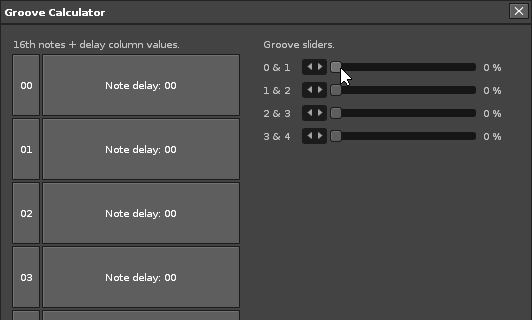In general, the current groove system is obviously a bit strange, so we definitely want to improve this and implement a new system at some point.
Anyway… The groove timings in the documentation are simply incorrect. This of course needs to be fixed.
Right now, 100% groove does not mean 100% note delay, but rather it equates to 2/3 of a pattern line — ie. a delay column value of AA, as you’ve already discovered.
So assuming the default 4 LPB (one 16th note per pattern line) and a groove setting of 100%, then:
- Pattern line 0 will be extended by 2/3 of a line.
- Pattern line 1 will be shortened to 1/3 of a line, and also delayed in time by 2/3 of a line.
I’ve quickly put together this simple tool which hopefully helps to visualize how the pattern lines are affected by the groove settings, and what each groove value equates to in terms of note delay column values.