I’ll test when I get home just so there’s double confirmation!
Thanks. We need to still configure more colors maybe. Because for example, when I push a button under the active patterns, double buttons are lit and I don’t know why it’s doing that, could be a wrong color assigned or some feature that I don’t know off
This was the problem after all, in combination with wrong color codes.
Hmmm can’t really seem to get this to work. Changed the lines mentioned here:
If you go to application/gridpie.lua and search the default_palette and change the colors like this:
content _active = {0x00, 0xff, 0x00}
inatctive_content = {0xff, 0x00, 0x00}
And also this edit:
If you replace the whole palette block from …/APC40/Configurations/GridPieEffectNavigatorTransportMixer.lua in the with the block below, it works for me.
palette = { out_of_bounds = { color={0x00,0x00,0x00}, }, content_selected = { color={0x00,0xFF,0x00}, }, content_active = { color={0xFF,0x00,0x00}, }, gridpie_alias = { color={0xFF,0xFF,0x00}, }, },
Not sure if I’m missing something, did you want to send me your duplex bundle?
No, only replace the Palette in …/APC40/Configurations/GridPieEffectNavigatorTransportMixer.lua so that it overrides GridPie.lua
The changes I made to /Application/GridPie.lua was only for testing. We shouldn’t change GridPie.lua, because it’s the generic file.
Hmmm, I’m still not seeing inactive content on the akai apc40:
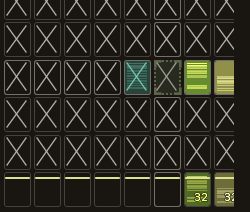
The blue pattern doesn’t display on the apc40 has having content and remains unlit. Maybe I’m not modifying the lua file correctly. Here’s what I have:
applications = {
GridPie = {
mappings = {
grid = {
group_name = "Slot",
},
v_prev = {
group_name = "Move",
index = 3
},
v_next = {
group_name = "Move",
index = 4
},
h_prev = {
group_name = "Move",
index = 1
},
h_next = {
group_name = "Move",
index = 2
},
},
palette = {
out_of_bounds = { color={0x00,0x00,0x00}, },
content_selected = { color={0x00,0xFF,0x00}, },
content_active = { color={0xFF,0x00,0x00}, },
gridpie_alias = { color={0xFF,0xFF,0x00}, },
},
options = {
v_step = 2,
h_step = 2,
follow_pos = 3,
}
},
Just replace the Palette block in …/APC40/Configurations/GridPieEffectNavigatorTransportMixer.lua with the Palette block below:
palette = {
out_of_bounds = { color={0x00,0x00,0x00}, text="·", val=false },
content_selected = { color={0x00,0xFF,0x00}, text="·", val=true },
content_active = { color={0xFF,0x00,0x00}, text="·", val=false },
content_active_current = { color={0xFF,0x00,0x00}, text="·", val=false },
inactive_content = { color={0xFF,0x00,0x00}, text="·", val=false },
gridpie_current = { color={0xFF,0xFF,0xFF}, text="·", val=false }
},
This works for me!
Hi,
I personally don’t have an APC40, but I have an APC40 MkII.
In the official APC40 Communications protocol PDF there are no color values given.
However, there is a table of RGB LED colors in the APC40 MkII communications protocol PDF:
https://www.akaipro.com/amfile/file/download/file/495/product/15
Search for the “RGB LEDs” table. The third “Velocity” column is the color index, the second is the RGB in hex.
Perhaps it helps?
Cheers,
Maxim
Thanks for your reply Maxim, but I already got it working for the APC40MK1. Please read the the post above your post, it holds the code that needs to be replaced. I’ve editted that post to make it more clear that it is the solution. Thanks.