attached is a version which hopefully fixes all the above mentioned issues. the buttons will be back when the problem with modal dialogs will be fixed or I will get a non-modal, crash-proof version done
looks good,when i choose either seconds or bpm the “visualization” stops though??
it created a new one apparently, because though the same thing as above happens for me, the error now is in main.lua line 448 ^^
(the sample I have loaded is kinda short (0.5 secs), but that shouldn’t make a difference, right?)
This:
[i]"Script ‘C:\Users\plugexpert\AppData\Roaming\Renoise\V2.6.0\Scripts\Tools\com.renoise.SampleSlicer.xrnx\main.lua’ failed in one of its notifiers. The notifier will be disabled to prevent further errors:
std::logic_error: ‘invalid selection range. end must be <= start.’
stack traceback:
[C]: ?
[C]: in function ‘__newindex’
[string “do…”]:22: in function <[string “do…”]:11>
main.lua:448: in function main.lua:422"[/i]
Also trying to get a sample sync value of 1 on the slices in th renoise install amen break gives an error notice. Something like this value can’t be set or is too small, trying to change it to a higher value though is difficult as every time a new slice gets animated, the error notice pops up ![]() .
.
I did not know yet b3 was released.
in b3 the visualization works fine, only the error mentioned by jonas occurs.
but I can see now what you are trying to accomplish It-Alien
personally I would prefer this kind of slicer
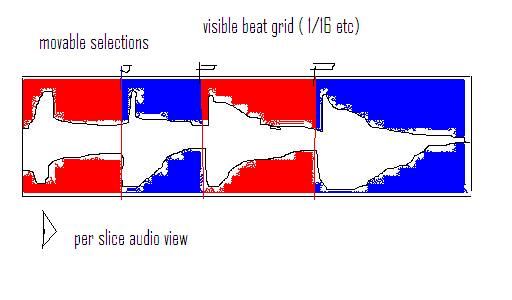
I have added the “Slice!” button again, since this version seems to work fine. I have fused the function which previews the slicing with the one which actually does the slicing, in order to be more error-proof.
In my brief tests I didn’t find anything wrong so, if you also think it works well, I will publish it officially
Nice1!
By the way, why is a sync value of 1 forbidden in the script?
EDIT:
[i]Got the following bug, changing the sync value to 2, using 32 slices on the default Renoise install amen break:
"Script ‘C:\Users\plugexpert\AppData\Roaming\Renoise\V2.6.0\Scripts\Tools\com.renoise.SampleSlicer.xrnx\main.lua’ failed in one of its notifiers:
main.lua:424: attempt to compare number with string
stack traceback:
main.lua:424: in function ‘slice_it’
main.lua:206: in function main.lua:205"[/i]
One slice did get created, turning beat-sync on seems to be the culprit.
thanks for the report. Now samples can be synched to 1 line and the error should not occur again
Trying this on an XP machine I get this failure:
property 'selection_range' is read only
stack traceback:
[C]: in function '_newindex'
[string "do..."]:22: in function
main.lua:383: in function 'slice_it'
main.lua:517: in function <503><br>```
<br>
<br>
This comes in just accessing the beatslicer tool.</503>[quote=“GhostofJohnToad, post:29, topic:29199”]
Trying this on an XP machine I get this failure:
property 'selection_range' is read only
stack traceback:
[C]: in function '_newindex'
[string "do..."]:22: in function
main.lua:383: in function 'slice_it'
main.lua:517: in function <503><br>```
<br>
<br>
This comes in just accessing the beatslicer tool.<br>[/quote]<br>
<br>
are you using beta 3? doesn't work with the previous betas.</503>ah beta 3. Was not aware there was a beta 3. I’ll test it out.
[edit] installed beta 3 = perfect
Just had a bug:
[i]"Script ‘C:\Users\plugexpert\AppData\Roaming\Renoise\V2.6.0\Scripts\Tools\com.renoise.SampleSlicer.xrnx\main.lua’ failed in one of its notifiers. The notifier will be disabled to prevent further errors:
main.lua:348: attempt to index upvalue ‘smpSel’ (a nil value)
stack traceback:
main.lua:348: in function ‘slice_it’
main.lua:517: in function main.lua:503"[/i]
I had the sync box checked, removed the nr present and pressed enter, received an error about illegal sync value amount and after going a few iterations of clicking away the notice (had the song playing in the back as well) received the error dialog.
I don’t understand why the warning about wrong number of lines still pops up twice, anyway now there is no crash anymore. I have uploaded the new version on the tools page
Perhaps because a notifier is triggered during the change and the warning that appeared before the change is also appear after the change?
I had these kind of problems as well.
I ruled them out by setting an anti-loop variable to true so that a routine didn’t got executed again because of a notifier being triggered to recall the whole function this routine was in.
if no_loop == false then dostuff else no_loop = false end
Got a bug trying to open the slicer through a keyboard shortcut, while having no sample opened in the sample editor:
[i]"‘C:\Users\plugexpert\AppData\Roaming\Renoise\V2.6.0\Scripts\Tools\com.renoise.SampleSlicer.xrnx’ failed to execute in one of its key binding functions.
Please contact the author (Unknown author) for assistance…
std::logic_error: ‘can not access properties of a sample buffer with no sample data.’
stack traceback:
[C]: ?
[C]: in function ‘__index’
[string “do…”]:36: in function <[string “do…”]:35>
main.lua:76: in function ‘show_dialog’
main.lua:60: in function main.lua:59"
[/i]
thanks, updated the tool page with a fix for this (V. 1.21)