sure, however, if one has absolutely no clue whether they’re usb 2 or 1.1 devices, one might not get a proper result ![]()
Ok, so to answer the original question.
The method nowadays is to install Karabiner, https://karabiner-elements.pqrs.org
give it all the required permissions ( i.e. karabiner_grabber and karabiner_observer should be in the “Input monitoring” segment of Privacy in System Preferences)
and then plug in your external keyboard, and add:
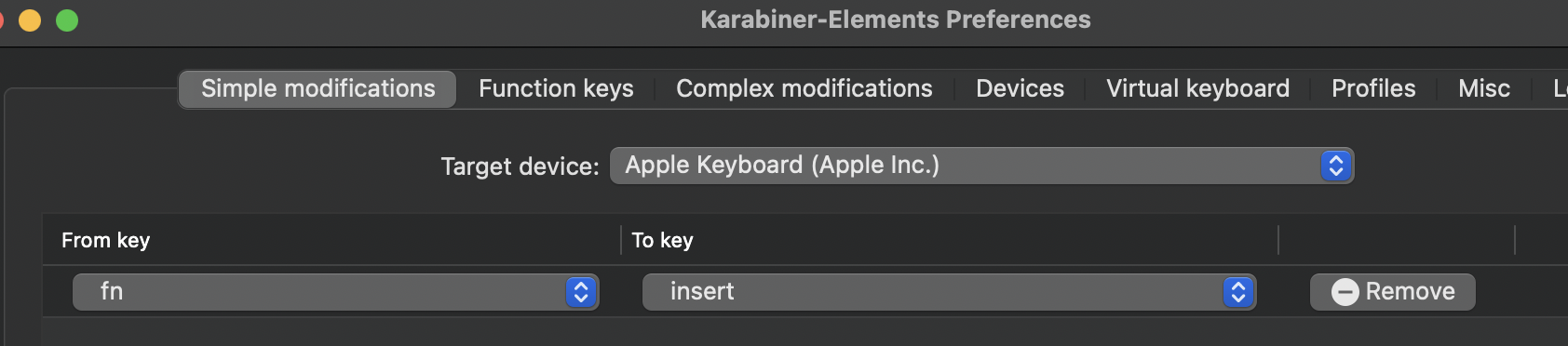
After this you’ll need to restart the karabiner_grabber via sudo killall karabiner_grabber (check more info about adding karabiner_grabber to your privacy settings from Does not work on MacOS Catalina · Issue #1867 · pqrs-org/Karabiner-Elements · GitHub (finding the command itself is fun since you can’t just search for it, you gotta go into Application Support).
The location is /Library/Application Support/org.pqrs/Karabiner-Elements/bin/karabiner_grabber in case you’re looking for that.
After making sure that your “FN” key now is an “Insert/Help” key, add it so it looks like this:
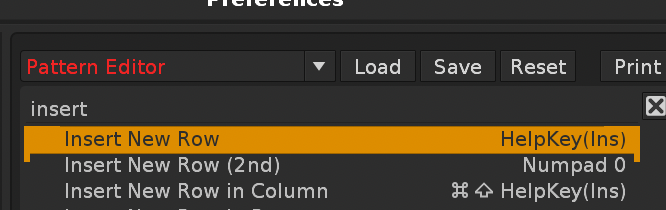
Have fun.