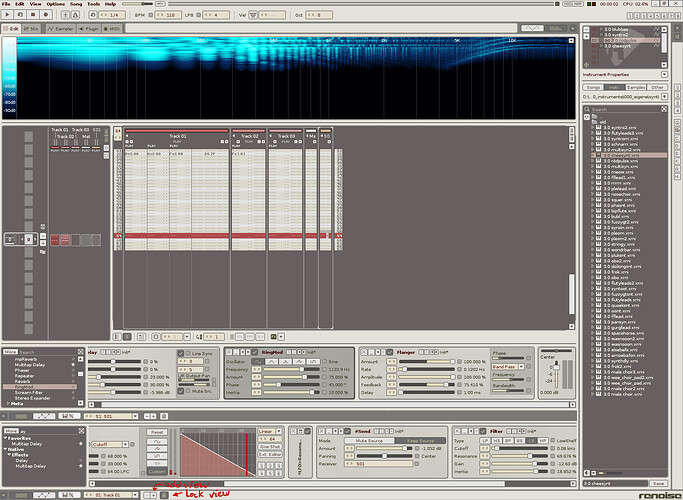I’ll attempt to reverse the tables and talk about what is_good_about the current implementation.
Djeroek pointed out that the plugin / program selected is quite handy in the disk browser.
I guess this is not only handy from an ergonomic point of view, but also from organizationally - disk browser is the primary location for “loading content”, and practically all DAWs have those two features gathered together.
However, I feel that the way that this is done (currently) is severely lacking. My bet is that you’ll never intuitively start Renoise as a new user, open the program and locate the disk browser (hard enough in itself), and_then_discover that the little arrow next to the instrument properties will allow you to load VSTs - that is, _if_you have chosen to display the plugin properties of the instrument in the first place.
To solve this problem - and I mean, really solve - we could offer a plugin browser which has been integrated into the disk browser. Sample or plugin? Just a question of clicking the right tab.
Akiz then points out that since loading instruments is done on the right side, their properties should be there as well.
I’m not convinced of this…I mean, yes from an organizational standpoint, yes. But let’s consider the actual workflows involved:
First of all, I’m very likely to adjust instrument properties during the initial sound-selection process (very important creative moment IMO!), so it’s of course nice to have these properties available.
But, my own experience tells me that if I really want to understand what I’m loading I will have the instrument editor open anyway, and that will currently result in Renoise_show the instr. properties twice (o_nce in the instr. editor, and once in the disk browser).
But perhaps worse, once you start composing your song, the position inside the disk browser is just plain annoying. Now you don’t want to open the instr. editor, but rather stay inside the pattern editor, mixer, matrix, whatever. I really believe having it in the lower panel offers so much in terms of a better, more clear layout.
–
Hm. seems that I failed in talking about what’s good about the current implementation…
But I guess I could point out that at least, those properties are always available to you - and sometimes even twice