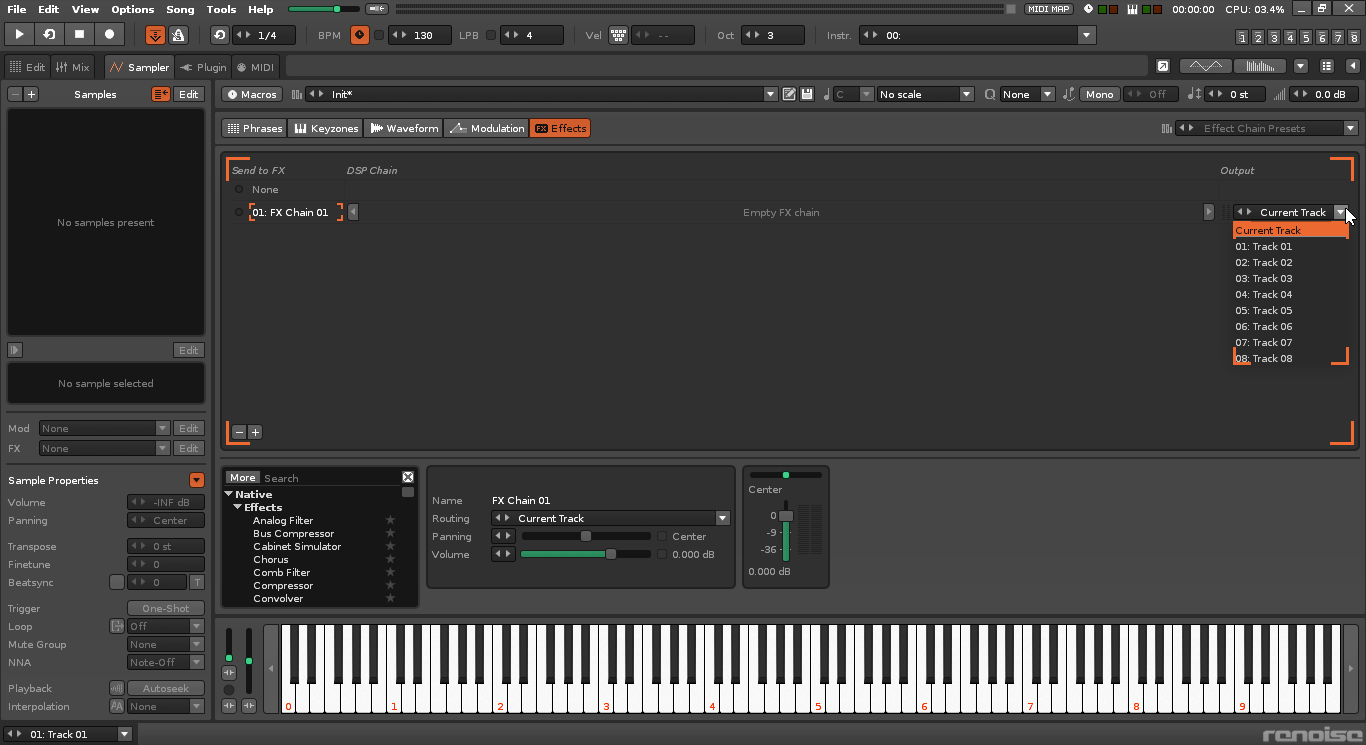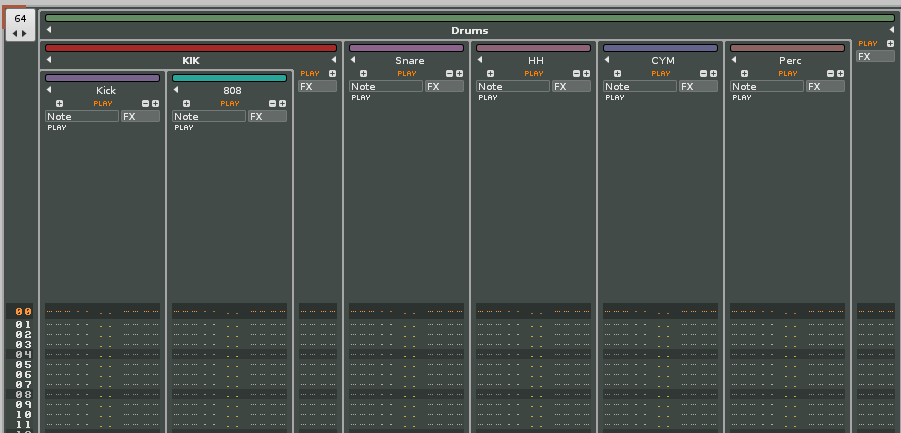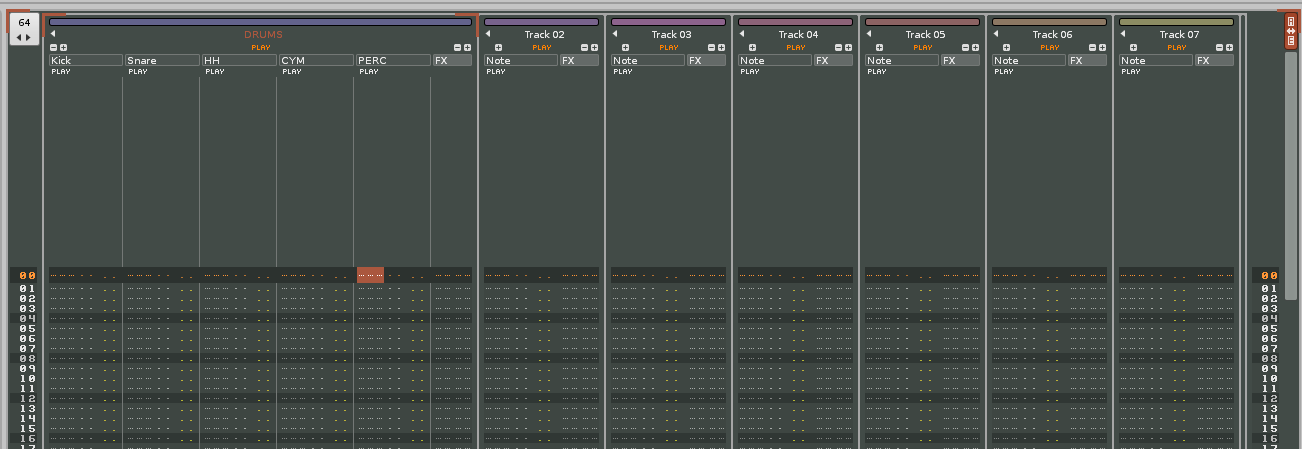I know that I can name note columns in a track.
I know that I can use multiple note columns within one track to write a drumpart.
My problem is this:
Sometimes a single hit snare sample chopped out from a breakbeat can have a really nice ‘high end’ but not enough ‘body’. The higher pitched sounds in the snare sound really crispy and nice, but the snare sample from the break alone is not strong enough in the ‘low end’. The snare doesnt have enough ‘body’. It has the ‘crispiness’ but it doesnt have the strength to compete with some synthesizer instrument.
In cases like this it is sometimes a good idea to layer a drum machine snare with the snare sample taken from the breakbeat to add more ‘low end’ or ‘body’ to the snare sound in order to make it more powerful.
To do this you would place the drum machine snare sample (which has the power, the lower frequencies) and the breakbeat snare sample (which has the ‘crispiness’, the higher frequencies) on the same key in keyzones.
Just doing that alone wouldnt be enough because you have to ‘meld’, ‘mix’, ‘combine’ the two snare samples into one sound…that is, you must take out the ‘high end’ from the drum machine sample, keeping the ‘low end’ which you want to use to ‘enhance’ the breakbeat snare sample. Also maybe you would want to emphasize the ‘high end’ crispiness of the other single hit snare sample which was chopped out from inside a breakbeat from a record.
To do this, each snare sample would need to be EQed separately. You can place an EQ5 or EQ10 in the per sample instrument FX chains. After you have taken the ‘high end’ out of the drum machine snare sample, keeping the ‘low end body’ and emphasized the ‘crispiness’ of the breakbeat snare sample, you need to use compression to ‘glue’ the two stacked samples together so that they sound more like one sound, not just two samples playing at the same time.
So each sound needs a separate EQ (the EQing each sample needs is different)…but they need just one compressor for both of them…this is what helps to combine the two sounds into one new sound. So you can compress the fuck out of both of them until they are quiet and then raise the volume again and you have a fat, heavy snare sound which has both the power of a drum machine snare and the ‘crispiness’ and ‘naturalness’ of a breakbeat snare. Then the two sounds are combined properly.
To complete this process, the compressor will need to be in track FX, while the EQs can be in per sample instrument FX. So the composite snare (made from two snares) will need its own track with its own compressor…I dont necessarily want to compress the other drum samples ( or not with the same compressor anyway )…
Thats where I have a problem because I may want to play more than one drum sound at one time, simultaneously - “instruments with DSP chains can, like plugins, only be played back in one track at a given time”
I want to keep all the drum samples inside one instrument because I am a pad drummer…I want to jam on the ‘kits’ ive created, then record the beats I come up with.
Its fine for linear drumming (one sound at a time)…but if I want to play a kick and a hihat at the same time, or a snare and a cymbal at the same time i cant do this.
In the end each drum ‘type’ is goin to need its own track FX, so they will have to be separated into different tracks…not only because of the ‘combined’ or ‘composite’ sounds which will need a compressor in their track FX, but also I might want to put different delays on the snare and hihats, for example.
So, is there any way to keep ‘polyphony’ whilst having separate tracks for each drum-type, having all the drum sounds each with their own ‘per-sample-instrument-FX’, all within one instrument as a ‘kit’?
Do you know I mean? Or is it ‘linear drumbeats’ only? (only one sound at a time). I need separate track FX for each type of drum (primary kick, closed hihat, open hihat, primary snare, secondary snare, ghost snare, secondary kick, light kick etc)…they each need different FX processing, each in their own track.
Probably each drum-type will need to be sent to a single drums track at the end of the whole process to deal with all the drums together as one instrument too. like, I wouldnt want separate reverb per drum, but only one reverb on the whole kit, so it sounds like a real drumkit being played in a real space…like a room or cathedral or whatever
I dont mean to sound annoying here, its just so difficult to describe.