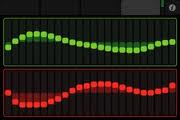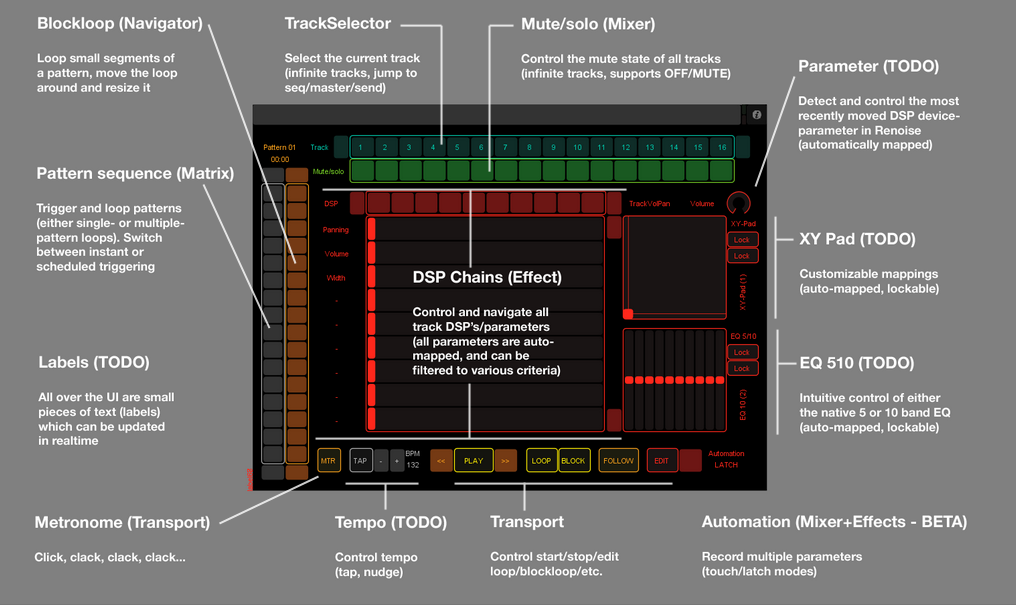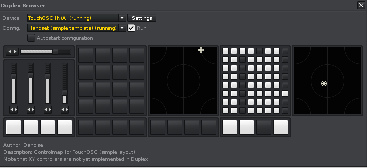TouchOSC supports, visibility, coloring, sizing, and position. It does not support creating controls on the fly. So, it does make maintaining different configurations a pain at times. You can usually work around it, but it requires a lot of “bookkeeping”. You can actually make a “menu” of sorts on TouchOSC, which would be useful for selecting which parameters to modify and such. It is a lot of trouble to do so, but I was able to do it.
Yup. The answer is both.
Tactile feedback obviates the need to look at a touchscreen, so some things just don’t transfer well. On the other hand, some things transfer so well and a touchscreen is so flexible that it really can’t be ignored as a complement to any setup. For example, there are also some excellent alternative midi input controllers for the iPad. ( http://http://www.wizdommusic.com/GeoSynth/index.html , http://thumbjam.com/ , and many more.) (An even larger touchscreen leads to even more possibilities)
The first time I mapped a multifader control to an EQ was an epiphany. “Dude, you just drew an EQ on your iPad.”
Another excellent thought… Just as with a number of other Duplex devices, you can connect multiple iPads to the same Renoise. The collaboration possibilities jump through the roof. Different people controlling their own monitor mixes (using sends), different people controlling their own effects, all sorts of stuff. Jam session anyone? (Seriously, I need a half dozen iPads.)
And, back to the envelope editor topic
Everything you mentioned makes a lot of sense, and actually wouldn’t be that hard to cobble together from what’s already in Duplex. It’d be very similar to a number of Duplex “applications”. It’s just a matter of changing what’s being modified. Automation envelope points are stored as arrays, I believe. So, it does differ a bit, but it’d be somewhat similar to the Effects Duplex application, just that the array has an extra dimension. (value, time)
The loss of resolution if you don’t have enough inputs to control the entire envelope is what’s most concerning to me. Sure, TouchOSC has the ability to control 64(really it’s 70) points, but it’d be nice do this from other controllers, which may for example only have 12 or 16 inputs. I’ve thought about having the ability to zoom in and out on the envelope, much like you can in the automation envelope editor (locking to lines, beats, etc) as a means of getting around that. I believe this is where the meat of the problem to this type of envelope editor resides.
Detailing the behaviors and the settings for those behaviors as to what happens when zooming, locking, etc is the challenge.
![]()