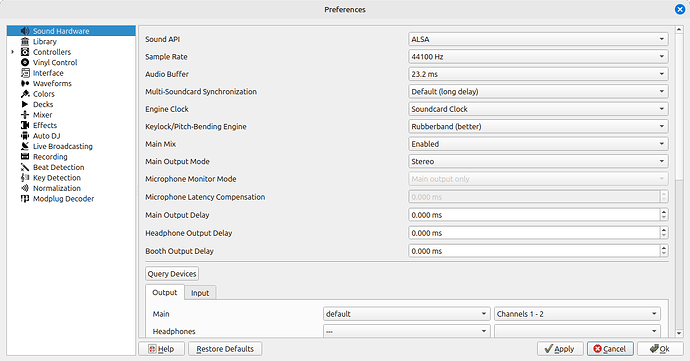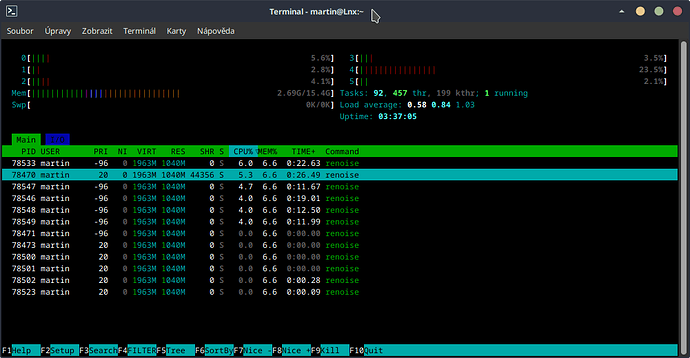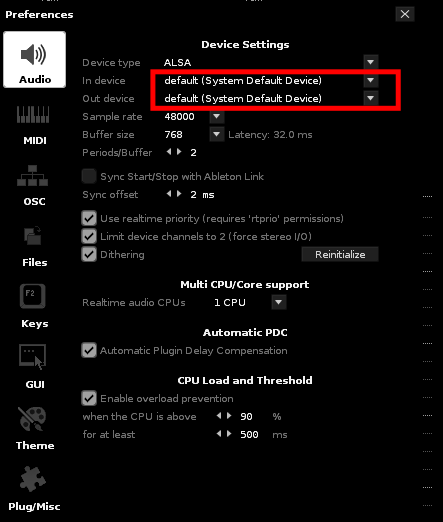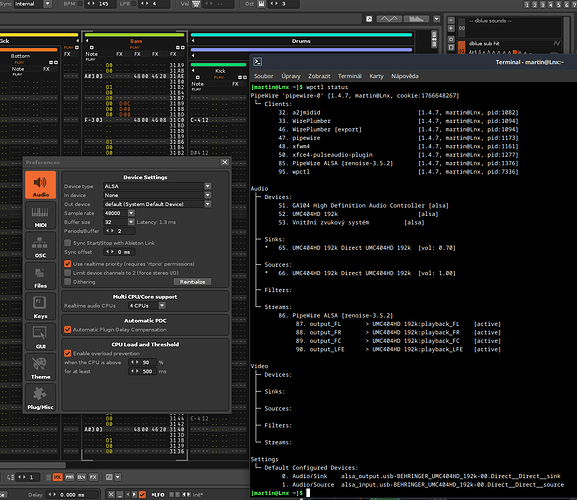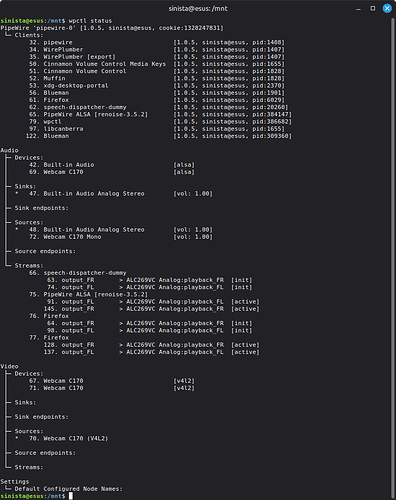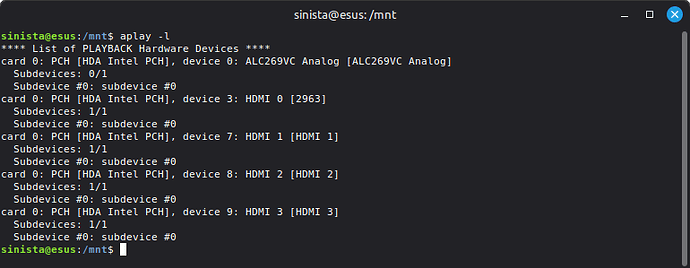I’m fixated with the ALSA default device because it’s the default option, every other app works with it, and Linux shouldn’t be the only OS where you have to jump through hoops to do the simplest things. I’ve been using Linux for a long time and it’s soooo close to being good enough for everyone to use, but this one niggly thing is annoying me - it’s annoying other people too, which is why I reported it in the first place. If we all just ignore the problem, it will never get fixed.
Renoise is one of the “Linux native” DAWs - which I really like - it was the reason I bought a license in the first place - I wanted a Linux native DAW. I don’t want to use Wine and all that crap. I want to make music, not be a sys admin. That’s the stereotypical joke of Linux users - that we spend all our time configuring our system rather than actually doing what we were trying to do.
Consider a normal user who wants to escape the clutches of Apple or Microsoft - they install Linux, and as if by magic it Just Works. They’re thrilled. Then they try Renoise, and it performs like crap. Suddenly they doubt their life choices. I understand that Linux has the ability to reconfigure almost everything if you want to, but in the interest of usability it makes sense that the “default device” - the one assigned when you install the app - should actually work as intended. It’s just a sound device. For most people, you just want it to play sound. It’s a simple thing to ask. Yet, despite this, it crackles and you are thrown into “sys admin” mode as you have to start debugging, searching the internet, and changing things instead of enjoying the app.
I’ll repeat for anyone else reading: I understand that everyone else has realized that the default device doesn’t work, and they’ve found a way around it. I know how to work around it too, but I don’t want that. My point is simply that Renoise is the only app that has this problem, therefore my conclusion is that it’s a bug in Renoise, and I am requesting it be fixed. I just want to install Linux, install Renoise, and then click play and use it - LIKE EVERY OTHER APP.
If your preferred audio option doesn’t have a bug, then great. But the option I want - the default option that is selected for every user when they install the app - DOES have a bug - namely that it doesn’t work and crackles - and so I’m respectfully asking that the developers acknowledge the issue, acknowledge that every other audio app seems to use it correctly, and therefore connect the dots that the problem is not the ALSA default device inherently, but the way Renoise seems to be using it.
I feel like “using JACK|pipewire-jack with the proaudio profile via pavucontrol” is not something a new user needs to hear when the most sensible situation would be that the default device actually works as you would expect, and manages to do in all other cases except Renoise.
Which part of “ONLY RENOISE HAS THIS PROBLEM” do you not understand?
Please put aside your ego - I don’t need to know how you’ve avoided using the broken default device, or that you’ve got a particular config that you use because you use Arch btw. Put yourself in the shoes of someone who is new to Linux, is having a great time, until they install Renoise. Why introduce friction at this point? Why not just fix the bug?
![]()