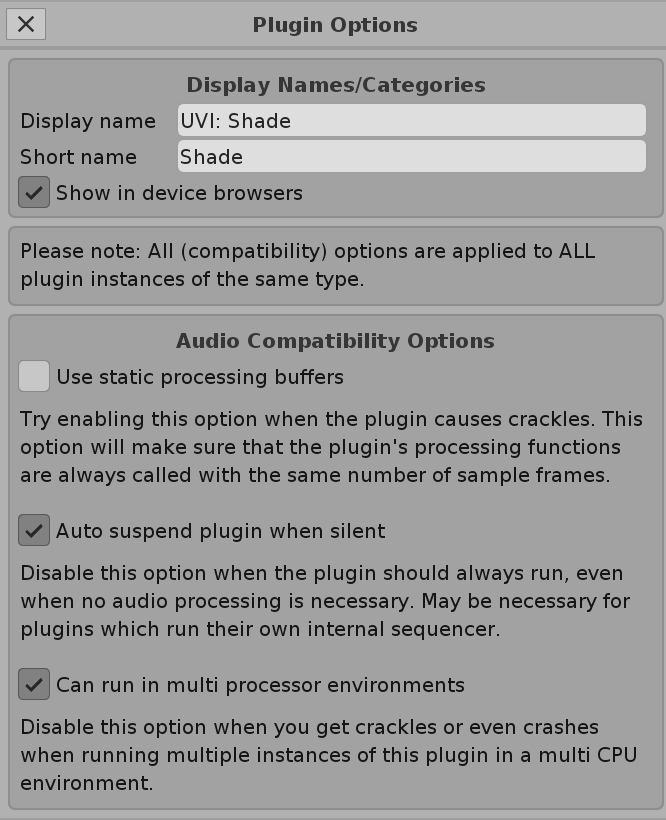I’m really too far into this project to change to a different DAW sadly ![]() I gotta stick with Renoise for this one.
I gotta stick with Renoise for this one.
I’ll see what I can do!
I’ve done absolutely all the things suggested in this topic. I still have garbage CPU performance, and SPECIALLY with VST3, with plugins that usually have very small impact on performance in other DAWs.
I’ve tried different ASIO versions, different buffer sizes, running with/without sandboxes, turning off oversampling, etc… everything… even messing with overclock stuff on my motherboard. By the way, the “Autosuspend” function does not work properly for me. It never did. Having a big project crash constantly is beyond frustrating, and the possibility of losing progress because of software instability is unbearable for me as an artist.
Kontakt is obviously not a good example of a well optimized plugin, as it runs poorly on other DAWs as well, but not as bad as it does in Renoise.
Unfortunatelly, after lots of effort searching forums and countless frustrating moments with my projects crashing because of 95%+ CPU usage, I simply gave up and switched to Bitwig. Now I can run more than twice the amount of plugins, channels and groups than I did before. I’ve tested literally dozens of different plugins in Renoise versus Bitwig and the difference is absurd.
My plan was to use Redux in Bitwig, because I love Renoise and didn’t wanna leave it behind, but it doesn’t have midi outputs, so it’s no good for me. I really wish they gave us that option.
Bitwig is goated, can’t say that I blame you. I just hope devs wake up one day and decide to actually improve and fix this and other issues cuz idk man, it’s really sad, after a certain point it really feels like I’m just being stubborn for using something that constantly fails me lol.
Back to this thread as I’m still trying to find solutions:
The question that still bugs me is that Renoise is only actively using 8 CPUs (as opposed to the 16 I set in the preferences)… I tried setting it to 7 and it uses only 7 fine, but anything over 8 caps at 8.
Is this supposed to happen?
I also often have problems with CPU usage hitting 100%, even though I don’t necessarily have that heavy processing on it. Windows 11 often says around 30% of the cpu is in use. But what happened with my current project is even more annoying, I worked on it last night, ran just fine, but today when I open it, it can’t run. I have no other programs running that I didn’t have on yesterday, renoise just maxes cpu usage pretty soon after I press play
What processor do you have? What is the heaviest single track in your project? Audio is hard to spread over more than one processing thread, so if your CPU has a low single thread performance and one track in your song is heavy, then you’re going to need to either bounce VST synths down to audio - or in the case of heavy FX, consider a bus or rendering a track post-FX. Renoise CPU meter shows the CPU usage of the heaviest thread as when the CPU thread maxes out - youll get performance loss. Hope that helps.
Ryzen 5 2600X, no single track really pops out of being much heavier than the rest, also that won’t explain why it worked just fine yesterday but today the project is too heavy for it to run. At first I thought if it’s the (still) unfixed bug where renoise forgets u-he synth multicore settings but this track didn’t have any u-he synths on it so no idea why it’s suddenly too heavy
The same problem is happening to me too. Strange.
hello - unfortunately my english isn’t that good, sorry for that…
#first of all: I produce on a notebook Lenovo T480 i5 8350 vPro 16GB Ram (4 cores) + Appogee Groove AISO driver !!!
- every system has its weaknesses and limits - it’s interesting that there are VSTs that run completely differently after updates than before.
Arturia VSTs in particular, which can influence an entire project if they are the content of a project, cause problems again and again. Whether the VST is used or not, when loaded as an instrument alone it can cause problems. Whether the instruments or effect VSTs from Arturia can eat up a lot of CPU power - that’s NORMAL - and is repeatedly criticized in tests.
Brainworks effects are e.g. extremely much better! I would always look for problems with the individual VST manufacturers and optimize the VST performance there.
With UVI-VSTs this is very different. With the UVI-PLATE VST, I can quickly let my system crash at the highest quality level of the reverb - or work quite normally with medium settings = but that’s normal!
There are synthesizer VSTs that are so complex that 4-fold polyphony pushes my system to the limit and others don’t.
So far I have NEVER seen a problem with Renoise, but always more with the VST, because it was completely understandable to me that various VSTs required a special quality and thus higher computing power and that was always shown in official tests… OK. one exception: Renoise can cause problems when 32 and 64bit VSTs are mixed!!! My Renoise was unstable when I used both - since I deleted ALL 32-bit VSTs (including effects) everything runs without problems and is understandable (with the tips I have already described here)
VERY IMPORTANT , when working with different VSTs, to cut the Internet connection and above all to deactivate the antivirus programs. … Especially real-time antivirus processes can cause massive CPU problems …
I can save at least 10% by disabling the network driver and 15-20% by disabling the virus real-time protection and the firewall !!!
It is VERY IMPORTANT to TURN OFF all energy saving measures!
PS:Another direct tip for the VST instruments: many instruments have high polyphony values programmed in advance, which are actually not used at all - if you only want to play 4 notes on a piano, you don’t need 16-fold polyphony! Or optimize the DECAY/ SUSTAIN values! I’ve done this before on my EMU-E6400 Ultra Sampler to save polyphony!!!
Hey guys,
I am so new, that I’ve purchased Renoise just a couple of hours ago.
I have only one inquiry, which confuses me a bit.
Namely, why does it show a lower CPU% with the Multi CPU/Core support set to 1 CPU, but a larger percentage when it is set to a higher CPU number?
My CPU has 12 cores and 24 threads/logical processors, and yes, the power plan is set to Performance Mode.
Thank you!
Your Core i7-10700 CPU only has 8 physical cores – which is exactly what Renoise is taking advantage of.
Yes, you can use Hyper-Threading to get 16 threads for general multi-tasking purposes, but it doesn’t change the fact that your CPU hardware is still limited to 8 physical cores.
When push comes to shove – i.e. when smashing your CPU with a bunch of plugins and other heavy intensive processes that demand high priority – then you’re limited to 8 cores.
Ahhh then that explains it… I think it’s about time to make an offering to the CPU gods then…
Do you have many plugins on your master bus? If you do then save the device chain and remove the plugins while you compose and then when you want to render out just load the chain back in.
You’ve answered my question as well.
So, I need to set the Multi CPU/Core support to 12 instead of 24, which was by default.
On that note, just one final inquiry (for now).
From what I understand, Renoise is pretty good on the CPU, say compared to Ableton Live, from which I’ve made the jump.
Would you say that is the case?
I am asking because the CPU% readings are a bit higher than they were in Ableton.
I suspect the Multi CPU/Core support comes to play when things are under heavy loads, which reduces the overall CPU strain compared to other DAWs.
Thank you.
Awesome tip - this halved my CPU usage.
I also had big problems with Kontakt before. My old laptop was a Ryzen 7 4800H with 32 GB RAM. In big (which weren’t even that big) projects, the CPU wasn’t enough, and the CPU usage hovered closer to 100%. So it was pretty unusable. Some time ago I got a laptop with a Ryzen 9 7845HX and the single-core performance is almost double compared to that of Ryzen 7. And so it also shows in practice. Now those big projects with many Kontakt instances are running at about 50%.
I also noticed that in the previous Ryzen 7 laptop, when I upgraded to 32 GB from 16 GB was not any help at all. That was a little bit of a surprise for me. I thought that extra RAM would help a lot. Now my Ryzen 9 has only 16 GB and everything is running smoothly and quickly.
Okay, some updates about Kontakt and the memory use.
I’m working on a new track, and there are only 3 Kontakt instances on it. + 6 VST instruments + effects in every channel. Just usually stuff.
16 GB RAM was not enough eventually. The track was unplayable in real-time. Some of those Kontakt libraries take a huge amount memory. So I just installed 32 GB to my laptop and now everything is fine like it should be. For some reason, my older laptop wasn’t using that extra memory (16 GB → 32 GB) with Kontakt. I don’t know why. All settings and tweaks and softwares are about the same between those two laptops.
So I highly recommend at least 32 GB of RAM use with Kontakt.
Well, for now on at least.
Not sure if relevant, but i found out that unchecking „supports multicore“ in only one single plugin settings completely ruins the whole performance of renoise, at least on arm mac… maybe check all the plugins for this setting?
Oh yes, I’m aware of this ![]()
Especially U-he’s plugins tend to do this. And it’s so annoying when you save a song and the next time loading the song the multicore switch is unchecked. That’s why I avoid using U-he’s stuff… Diva is great though, but same bug there.
Oh? I meant the internal Renoise switch though, not the one provided within the U-He plugin:
If only one plugin hasn’t checked “can run in multi processor environments”, the whole performance seems to be messed up. Might be something fishy. But AFAIK this setting will be saved in the Renoise settings / plugin database and thus can’t be lost.