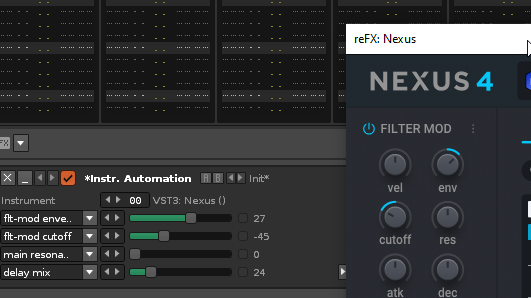OK, so I can open the MIDI Mapping, select a fader on Renoise and move the knobs on my keyboard…
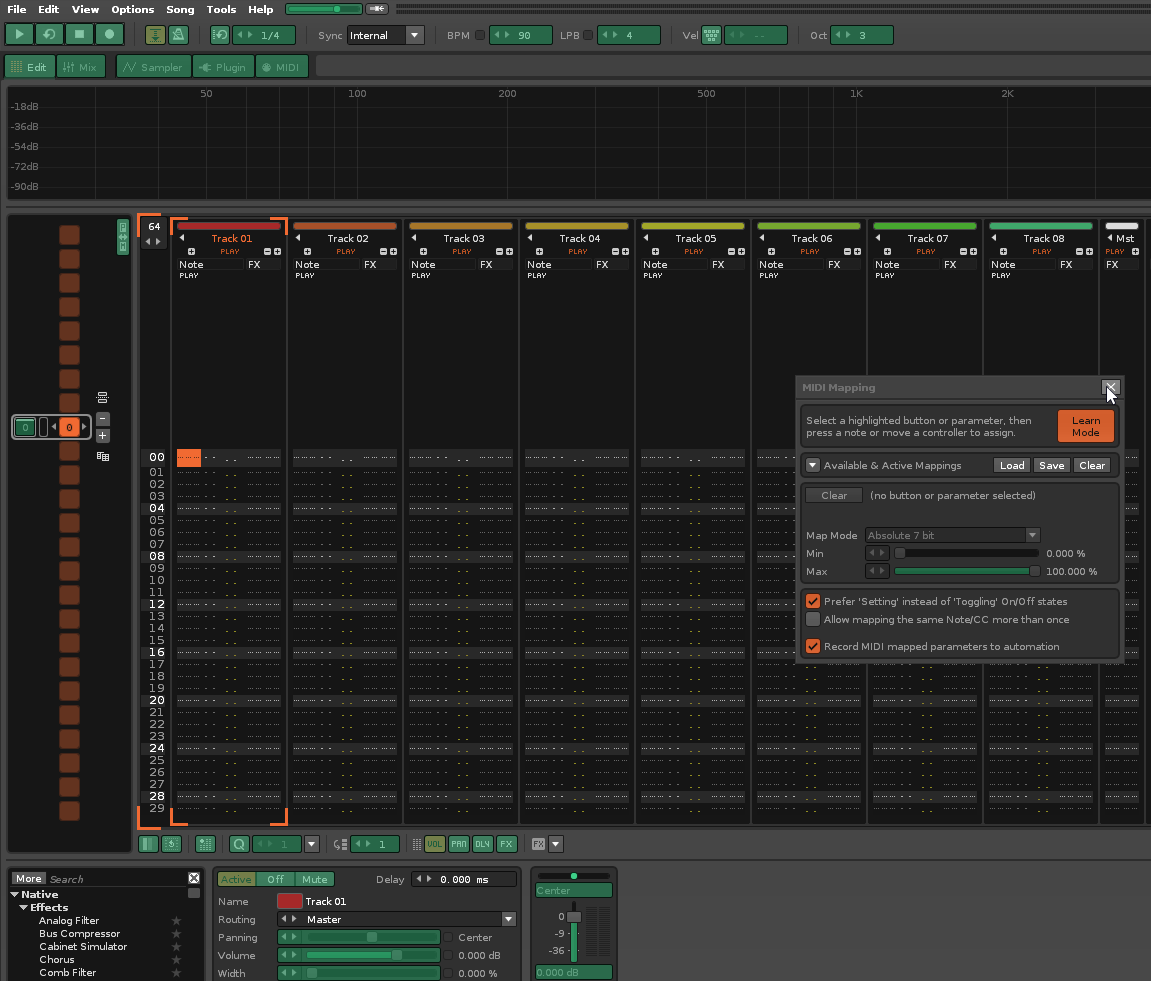
Now when I move a chosen knob on my keyboard, it will move the cutoff slider/fader in Renoise itself (MIDI learn mode would only let me click on Renoise controls, not the VST widgets… which makes sense from a dev point of view).
And… once I select the correct CC parameter in the little drop down box, I can move the chosen Nexus knob with my keyboard too!
Solved! Thank you guys. I’m going to have to go and document that for myself!
Now I’m wondering if “continuous knobs” on MIDI controllers would be better than fixed range. I’m just imagining some automation value (say 50%) being played and then when I tap the knob on my keyboard sitting at the 0 position I’ll get a sudden jump in recording from 50 to 0… Maybe I’m overthinking this., I just know that some keyboards have these “continuous knobs” and I’m wondering how they would work out?