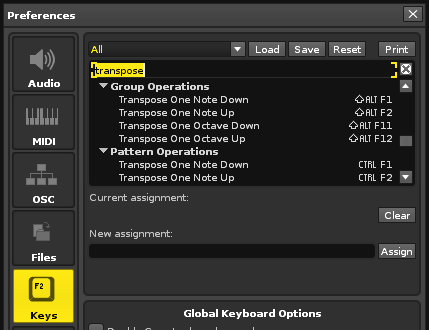If I want to, for example:
*set all tracks into a certain color
- move half of all my tracks far to the left
- adjust the volume of some tracks without using an insert on each of them
- etc (you get the point)
… I can’t for the life of me figure out how to do it!
I know there’s a group feature, but even then it seems you first have to drag track by track into it (instead of just selecting the bunch of tracks in question to begin with and then add a group).
Perhaps I’ve just missed a preference setting this time as well (like in another topic I made today), but I’m not expecting the feature even exists. But since it presumably would be a basic feature I thought I should post here first.