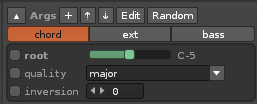I’d love for the number-displayed-as-note to have left and right arrow buttons to decrease and increase the note value by 1. Dragging the slider isn’t terrible but for me it’s faster and more precise to use arrow buttons for small quick changes.
I think it makes sense too. Will change this for the next version 
I’d be interested to know if there’s some way to do a sort of data-binding for arg values, particularly with the chooser. For example, Demo-Notes-Scale defines its keys and scales, duplicating most of the information from xScale, and requiring that the keys be positioned the same as xScale. I’d like to somehow say that the possible values come from xScale.
Um, yeah. That model was created a while back, just as userdata was introduced and before xScale was a reality.
There surely is better ways to initialize things, but… it works 
It’d be nice if the terminal editor didn’t show an error every time I typed… I like that it’s checking for syntax, not sure how to make it less noisy though while I’m typing.
Again, makes sense. Could be an option, “verbose syntax check” or something…
It looks like we don’t have access to xNoteColumn? It’s got a couple functionsnote_string_to_value and note_value_to_string that would come in handy… is there a way to access this from xStream
Indeed, no we don’t have access but I’ll add it to the next update.
For now, you can do this yourself - if you open the file xStreamModel.lua and look for ‘props_table’ then you’ll see a list of static classes that are exposed to models.
Just copy/paste/modify one of the existing entries to add the xNoteColumn class.
Does that mean that you don’t have to do:
if not myvar then
myvar = 2
end
kinda thing? You just set the value in the userdata and it essentially does that?
Also, how come things went all wacky when I modified the args value directly?
Yes, you got it (reg. userdata). Not sure what you mean about wacky args though?
–
By the way, here is a model that Palo van Dalo shared with me.
It controls a 16-step note sequence with random notes in the selected scale.
Each step with a probability of being output, or not:
--[[===========================================================================
RandomScale.lua
===========================================================================]]--
return {
arguments = {
{
["locked"] = false,
["name"] = "base_note",
["linked"] = false,
["value"] = 44.093589041096,
["properties"] = {
["min"] = 0,
["impacts_buffer"] = false,
["display_as"] = "note",
["max"] = 108,
},
["description"] = "the base not to play",
},
{
["locked"] = false,
["name"] = "instrument",
["linked"] = false,
["value"] = 0,
["properties"] = {
["zero_based"] = false,
["max"] = 100,
["display_as"] = "integer",
["min"] = 0,
},
["description"] = "",
},
{
["locked"] = false,
["name"] = "base_mood",
["linked"] = false,
["value"] = 3,
["properties"] = {
["max"] = 4,
["zero_based"] = false,
["display_as"] = "integer",
["min"] = 1,
},
["description"] = "- 1 major\n- 2 major 2\n- 3 major 3\n- 4 minor",
},
{
["locked"] = false,
["name"] = "note_1_prop",
["linked"] = false,
["value"] = 10,
["properties"] = {
["min"] = 0,
["display_as"] = "minislider",
["max"] = 10,
},
["description"] = "",
},
{
["locked"] = false,
["name"] = "note_1_1_prop",
["linked"] = false,
["value"] = 0,
["properties"] = {
["min"] = 0,
["display_as"] = "minislider",
["max"] = 10,
},
["description"] = "",
},
{
["locked"] = false,
["name"] = "note_1_2_prop",
["linked"] = false,
["value"] = 0,
["properties"] = {
["min"] = 0,
["display_as"] = "minislider",
["max"] = 10,
},
["description"] = "",
},
{
["locked"] = false,
["name"] = "note_1_3_prop",
["linked"] = false,
["value"] = 3.1506849315068,
["properties"] = {
["min"] = 0,
["display_as"] = "minislider",
["max"] = 10,
},
["description"] = "",
},
{
["locked"] = false,
["name"] = "note_2_prop",
["linked"] = false,
["value"] = 0,
["properties"] = {
["min"] = 0,
["display_as"] = "minislider",
["max"] = 10,
},
["description"] = "",
},
{
["locked"] = false,
["name"] = "note_2_1_prop",
["linked"] = false,
["value"] = 7.6712328767123,
["properties"] = {
["min"] = 0,
["display_as"] = "minislider",
["max"] = 10,
},
["description"] = "",
},
{
["locked"] = false,
["name"] = "note_2_2_prop",
["linked"] = false,
["value"] = 5.4794520547945,
["properties"] = {
["min"] = 0,
["display_as"] = "minislider",
["max"] = 10,
},
["description"] = "",
},
{
["locked"] = false,
["name"] = "note_2_3_prop",
["linked"] = false,
["value"] = 1.7808219178082,
["properties"] = {
["min"] = 0,
["display_as"] = "minislider",
["max"] = 10,
},
["description"] = "",
},
{
["locked"] = false,
["name"] = "note_3_prop",
["linked"] = false,
["value"] = 10,
["properties"] = {
["min"] = 0,
["display_as"] = "minislider",
["max"] = 10,
},
["description"] = "",
},
{
["locked"] = false,
["name"] = "note_3_1_prop",
["linked"] = false,
["value"] = 0,
["properties"] = {
["min"] = 0,
["display_as"] = "minislider",
["max"] = 10,
},
["description"] = "",
},
{
["locked"] = false,
["name"] = "note_3_2_prop",
["linked"] = false,
["value"] = 1.0958904109589,
["properties"] = {
["min"] = 0,
["display_as"] = "minislider",
["max"] = 10,
},
["description"] = "",
},
{
["locked"] = false,
["name"] = "note_3_3_prop",
["linked"] = false,
["value"] = 0,
["properties"] = {
["min"] = 0,
["display_as"] = "minislider",
["max"] = 10,
},
["description"] = "",
},
{
["locked"] = false,
["name"] = "note_4_prop",
["linked"] = false,
["value"] = 8.0821917808219,
["properties"] = {
["min"] = 0,
["display_as"] = "minislider",
["max"] = 10,
},
["description"] = "",
},
{
["locked"] = false,
["name"] = "note_4_1_prop",
["linked"] = false,
["value"] = 0,
["properties"] = {
["min"] = 0,
["display_as"] = "minislider",
["max"] = 10,
},
["description"] = "",
},
{
["locked"] = false,
["name"] = "note_4_2_prop",
["linked"] = false,
["value"] = 2.6027397260274,
["properties"] = {
["min"] = 0,
["display_as"] = "minislider",
["max"] = 10,
},
["description"] = "",
},
{
["locked"] = false,
["name"] = "note_4_3_prop",
["linked"] = false,
["value"] = 0,
["properties"] = {
["min"] = 0,
["display_as"] = "minislider",
["max"] = 10,
},
["description"] = "",
},
},
presets = {
},
data = {
},
events = {
},
options = {
color = 0x000000,
},
callback = [[
-- ------
-- propability 1 to 10 if true
-- ------
function random( percent )
return ( math.random(0, 9) < percent )
end
-- ------
-- set note or off or empty
-- ------
-- note
function note_prop( step_size, line, prop )
if ( xpos.line % step_size == line )
then
return random(prop)
else
return false
end
end
function note_or_not()
return (
note_prop( 16, 1, args.note_1_prop ) or
note_prop( 16, 2, args.note_1_1_prop ) or
note_prop( 16, 3, args.note_1_2_prop ) or
note_prop( 16, 4, args.note_1_3_prop ) or
note_prop( 16, 5, args.note_2_prop ) or
note_prop( 16, 6, args.note_2_1_prop ) or
note_prop( 16, 7, args.note_2_2_prop ) or
note_prop( 16, 8, args.note_2_3_prop ) or
note_prop( 16, 9, args.note_3_prop ) or
note_prop( 16, 11, args.note_3_1_prop) or
note_prop( 16, 10, args.note_3_2_prop) or
note_prop( 16, 12, args.note_3_3_prop) or
note_prop( 16, 13, args.note_4_prop) or
note_prop( 16, 14, args.note_4_1_prop) or
note_prop( 16, 15, args.note_4_2_prop) or
note_prop( 16, 0, args.note_4_3_prop) )
end
-- off
function off_or_not()
return false
end
-- ------
-- choose note
-- ------
local major = { 0, 2, 4, 5, 7, 9, 11 }
-- base chord is more likely
local major2 = { 0, 0, 2, 4, 4, 5, 7, 7, 9, 11 }
-- base chord is even more likely
local major3 = { 0, 0, 0, 2, 4, 4, 4, 5, 7, 7, 7, 9, 11 }
local minor = { 0, 2, 3, 5, 7, 8, 10 }
local base_note_value = args.base_note
function random_minor_value()
return base_note_value + minor[math.random(1,7)]
end
function random_major2_value()
return base_note_value + major2[math.random(1,10)]
end
function random_major3_value()
return base_note_value + major3[math.random(1,13)]
end
function random_major_value()
return base_note_value + major[math.random(1,7)]
end
function note_value()
if (args.base_mood == 1)
then
return random_major_value()
elseif (args.base_mood == 2)
then
return random_major2_value()
elseif (args.base_mood == 3)
then
return random_major3_value()
else
return random_minor_value()
end
end
-- -----
-- main
-- -----
if( note_or_not() ) then
xline.note_columns[1] = {
note_value = note_value(),
instrument_value = args.instrument
}
elseif( off_or_not() ) then
xline.note_columns[1] = {
note_value = 120,
instrument_value = args.instrument
}
else
xline.note_columns[1] = {
note_value = 121,
instrument_value = 255
}
end
]],
}
Before including with xStream I probably want to tweak it a bit (most importantly: expand the number of possible scales - having only four hard-coded scales seems a bit limited).
 You’ll have to reload the tool.
You’ll have to reload the tool.