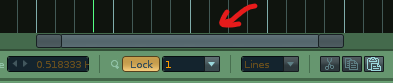v 0.97 (re-uploaded with added new shortcut)
-
New Shortcut `AUS` Show Pattern Editor Then Toggle DSP/Auto Lane. If you are in the mixer etc, the first hit of the shortcut takes you back to the pattern editor. When the pattern editor is in view the shortcut toggles between the DSP and automation lanes
-
Added Refresh Button for the new window popup (press after making new/ deleting automations etc.)
v 0.96
- The readout on the new window has been replaced with a dropdown, so you can choose to go to any automation in the song from it.
It still doesn’t update (when open) as you update the song, so close and open it as needed to keep it refreshed.(0.97 refresh button added now)
for each track you can see the active automations numbered Accessed still from the top left button on main tool gui.
Choose Any Automation From Whole Song Here :
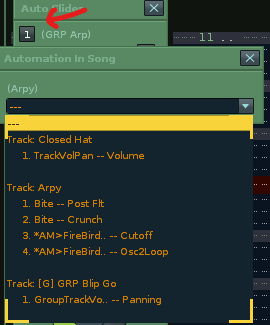
If once chosen you cant see any automation, try double-clicking on the scroll bar in the renoise auto editor to zoom out to whole track.