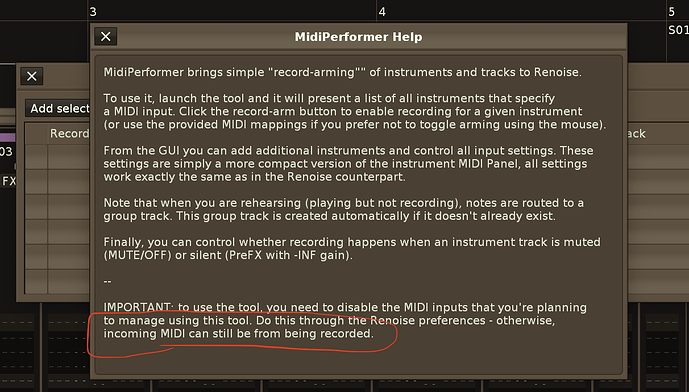So you’re saying that you can’t really disable the MIDI inputs in Renoise prefs (and I think I understand your reasons).
But if you do, the tool is able to do the record-arming thing.
Is that correct?
To some extent yes. If I put “none” in the prefs for “In device A - D” the arm record kind of works in the regard that no actual notes are recorded in tracks that are “-INF” mixer volume.
But then nothing else work either, including said volume sliders. I end up having to do all things with the GUI (mouse and computer keyboard).
Even the buttons on M-Audio that I use to turn edit mode on and off as well as start and stop and the other transport functions (next/previous track, next/previous instrument etc) stoped working.
You should know that when Renoise receives unmapped CC messages, they will end up somewhere. Either being pushed to the selected instrument, or going into the pattern.
Once you map them to a specific parameter, this behavior will stop.
So, perhaps you are not making use of the full set of mappings, and the unmapped ones are the ones causing problems.
Hmm… That’s not good. It didn’t look like that happened but MIDI CC messages are sent to a DAW nearly all the time from such a controller like the M-Audio.
If ReNoise insist in putting unmapped CC msgs somewhere, that makes saving and reloading a Midi Map preset causing problems more then helping.
I have quite a few things pre-loaded with that Midi Map. Things that never really changes, such as the volume for the first 8 tracks, master Volume and Transport controls. I did this to save me some time when starting up ReNoise and want to start working on a new project.
But come to think of it, odds of me using a slider/fader/button that I haven’t mapped to anything yet are unlikely.
It would be better tho if ReNoise ignored unmapped CC messages from such things as sliders and faders.
Real Life and the timezone difference between me and you is making this stupid hard to try, but I’m wondering if this is not a job for TeamViewer… Then we could try out stuff on the fly and you could see what is going on. I imagine it’s hard to guess what’s happening here when I’m using such an uncommon setup.