hello,
I’m trying the latest version of / demo / and I can’t create anything in wave builder without these glitches.
renoise 3.4 and Linux ryzen 5.16.2-2-rt19-MANJARO # 1 SMP PREEMPT_RT Tue Feb 15 09:37:27 CET 2022 x86_64 GNU / Linux
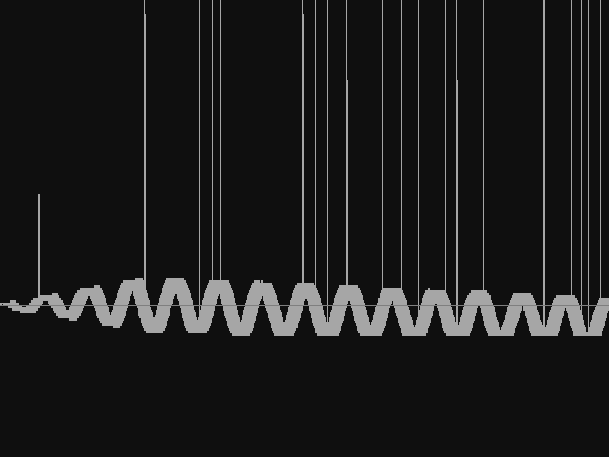
hi,
I thought it would be it.
I just didn’t read about this demo “feature” 
Then everything is fine.
what an amazing creation, great job, wow…u really did something here
Can this be used in the style of duplex?
Wanting to buy a launchpad and finding out duplex is basically deprecated is kind of disappointing so im hoping this fills that missing space.
ed: Would you be interested in hosting a simple website on gitlab/github pages so its easier to view your different plugins, their requirements, capabilities, latest available download etc etc?
Welcome to the forums. I’m sorry about what happened to Duplex and their support. It is a plugin that has a long time and its owner rarely participates in the forums. But one of the interesting things is that it allows you to expand code according to your MIDI controller (requires some programming knowledge). But maintaining these things takes a lot of work, time…
MIDI Universal Controller is different. This tool is meant for most MIDI controllers and you don’t need to expand anything. You bridge it and voila. The user can easily bind most MIDI controls. Even he can use sysex for certain things. You have a demo version to test it and check if it fits for you.
I have programmed a variety of Lua tools which are spread out in the tools section of these forums. However, the most important tools can be seen in my linked profile. There you can see the features and download them.
Hello Raul,
In the sample section, when selecting waves,
it happens that the allowed value in the sliders is exceeded.
Just switch and occasionally insert a wave.
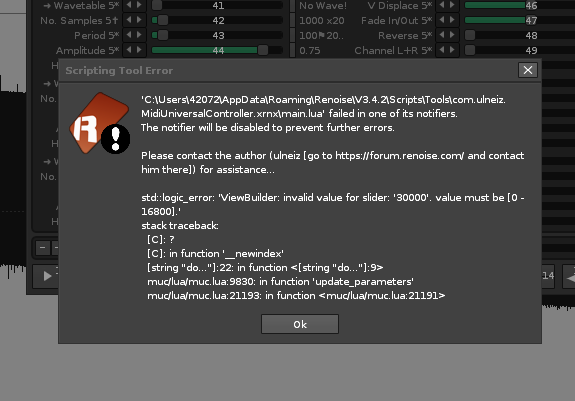
Rns3.4.2 last MUC and Win11
Thanks for the report! As soon as I have some time I will update the MUC to a new version. This issue will be resolved.
Hi Raul,
Just signed up to ask for details about licensing MUC but turns out new users can’t send private messages ![]()
Any chance you can send me the details please?
Also - some constructive feedback: The 30 min demo timer + permanent lock feels to me to be too aggressive for something with this much complexity.
It has taken me hours so far to get my head around MUC, and I think I finally have a good idea of how it functions and can improve my workflow greatly, but it took a lot longer than 30 minutes (think multiple hours).
I know it’s difficult to find the right balance with this sort of thing to avoid people taking the micky but as a newer Renoise user (with a new MIDI controller) this felt somewhat hostile.
Yes, new users cannot send a first message, apparently. I have sent you a PM with the details. Thank you for contacting!
I am pleased to report that this particular matter has been effectively implemented at MUC recently. Soon we will see…
In fact, as designed now there is nothing better for routing plugins and controlling them via MIDI. This is really amazing!
This matter has been resolved. It will be fine in the next version!
New version for MUC: 3.0.361
I am pleased to inform you that I have just released the new MUC v3.0 build 361.
You can download the MIDI Universal Controller tool in the first post, here.
This new version includes some more additions, some fixes and a very important feature: the parameter rerouting customization for instrument plugins. You can see all the updates inside the Update History.
Parameter Rerouting for Instrument Plugins
The instrument plugins are disparate, each offering an ordered, hard-coded list of specific parameters, each with a different range of values, where the infinite-spin wheels are the ideal knob.
The main control problem through the MIDI input is that it is not possible to modify the order of the list, being impossible to route the MIDI input to control specific parameters that the user wants, since their physical MIDI controller has limited physical knobs (several buttons, wheels…). The user has a physical MIDI controller with a limited amount of physical controls, and the instrument plugin can have hundreds of parameters. How to control all that, or at least the most interesting parameters of each instrument plugin?
The MIDI Universal controller, through the “Instr. Plugin” section, allows you to display an ordered list of all the current plugin’s parameters, in such a way that each parameter is linked to a virtual slider bar. Additionally, via the “Rou” switch, it allows each slider to be rerouted to any desired parameter, using the master slider. Here a simple example:

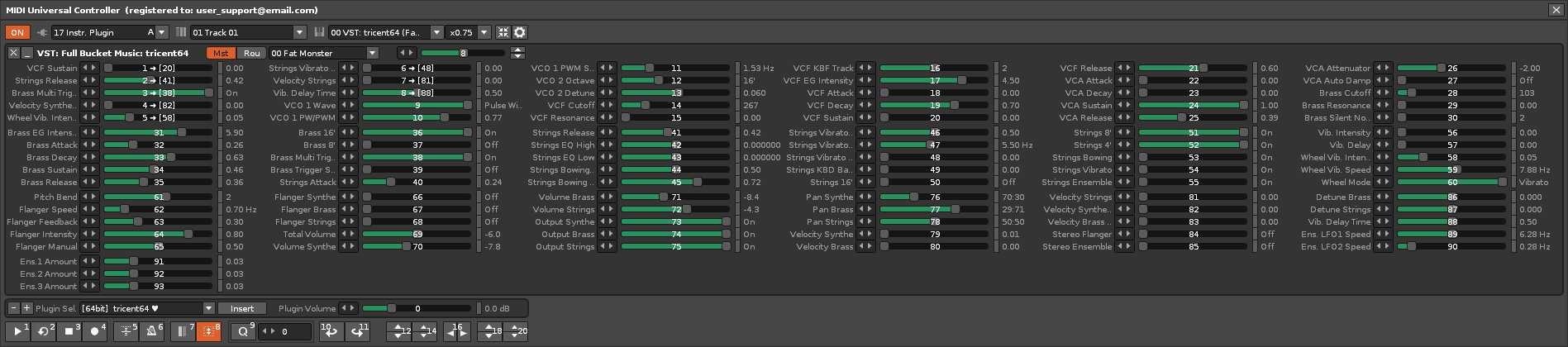
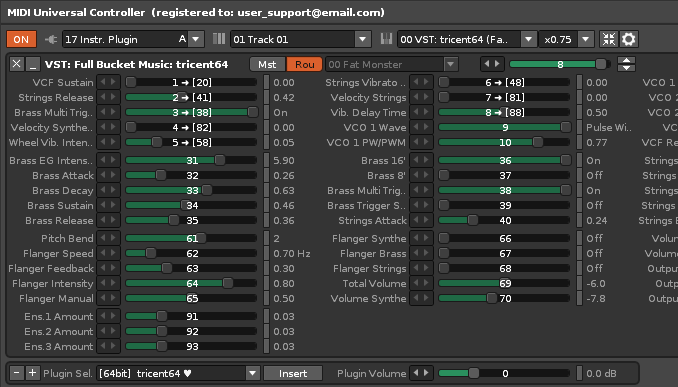
Example of the Tricent Plugin, with 93 parameters (8 rerouted)
This allows the MUC to be customized for each instrument plugin, so the user will only have to do their custom routing once, forever.
MUC will save each routing configuration automatically, so it works for any session or song project, without the need to re-route again.
The routings are saved in the ins_plugin folder. You can make a manual backup of this folder if in the future you want to recover all the rerouting settings of all your plugins.
Thanks to all the features of the MUC, it allows sophisticated control of a multitude of parameters even for simple and cheap physical MIDI controllers.
Tips for Buying the Best Physical MIDI Controllers to Control Renoise + MUC
- Don’t buy physical MIDI controllers USB with faders. Faders (slider bars) have a limited range of values, from 0 to 127.
- Don’t buy physical MIDI controllers USB with limited-spin casters. Like the faders, they have a limited range of values, from 0 to 127.
I am aware that with the two previous points I completely kill 90% of the USB MIDI controllers that are currently on the market, but that’s the way it is.
-
The ideal is to buy a MIDI controller USB that has infinitely rotating wheels (8, or 8+1 at least) and several banks to multiply the number of these wheels, (3 or 4 banks, or at least 2). This allows for direct 8x3 or 8x4 MIDI input routing. The infinite turning wheels have no range limitation, they can select each value within the value range of each parameter, being the ideal physical control for any DAW, especially if the user wants to control a multitude of parameters.
-
It is also advisable to to buy a MIDI controller USB with buttons to be able to press and release, which act as a switch. The pads should also be able to function as switch-type buttons.
If you have a MIDI keyboard or MIDI pad or MIDI controller and have not yet tried the MUC, you should!
Enjoy it!
awesome…
Steps for Rerouting Parameters for Instrument Plugins
- Turn “On” the MUC.
- Go to “Instr. Plugin”.
- Load a instrument plugin from the “Plugin Sel.” List.
- Pres in the switch in “Rou”.
- Press (simple click) the right button of each slider to change the selected slider to reroute your parameter. The index of Slider Master as changed (it is the index of current slider with a parameter).
- Press and hold the right button of the desired slider to reroute the parameter of the the current slider preselected. Or use the Slider Master to change the parameter of the current slider.
- Repeat these steps to each slider index desired.
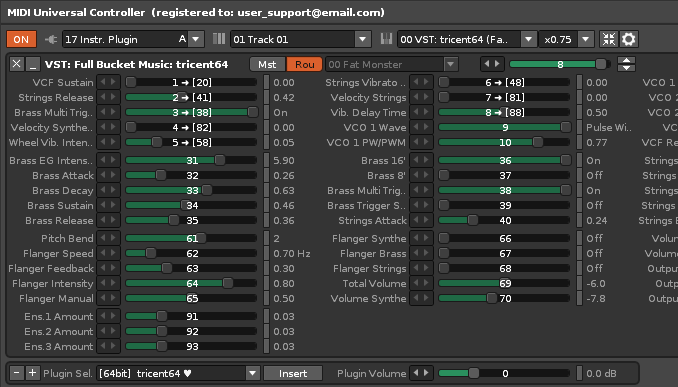
Example of the Tricent Plugin, with 93 parameters (8 rerouted)
Do the same for the other desired instrument plugins. Each plugin will have an individual rerouting configuration xml file. This xml it can even be manually edited from a text editor. Save up to 1000 parameter indices (for each instrument plugin).
MUC will save these rerouting settings in the “ins_plugin” folder, valid for any song project. Thus the user will not have to waste time routing the MIDI input continuously.
This way, every time you want to start a new project, you only have to load the .xrnm MIDI mapping file once from the MUC when it is powered off (Dropdown List 4). Remember to expedite the use of these types of files. So in a single step of 2 clicks, you will have all your MIDI routing, even all the custom MIDI rerouting of all your virtual plugins.
Retrieve the original parameter of a slider
One last trick. How to retrieve the original parameter of a slider?
Just single-click the right button on the desired slider to select it. Then press and hold the same button. This will restore the original parameter.
In the MUC Preferences Panel there is a new button (below) called “Restart Routing” which allows you to restore all the original routings of all the sliders of the current instrument plugin.
That’s right, this is wonderful! About time we had something like that for Renoise!
Enjoy it!
New version for MUC: 3.1.369
I am pleased to inform you that I have just released the new MUC v3.1 build 369.
You can download the MIDI Universal Controller tool in the first post, here.
This new version includes some fixes and improvements, being a minor update, but no less important, since it directly influences the performance in the most demanding slider panels… You can see all the updates inside the Update History.
Enjoy it!
New version for MUC: 3.2.374
I am pleased to inform you that I have just released the new MUC v3.2 build 374.
You can download the MIDI Universal Controller tool in the first post, here.
This new version includes some fixes and improvements, being a minor update, but no less important… You can see all the updates inside the Update History.
Enjoy it!
Hey! I’ve been thinking of using this script but ultimately decided on making my own Duplex script, and I have some suggestions and feedback I’d like to make based on my experience in doing so!
-
Turn the sliders into tiny knobs (or ideally if possible, text boxes that display the value while acting as a knob. That way, you can still drag them up and down with the mouse, and ctrl for fine-tune. The sliders can’t be fine-tuned by holding ctrl and take up so much space, they don’t have to be if the primary purpose is to act as a visual indicator of position for an external controller.
-
The lack of dedicated volume and panning areas (knobs 1-8 controls the volume for tracks 1-8 and so on) is…strange. I can’t see myself thinking, “I’d rather be able to control volume, pan and RGB color values of a track rather than the volumes for multiple tracks”. It’s really cool that you could change the RGB values by the way, but similarly I’d like to control the volumes for multiple tracks when mixing.
-
Endless encoders are nice, but without a button to decrease the sensitivity of the knob by, likesay 10 times, it still has the same range limitations as standard MIDI CC knobs with a range of 0-127 do. They spin infinitely, but they still increase/decrease by 1s from 0-127. This is probably a limitation of Renoise’s MIDI-MAP, but similarly there also isn’t any acceleration. Endless encoders only have, for example 24 PPR (pulse per revolution), meaning that you’d have to turn the encoder clockwise about 5 whole revolutions to go from 0-127 currently. They still remain better than standard pots/faders in that their values don’t jump, but the lack of soft-takeover is the only reason why.
-
That said, I like reaching for my knobs cause they’re fast, not because they’re precise. Adding acceleration for endless encoders, and implementing soft-takeover for non-endless ones would make a huge difference. If you’d still have to stare the the screen to know where your endless encoder is, quickly moving the knob to the old position and changing from there isn’t a big deal compared to being able to precisely control the parameter regardless of how fast you’re turning it.
-
The lack of parameter rerouting for track effects (and optionally sample effects, but lesser priority) seems odd. They are more likely to fit within 8 parameters when properly rerouted, and Slider Master is only viable when using a single-fader controller such as the X-Touch One. Native FX don’t need this of course, but it’s nice to have for VST plugins.
-
I get the overwhelming amount of parameters in instrument plugins, but eight isn’t enough as you have said. There are a lot, Adding the ability to somehow have multiple routing configurations (or parameter banks/pages) for each plugin would make it truly viable beyond just assigning the sliders to the macros. Dexed for instance, you could have one config for each operator, letting you map 64 parameters and then some to just eight knobs. Do check out Bitwig, they do their parameter mappings pretty nicely. This also applies to track effects too; for a channel strip plugin you could have one config for the EQ section, another for the compressor and so on!
I hope this isn’t too harsh, I can see how much work went into this script and it pains me to see how much functionality it has while falling short of being usable in my book, especially given that this is a paid script. Currently MUC is a powerful, yet slow beast. If using the mouse is faster than using MUC, there’s no point.