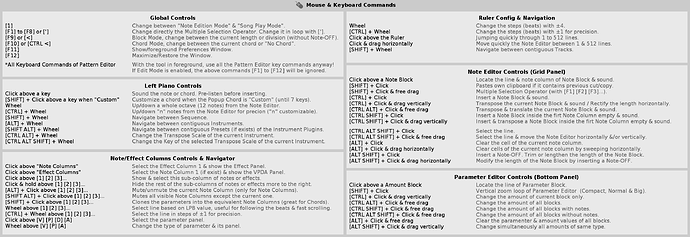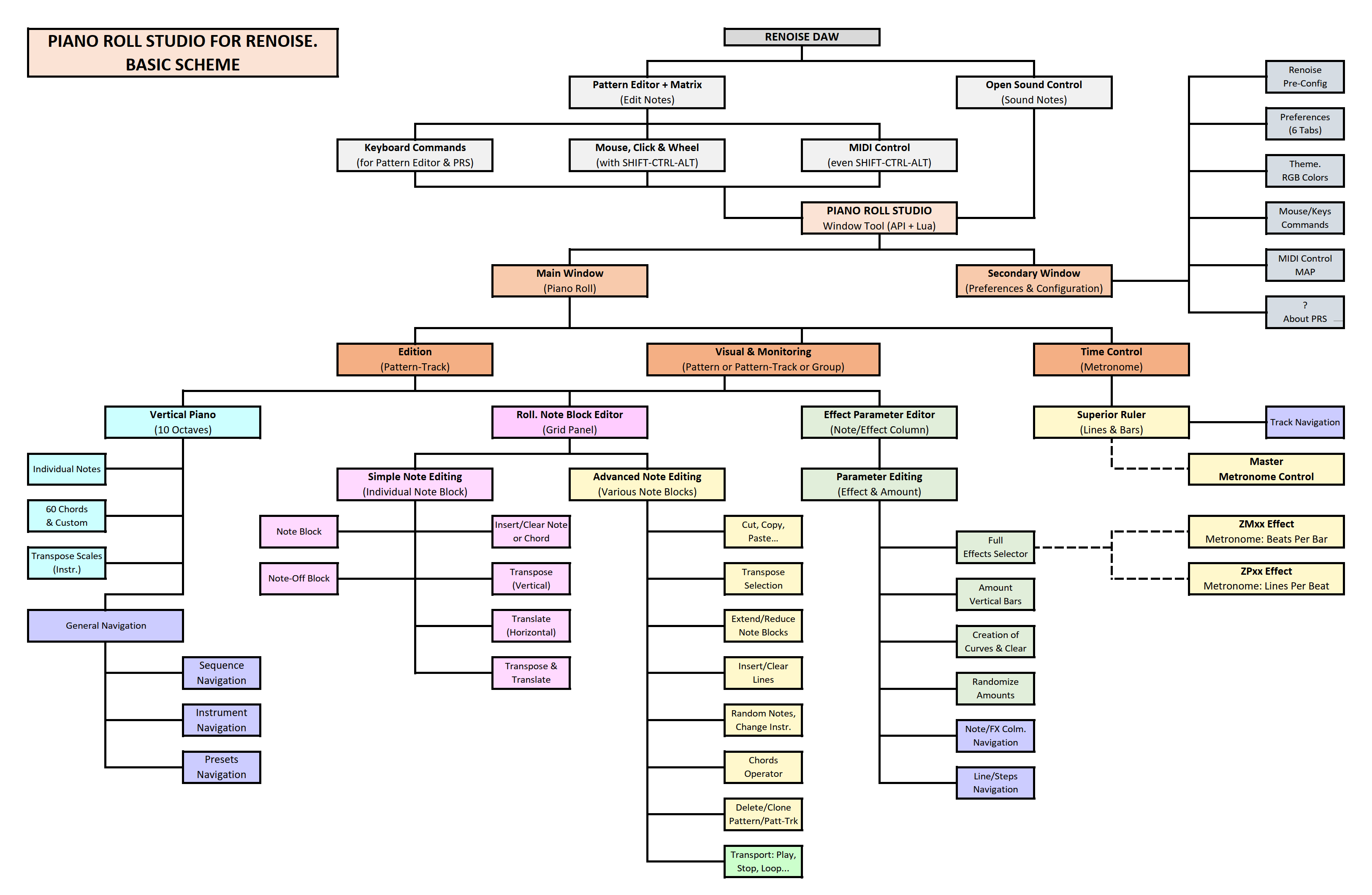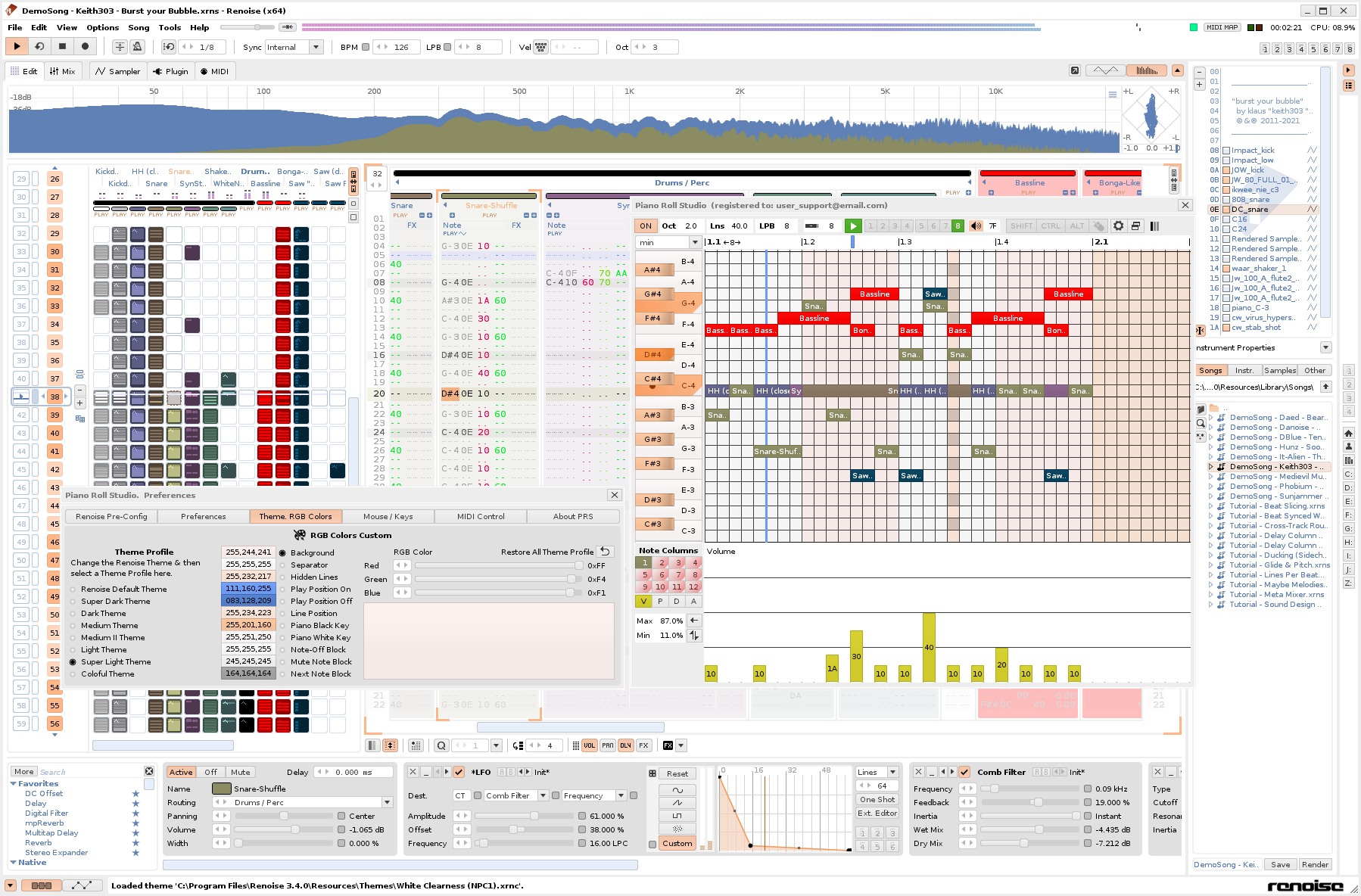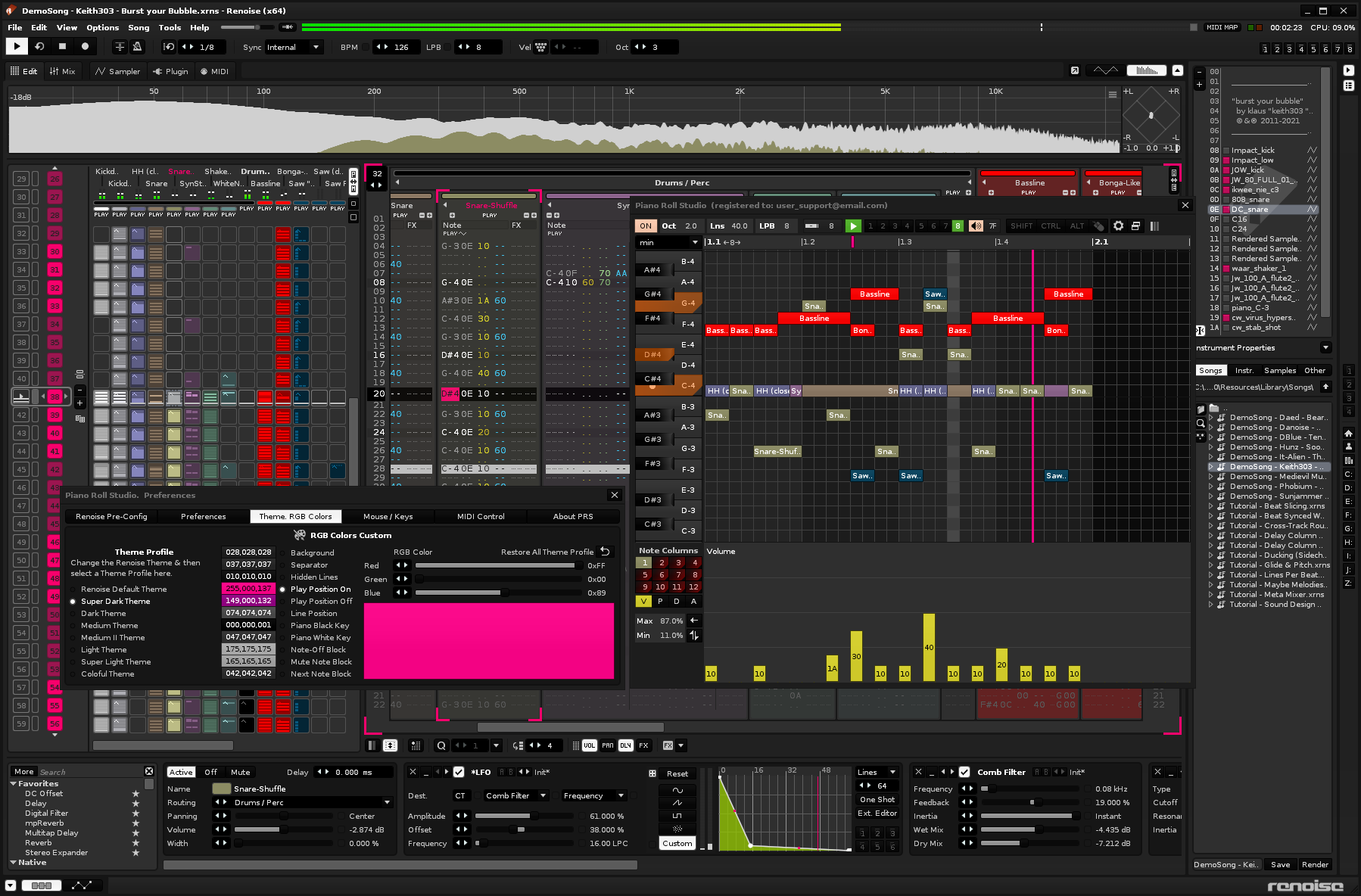- Above this thread you have a small guide to get you started quickly with some details. You can read it here.
- The PRS has an extensive User Manual where everything is explained. Go to PRS: Preferences/About PRS. There is a link to the User Manual, both in English and Spanish. Especially read sections 5 and 6.
- If you don’t want to waste time reading text documentation, here’s an example:
Insert a note block. With CTRL + simple click on a cell of the grid:
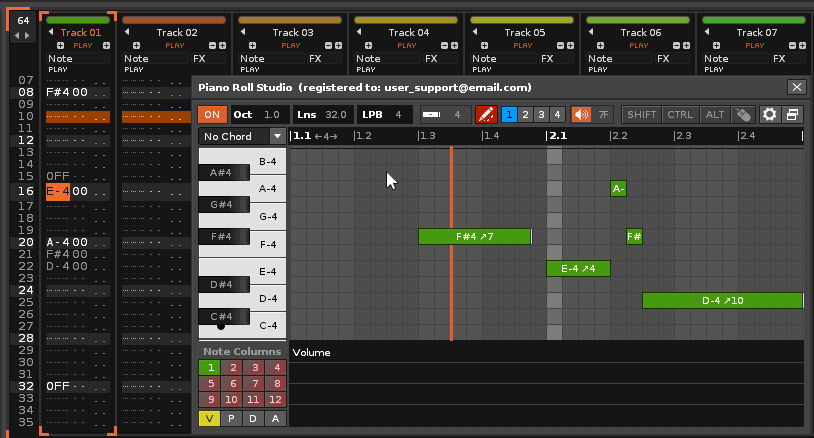
Basically, a single click is used to “play” or “locate and play” the note block. PRS uses the combinations of SHIFT - CTRL - ALT & “+ simple click”, or “+ click and drag” or “+ mouse wheel” to perform editing operations very immediately. You do not need to previously change any switch to execute a multitude of editing operations. This way of operating is very fast. You just have to learn the possible combinations.
To summarize, in this panel you have all the controls:
Always visit this “Mouse / Keys” panel to remember the keyboard commands depending on the control surface used.
*This image is available inside the installation folder: **…\ com.ulneiz.PianoRollStudio.xrnx \ keys ***
Go to Renoise: Tools / Tools Browser. Select “com.ulneiz.PianoRollStudio (Piano Roll Studio)”. Right click on “Reveal in Explorer…”
You can print it in black and white to have all the keyboard commands on one piece of paper.
You can focus attention on the Note Editor Controls (Grid Panels) section.