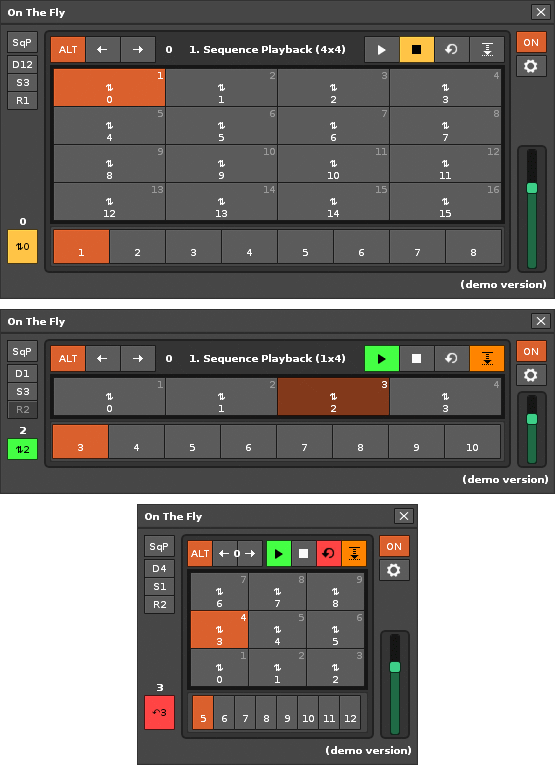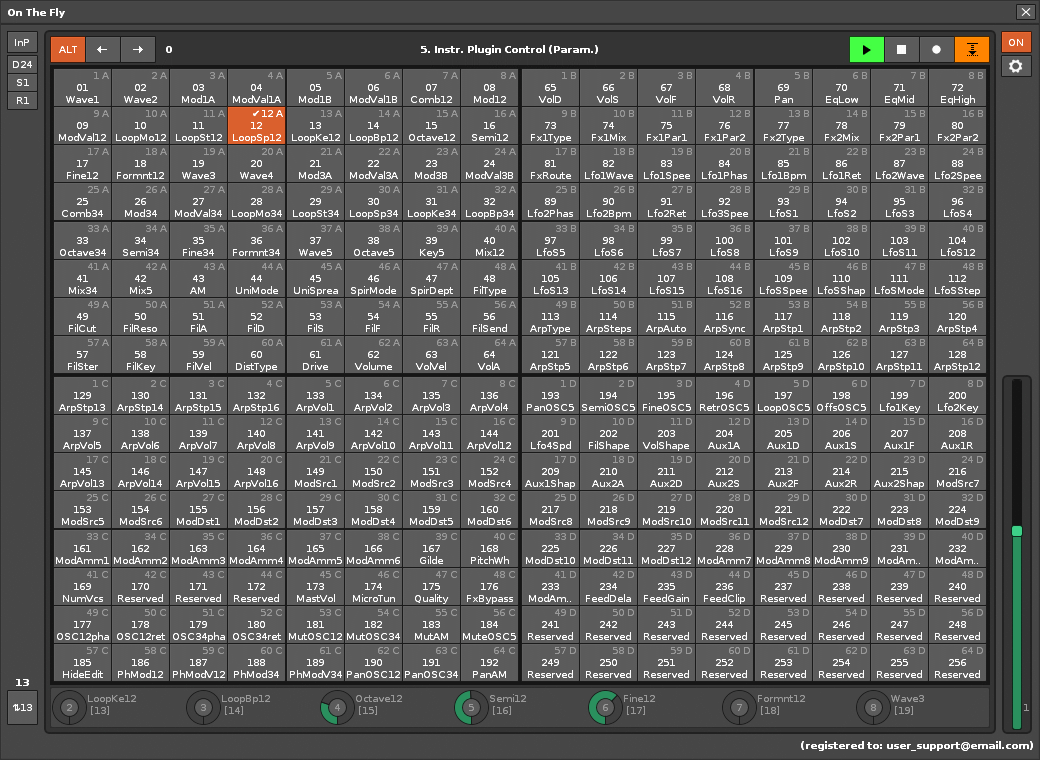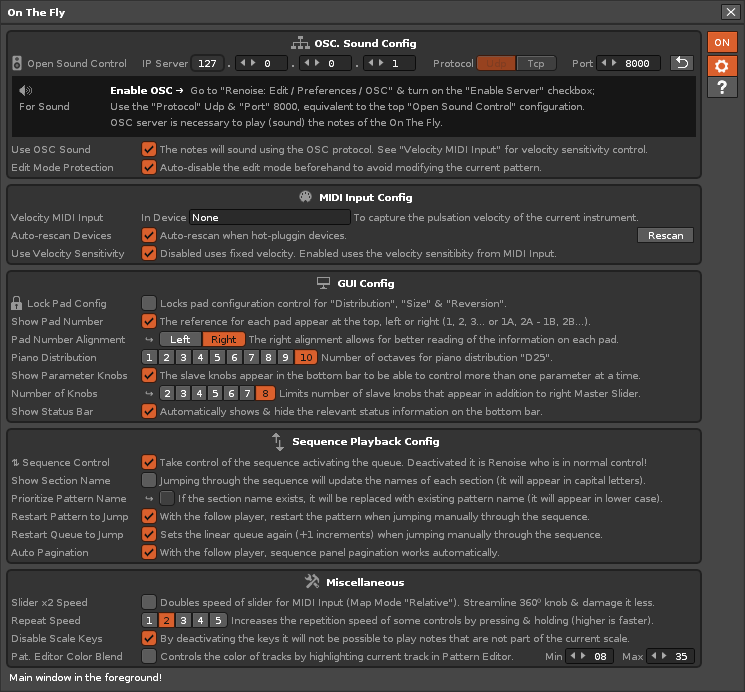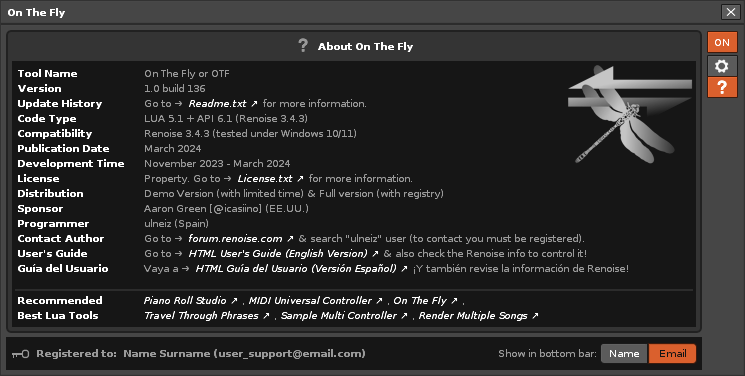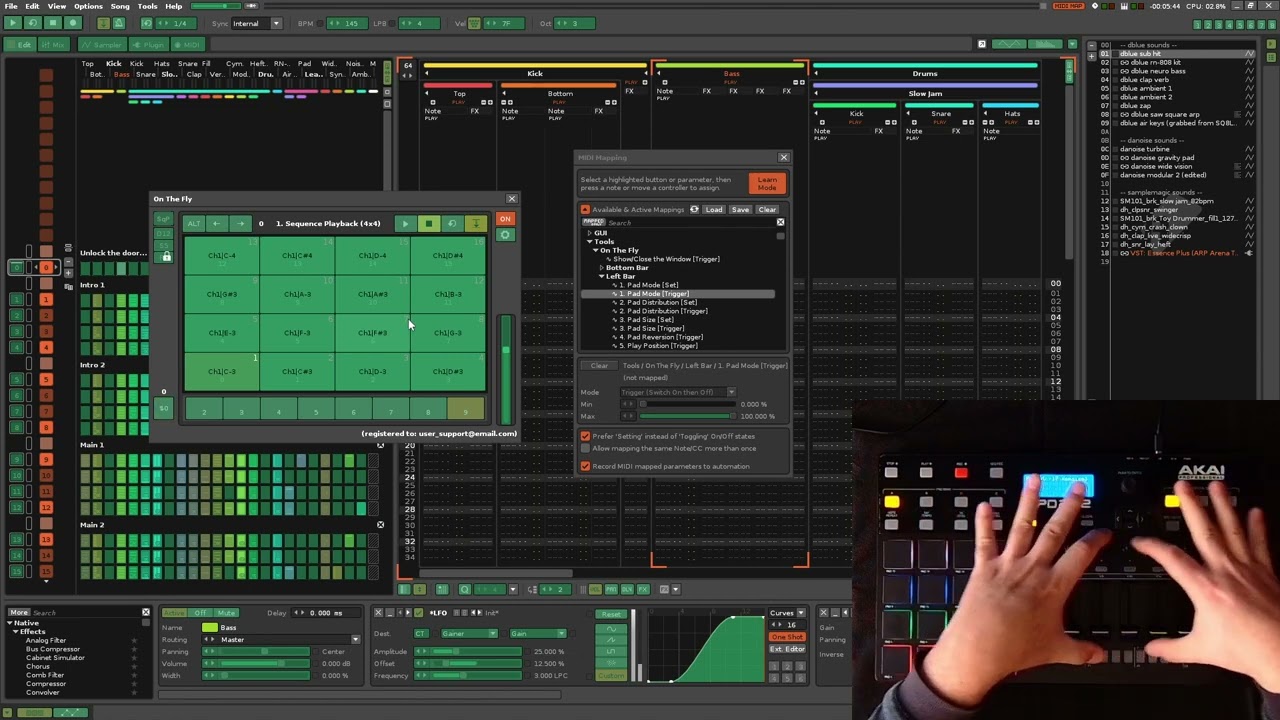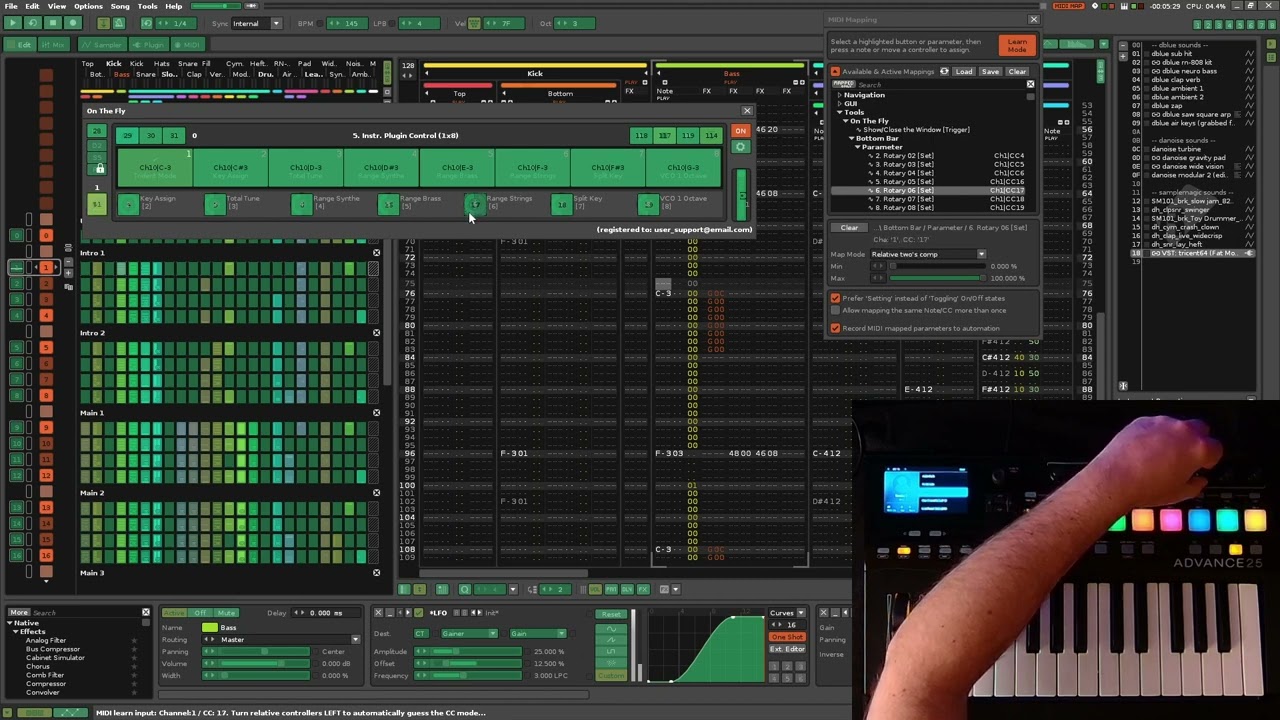1. What is the “On The Fly” or “OTF”? Concept
The following control program is a single window tool exclusive to the Renoise DAW (64 bit, v3.4.3) or future versions. Generally, it is designed for integration and massive control with the MIDI input (or commonly known as “MIDI routing”), through a USB MIDI controller (or several) of Pad type or similar, mainly focused on live playback of the song, as well as for sound control for live changes, for creativity in real time. On The Fly is designed for use on stage, for performing live shows based on song projects composed especially for it and designed for the vast majority of USB MIDI devices on the market, being very flexible in this sense, especially for large or small size PADs, small 2 or 3 octave keyboards and devices with wheels and pads, as well as medium or large MIDI keyboards with some additional control knobs…
Renoise massive MIDI mapping issue (lack of integration). The OTF tool effectively solves a massive MIDI mapping and routing problem of Renoise, plus it adds more MIDI control not possible from Renoise. Certainly, the Renoise DAW was originally created with composition in mind, without taking into account MIDI mapping for mass control, and unfortunately, other DAWs with a more recent history suffer from the same problem. MIDI routing/mapping was a later addition, adapted to the already created DAW. This causes, for example, non-fixed variable elements, such as the sequence slots themselves, tracks, instrument slots, or effects devices in each track’s effects chain, to require “unique physical mapping.” They are elements that may or may not exist, so if any of these elements are mapped and then this element is deleted, the associated mapping will disappear. This means that the composer is forced to create an exclusive MIDI mapping for each song project and excessively limits the use of physical controls by having to link them to unique parameters or elements, creating a situation of constant lack of control due to lack of many more physical controls. The OTF solves all these problems!
Pagination and distribution as a great power of control. Well, OTF eliminates all the aforementioned limitations, achieving control of everything necessary with a single MIDI mapping of the tool, valid for any song project, taking full advantage of the concept of “pagination”. Thanks to this capability, On The Fly opens up a whole range of possibilities for live playback, effective use of Renoise on stage, as well as broader and faster control of Renoise, even taking into account its complexity. Additionally, it is also possible to combine the MIDI mapping of OTF with the MIDI mapping of Renoise, leaving all the power in the hands of the artist. And if all this sounds not enough, it achieves great compatibility with the majority of USB MIDI controller devices on the market, thanks to the “distribution capacity” of the central panel.
Visual settings and control options:
- Change up to 5 Control Panel Modes. Each Mode has 2 views, main and secondary, with [ALT] off or with [ALT] on. In reality, it offers up to 10 different control panels.
- 25 layouts, 24 specific for USB MIDI Pads physical controllers and one special for USB MIDI Piano physical controller, with configuration from 1 octave (12 notes) to 10 octaves (120 notes).
- 10 pad sizes. Specially designed so that the window takes up little space or large format even for touch monitors.
- Distribution in normal order or with investment. The normal order starts with pad 1 in the top row. Inverted, pad 1 begins in the bottom row, specially designed for the typical layout of MIDI Pads.
- Distribution-size-reversal lock, with padlock.
- Button [ALT] with 3 states: off, on, or with press and hold for alternative controls.
- Navigation and paging buttons. They allow you to navigate or page up to 250 times between the chosen pad layout (for example, if the chosen layout is a 16-pad pad, 16-by-16 pages).
- Automatic pagination for the sequence when playback tracking is on.
- Transport buttons: play (green), stop/panic (yellow), pattern loop (red), song track and edit mode (pattern editor).
- Switch buttons depending on control panel mode: LOP (loop/loopback), RND (randomization), minimum and maximum value range for loop or randomization. Slot Shutdown, Off, Mute and Solo buttons. Note start switching buttons, transpose scale selection and scale start note, fixed or variable volume speed button (keypress speed).
- Pagination bookmark. It is possible to page up to 250 times, whether the layout is 4 pads or 256. This means in the latter case, for example, that it is possible to control up to 250 x 256 = 64,000 parameters of a complex instrument plugin. If it is the first case, it would correspond to 250 x 4 = 1000 parameters. 250 x 4 also implies being able to reach from 1 to sequence 1000, in this extreme case.
- Selected sequence marker. This number shows the selected pattern in the sequence. Matches the playback sequence marker if song tracking is on.
- Playback sequence marker. This number shows at any given time what position the playback is in the sequence.
- Sequence control. The bottom bar shows the “sequence queue” with 8 slots that can be modified on the fly.
- Master sliding bar and its slave wheels (1+7 format). From 1 to 7 more slave wheels. This allows up to 8 parameters to be controlled at the same time, each time in each selection. They support “relative” or “absolute” physics modes. With normal or slow traversing or rotation speed for precision ( press and hold [ALT]).
- Access to the Preferences Panel. It allows you to customize the appearance and behavior of the OTF for more adapted control according to the needs of the composer or artist.
- Supports Open Sound Control (OSC) for sound playback and for editing in the pattern editor.
- Supports MIDI input for key velocity sensitivity detection (0 to 127).
- Customization of some control features, such as: double slider/wheel speed, speed up repeat speed press and hold, control of the “color blend” of the tracks, among others.
Please, to fully understand the OTF, download and carefully read the User’s Guide (section 3)…
2. Two Versions: Demo & Full Version. Get the Full Version of On The Fly
The OTF program is distributed in 64-bit XRNX format through a free “Demo Version”, so that any user can try it out. OTF is also available as a “Full Version”, which requires a Custom User License.
- On The Fly. Demo Version. The demo version has exactly the same functionalities as the full version, but with limited trial time and a floating counter window. That is, it is not a shortened version but it is a limited time version. You’ll be able to try out all of its features, but you’ll only have a few minutes to do so. Once the stipulated time has elapsed, the tool will lock. If you want to continue using the tool, get the Full Version.
- On The Fly. Complete version. The Demo Version uses the same installation package as the Full Version, but the Full Version is 100% functional, without limitations. The Full Version of On The Fly only requires a Custom Use License that is installed manually. If you are interested, please contact the author “ulneiz” to obtain your Custom User License.
3. Download the On The Fly (Demo Version) and User’s Guide
Please, if you are interested in the OTF, read the User’s Guide. It is available in the Spanish language and translated into English language. Practically all the details are explained inside of the User’s Guide. The User’s Guide is also accessible from the tool (in the tool’s installation package).
Demo Version of On The Fly
![]() Download the Demo Version of On The Fly v1.1.145 (XRNX format)
Download the Demo Version of On The Fly v1.1.145 (XRNX format)
![]() Download the Demo Version of On The Fly v1.0.136 (XRNX format)
Download the Demo Version of On The Fly v1.0.136 (XRNX format)
User’s Guide of On The Fly
![]() Download the User’s Guide of On The Fly v1.1.145 (HTML format)
Download the User’s Guide of On The Fly v1.1.145 (HTML format)
![]() Download the User’s Guide of On The Fly v1.0.136 (HTML format)
Download the User’s Guide of On The Fly v1.0.136 (HTML format)
4. Get the Full Version of On The Fly: Support the Developer!!!
The “Full Version” comes with all the capabilities of this tool and without any restriction. This Full Version requires a “Personalized Use License”, through a “Registration File” which costs 20€ (euros).
If you are interested in getting the Full Version and thus support the developer, send me a Private Message and I will inform you of the details…
Please, seriously consider supporting the development and maintenance of the On The Fly buying a license. Keep in mind that it takes a lot of time, effort and money to build!!!
…ulneiz
As usual… enjoy it!
5. Update History.
On The Fly v1.1.145 (April 2024):
- Improved: SqP with ALT enabled: It is now possible to assign the 8 queue slots of the sequence, one after the other quickly (pressing & holding ALT will assign the selected slot & jump to the next one automatically, & so on).
- Added: New text notifications in the bottom bar for the sequence queue.
- Improved: Some text notifications in the bottom bar have been improved/changed with more information & coherence.
- Improved: Pagination button icons are now clearer when changing state, especially for addressing different navigations.
- Fixed: The paging index does not update correctly when changing some panel modes. It now preserves the page index of each panel (does not reset to 0).
- Fixed: Some particular value state for the master slider bar was not correct.
- Added: Pagination now has an automatic top stop. This makes it easier to navigate through the entire available range and prevents you from navigating between empty pages.
- Improved: Now the navigation in the different ranges automatically changes pages when necessary. For example, if you navigate between sequence, tracks, instruments, the center panel will automatically change if the displayed range does not include the selected value.
- Improved: some code has been reviewed.
- Updated: The User’s Guide has been updated.
On The Fly v1.0.136 (March 2024):
- First release.