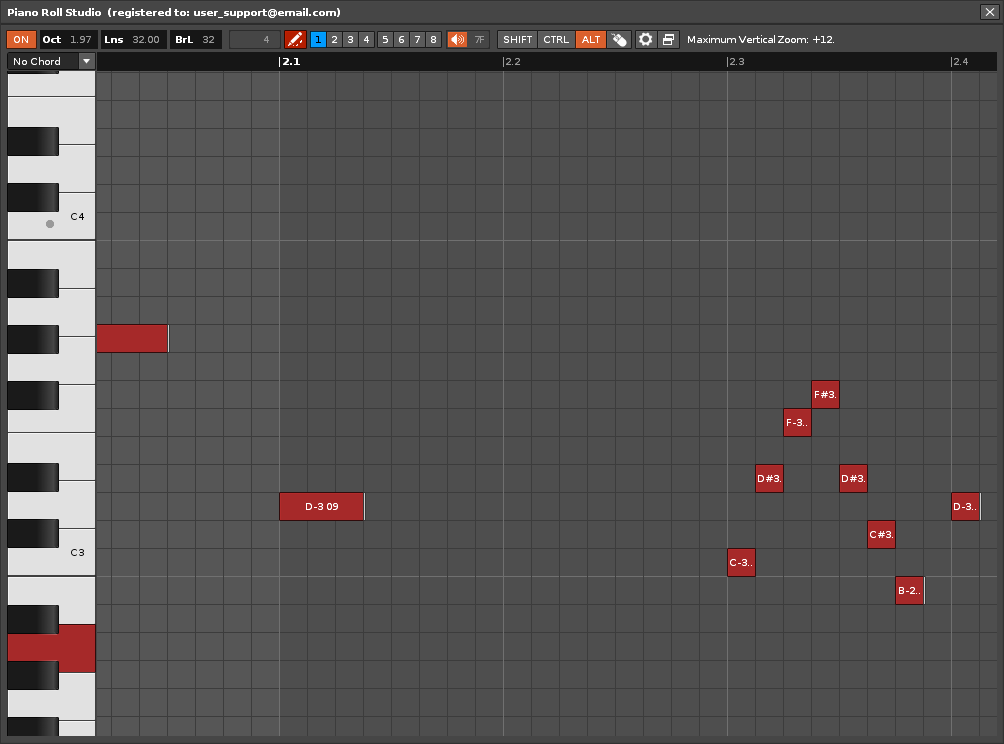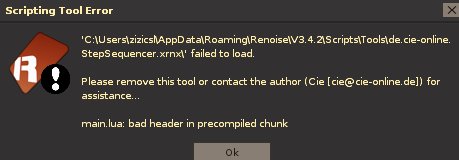Piano Roll Studio 5.0 has been published!
I am pleased to announce the release of version 5.0.495 of Piano Roll Studio. This new version brings an important and special feature that many PRS users have asked me for privately. Thanks for the patience!
All new features are listed in the Update History (first comment on this thread).
PRS5 finally includes the long-awaited Vertical Zoom. This feature completely transforms the tool, allowing you to display the number of octaves needed or even use a very tiny window with lots of information about where all the note blocks of the current pattern are placed.
Vertical Zoom, like Horizontal Zoom, allows 24 steps, with a range of -12 to +12 (25 sizes). This implies 25x25=625 possible size combinations for the cell (for the grid, the cell is the smallest unit of area).
Vertical Zoom is controlled from the Left Piano, while Horizontal Zoom is controlled as usual from the top Ruler. In essence Zoom works by increasing or decreasing the height or width of a cell (the smallest square in the grid).
By having the vertical control along with the horizontal, it allows full control over the size of the window. This provides flexibility in strategically placing the PRS window to the left side or above the Renoise window, or forcing the PRS window to fill the entire area of a secondary image monitor and setting the number of octaves (up to 10, usually from 4 to 6) and the number of lines (up to 512, usually from 64 to 128 lines), obtaining all possible pattern information on the same surface.
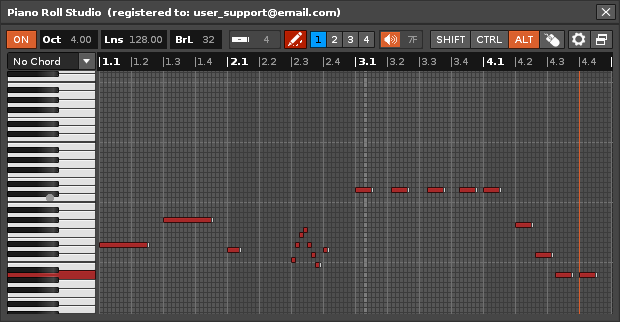
The most surprising thing is that with the smallest possible zoom, the cells are very tiny, but even then the note blocks are still editable. Even I have been surprised by the accuracy of how the grid works to edit notes in such small areas.
On the contrary, if we use a surface with a larger zoom, it will be easier to be more precise when editing note blocks.
In short, the union of the Vertical Zoom together with the Horizontal Zoom completes the circle in this tool, being very effective both for editing note blocks, and for monitoring the notes while composing from the Renoise Pattern Editor.
You can read the rest of the new features of version 5 in the history. However, Vertical Zoom is so important to the PRS, that it ultimately transforms and drastically increases its usefulness.
Look at that work of art:
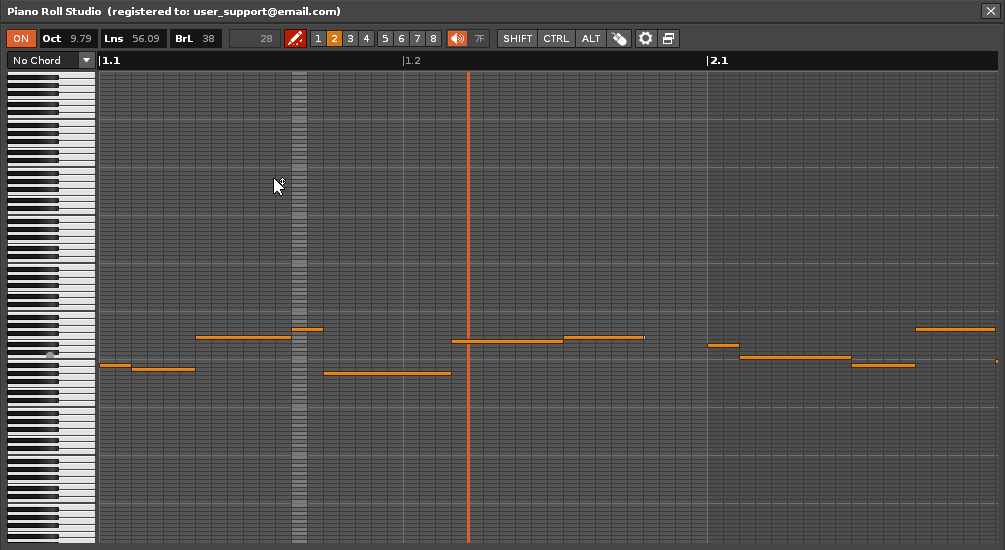
Finally, thank some users who are supporting this project, for insisting on requesting the Vertical Zoom! Although this feature was planned from the start, adapting the new zoom to everything else took a lot of programming work, as it also had to work in sync with the horizontal zoom and other dynamic GUI features. Thank you for the pacience!
Enjoy it!
Edit March 6, 2023: I have re-uploaded version 5.0.495 of PRS to the download server with a small fix that affects the performance of Vertical Zoom when there are many note blocks in song playback mode. This last-minute fix speeds up the Vertical Zoom magnification. If you have downloaded this version before day 7, I recommend that you download it again and reinstall the tool, deleting the previous download. I’m sorry about this situation!