Hi @muckleby
Yes, go to SMC Manager and then in “Save” (bottom). Write a name equal of your song xrns. From the bottom-right button, you can load the SMC configuration and your SMC configuration. It should now load everything automatically.
Hi @muckleby
Yes, go to SMC Manager and then in “Save” (bottom). Write a name equal of your song xrns. From the bottom-right button, you can load the SMC configuration and your SMC configuration. It should now load everything automatically.
ah thanks Raul! i had a feeling youd cooked something up there
Hi @Raul ! I just wan to get a full license of the sample multi controller. Couldn´t find out how to pm you. Would be dope if you could pm me ;). Thank you. cheers Andy
Hi @Wishionary. I have sent you a PM with the details. Thank you for supporting the SMC tool.
hello Raul,
i encounter some problem(i’m on linux manjaro 64 bits),indeed sometimes the smc make freeze rernoise not often ,your tool is amazing!!! otherwise i see that i could save the state of smc with the song but i don’t succeed in it(i use renoise since long time but i have made a long pause on renoise using ![]()
thanks julien
Hi @ostrogoth, SMC doesn’t do anything strange here. It is simply a massive modifier of values on certain properties. No Lua tool should influence the stability of Renoise, even if it were aggressive or even malicious (as far as I know no one programs these things). What I mean is that Renoise should be shielded from any excessive use of the API (I believe it’s like that, otherwise the use of Lua tools would not be allowed), such as it does with clipping in sound processing, or with the 10 second timer in consecutive processes for Lua tools, such as executing a function that exceeds this time. Virtually all functions programmed in the SMC are “instantaneous” (they take very few milliseconds to complete each progress). That’s why you can use multiple instances at the same time.
There may be hardware issues (like microfaults in RAM memory), or issues using instrument or effects VST plugins, that influence instability in Renoise. But usually an error window would appear in most cases. Renoise programmers are always fighting with this. That’s why there is a new maintenance version from time to time.
If you ever catch any of these error windows, feel free to share it. However, SMC is a tool used by many users, and no one has told me anything about stability problems, at least on Windows and Mac. How did this problem occur?
SMC is fully stable and compatible with the latest versions of Renoise. I usually test it under Windows O.S. and and I am aware of the code. It is a tool that has been used for a long time and I have never had problems. But Linux is another O.S. I don’t know what to say here.
You have the SMC User Guide available where this is also explained, specifically in section 10.
Enjoy the SMC! And if you detect something strange again, try to provide information, to see if I can replicate it…
Thank you for your comments!
Hello Raul,
Thanks for your answers m’y pc IS strong (32gb of DDR5 AMD ryzen 5 and a nvme of 2 TB)so i don’t think its hardware .
With my old computer i didn’t encounter this freeze even if it happened only once with thé New.
I will continue my experience with you’re tool wich is Amazing .
If it freeze again how could send a report of bug?
Meany greatings ju
Yes you could if a floating window appears with an error. You capture the image and send it to me. If you do the same use of Renoise/tools and it works fine on one computer and not on another, there may be a problem that does not depend on the software. I’m just stipulating.
I’m telling you about the RAM memory because it happened to me with Renoise doing other things. It had 64GB of RAM in 4 modules of CORSAIR. One of them gave random problems very rarely. You could literally go a week or two without any problem and then some process error appears (when trying to store new information in RAM where there is a problem, some strange behavior appears of hardware). It was difficult to determine that the cause was RAM. When I changed it, these problems disappeared. Fortunately it was under warranty.
Fortunately it was under warranty.
hopefully
(ps the ram was use in mold computer already maybe the nvme)
if i said no the sound continue(so its’s not really a freeze)
This is strange, it seems like a massive hard drive read problem, which doesn’t even involve yet using any panel window of the 16 available.
I describe what I think has happened, to see if it matches the steps you have taken:
Have you done all those steps?
If you have done all these steps, the tool should generate a drop-down list with all the XML associated with the XRNS files compatible with the tool, ignoring the rest of the unsupported XML files.
In that folder that you have selected, what content does it have? Are there hundreds of XML files?
I need to understand what exactly is happening. I select a folder that contains about 100 XML files and the generation of the drop-down list is practically instantaneous. I don’t know what would happen with 1000 or 10,000, but this would be an unlikely scenario.
Is it possible that you have selected a folder protected by the operating system?
However, this is not a bug or stability issue. SMC is doing what it needs to do here.
In fact, if you always press “No” in the Script not responding window, the process will continue until finished. This window appears when a tool executes a function and takes more than 10 seconds to finish. It is a “pause window”, a kind of protection. If you press Yes, interrupt and finish the process, if you press No, continue.
Programmers of Lua tools for Renoise must always try to execute functions that are practically instantaneous, or that at most last a few seconds. Otherwise, we must use batch processes, so this “Script not responding” window would not appear if the process lasts more than 10 seconds.
This is strange, it seems like a massive hard drive read problem, which doesn’t even involve yet using any panel window of the 16 available.
I describe what I think has happened, to see if it matches the steps you have taken:
You have clicked on the “Song Path” button with a simple and quick click. A floating window appears titled “Select a path to load a Song with…” In this window you have selected a folder that contains, supposedly, XML files (and there should also be XRNS files with the same name as the XML files). In this window you have clicked on “OK”. You wait a few seconds and another “Script not responding” window appears.Have you done all those step
yes i have try to reproduce it it happened when i right click on the song path windows(i don’t seen the files inside the folder) i will try with a windows 10 version of renoise with wine if it does the same
i’m sorry i try renoise with wine renoise bug(didn’t can try your tool)
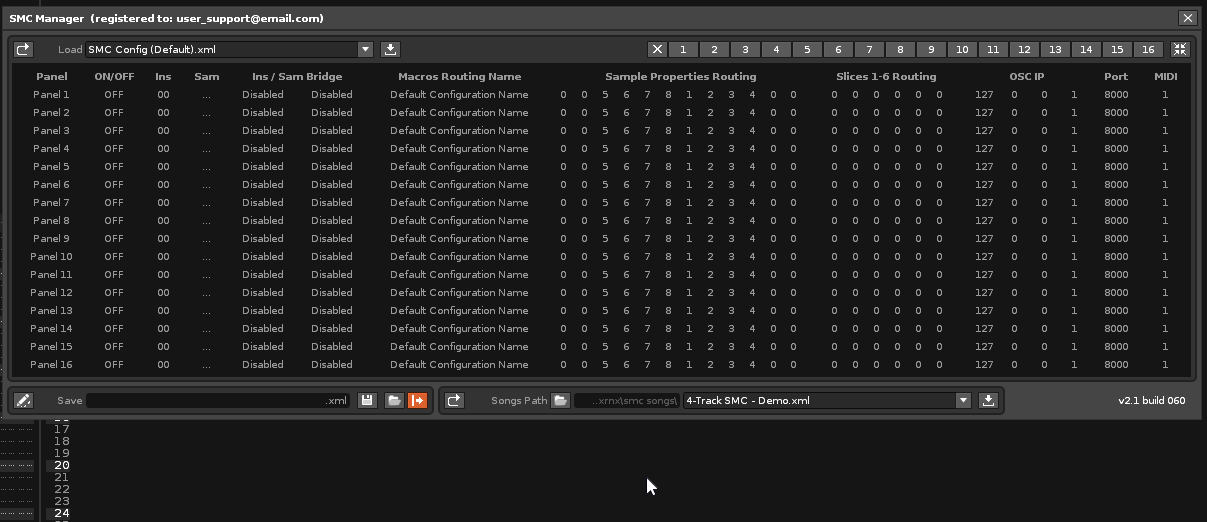
In Windows 10 and Windows 11 this works perfectly.
I believe Linux uses the same way of routing folders as Windows, and Renoise’s own API executables for Lua tools are prepared to be compatible with Windows, Mac and Linux.
This seems like a bug outside the SMC code. Maybe there is a problem with file permissions, which may be read-only, or you have a corrupt file installed that is malfunctioning. Try uninstalling the SMC tool and reinstalling it.
What operating system are you using exactly? Type and version…
What exactly do you mean by “wine renoise bug”?
i have try to put the exact name as renoise song and the smc settings it appear directly ,
but when i open my song folder with smc i didn’t seen anything but it works(maybe its normal?)
i use manjaro xfce 64bits
whith wine renoise don’t work really well (don’s ask me why)
thanks for your support ![]()
another question:does ineed to save the song name and the smc files before to configure it?
I’m glad you solved the problem. Yes, it seems that wine has had problems with Renoise in several versions. Apparently, some problems were solved by installing the latest version of wine.
No. You should do this after configuring your panels and bridging them. Simply save the XML name identical to the XRNS song name. Thus, when you load the song from the SMC in another session, the SMC will be able to associate it with the XML file, restoring the configuration of the SMC panels.
No. You should do this after configuring your panels and bridging them. Simply save the XML name identical to the XRNS song name. Thus, when you load the song from the SMC in another session, the SMC will be able to associate it with the XML file, restoring the configuration of the SMC panels.
ok thank’s i wish you an happy end of day
ju