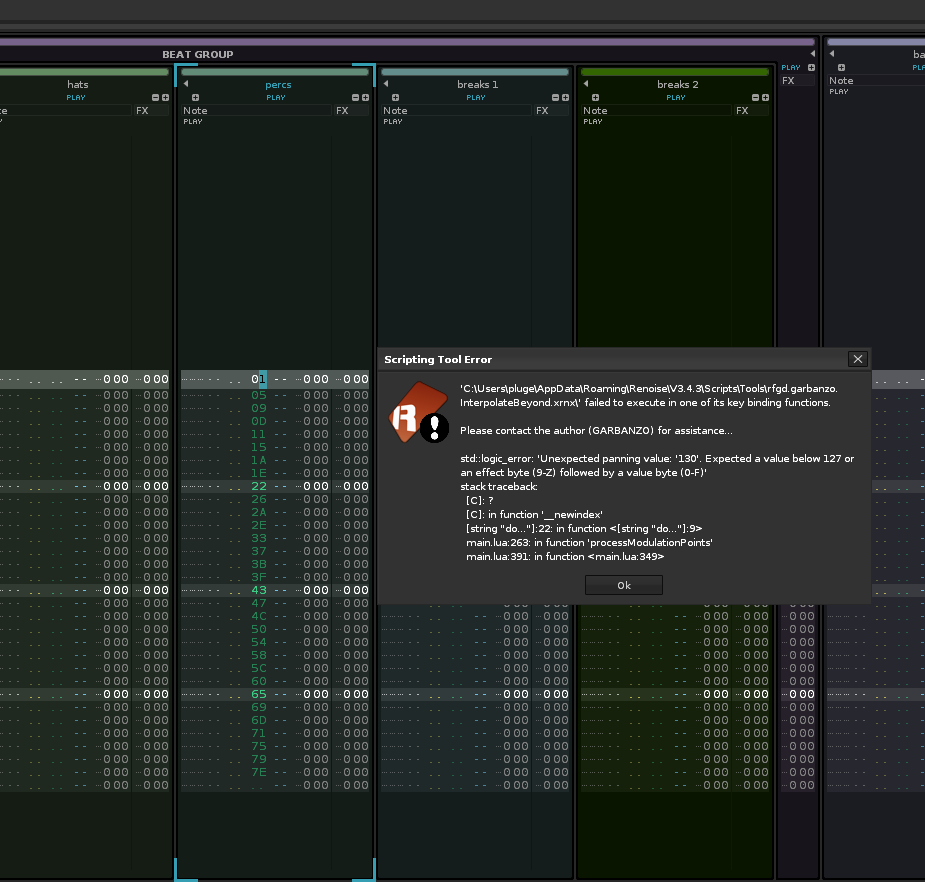Yeah same,weird it was never implemented.
rfgd.garbanzo.InterpolateBeyond_V1.4.xrnx (4.0 KB)
medium update, so many functions. made my head spin. definitely not clean code/redundancies but I am pretty sure it all works the same while adding some functionality.
- right click menu added
- logarithmic interpolation added
- now works based on sequence position, not pattern position, which means your sequences can be out of order AND you if you are running to the very end of your project it doesn’t matter if there are unused patterns
- works on sample commands now, good for 0S command!
- If you are using it on a sample command that runs to the end it will INVERSE the value, i.e. if you have FF it will run to 00 or vice versa, this seemed the most likely scenario.
- Maybe some other minor bug fixes, can’t recall
I hope I didn’t accidentally introduce any new bugs but it seems to work when I tested all my growing list of scenarios. Let me know if you run into any issues. Thanks.
Best!
Does this tool not work for the volume/pan/delay columns?
It looks like it doesn’t right now. I can take a look at adding it. In the meantime, it works with the P, L, and W columns, which is not the same, but is something.
If you could implement that ,I would be eternally grateful.
Its so useful you have to complete it!!!
rfgd.garbanzo.InterpolateBeyond_V1.5.xrnx (4.4 KB)
Mr garbanzo always delivers.
- Now works on panning, delay, and volume columns
- fixed a bug with sample effect column
I challenge you to interpolate faster than this gif.
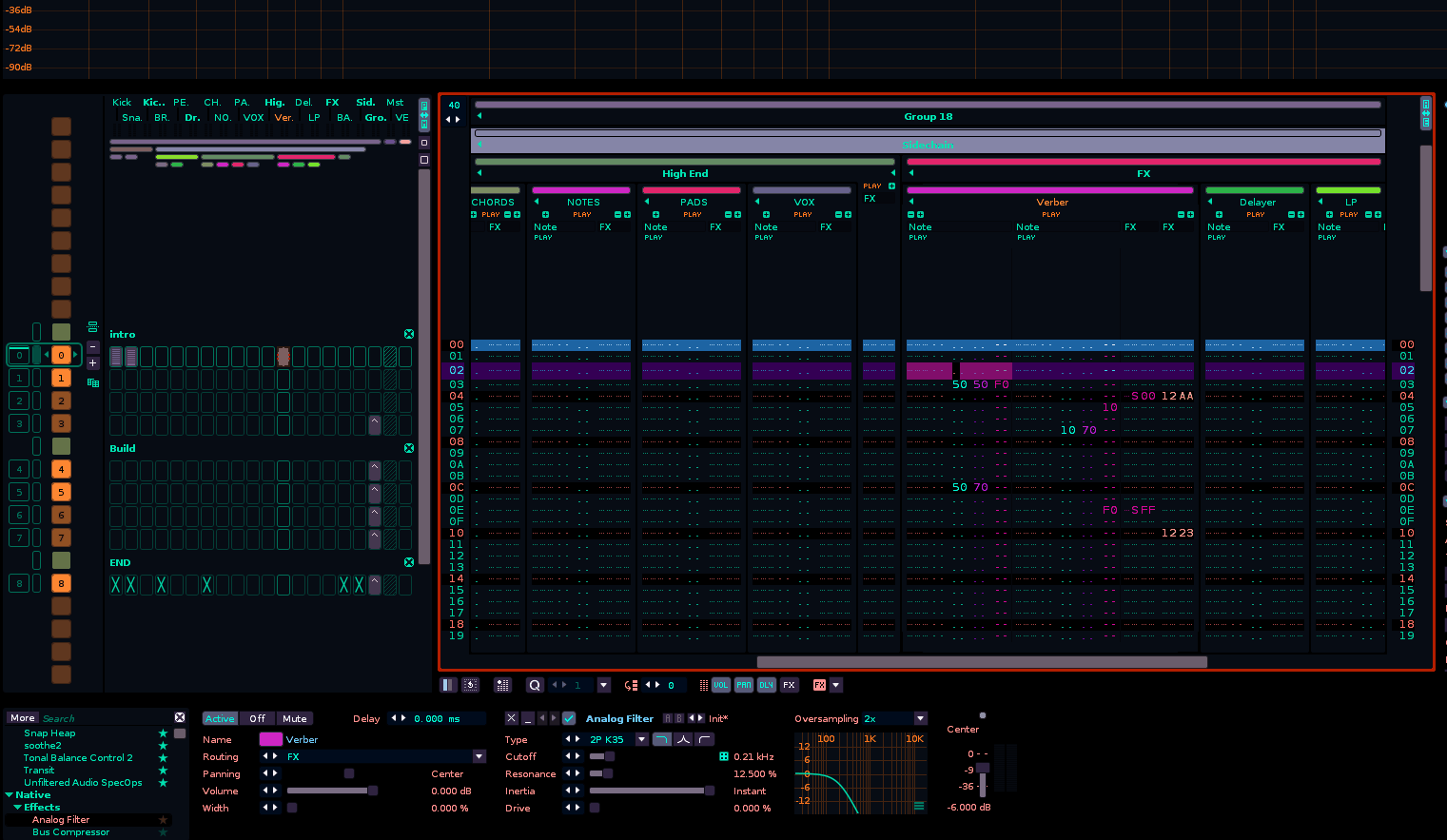
n
What a beast,serious kudos.
Had the following notice, running the tool through a keyboard shortcut, triggering the shortcut whilst on the panning column of a track where the first value was a 1 and no further values were present in that particular panning column;
"'C:\Users\pluge\AppData\Roaming\Renoise\V3.4.3\Scripts\Tools\rfgd.garbanzo.InterpolateBeyond.xrnx' failed to execute in one of its key binding functions.
Please contact the author (GARBANZO) for assistance…
std::logic_error: ‘Unexpected panning value: ‘130’. Expected a value below 127 or an effect byte (9-Z) followed by a value byte (0-F)’
stack traceback:
[C]: ?
[C]: in function ‘__newindex’
[string “do…”]:22: in function <[string “do…”]:9>
main.lua:263: in function ‘processModulationPoints’
main.lua:391: in function ‘InterpolateBeyond’
main.lua:397: in function main.lua:395"
latest tool version, latest renoise, windows 10
Truly going beyond with this one! ![]()
interesting, i will play with that. it should be taking 127- your value of 1 and getting 126, I’m not sure where its creating 130.
I’m sorry, I’m unable to recreate this, it works for me. Is there any more information you could provide? perhaps a snip of the whole screen?
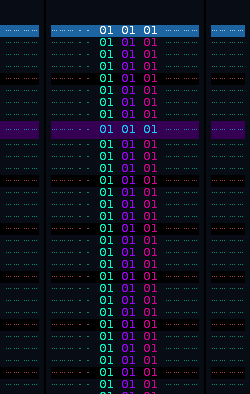
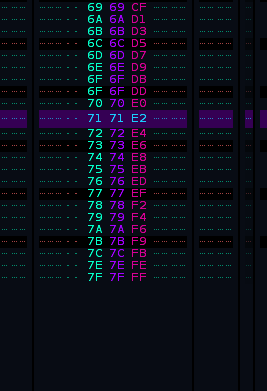
Here I made a pattern with a length of 32, put a 1 in the panning column and hit the keyboard shortcut for the interpolation;
Perhaps, it is because I have the “hide 0’s in the effect column” in the preferences gui tab unchecked?
rfgd.garbanzo.InterpolateBeyond_V1.6.xrnx (4.5 KB)
Thank you, I had a math error. should be fixed now, try this. I never noticed, it worked fine on big patterns and I forgot to check small patterns.
Boom! Cheers, seems to work fine now. Only way I can make the tool crash is through setting a pattern length of one, which doesn’t make sense anyway :).
The pan/vol/delay columns do not work properly for me Sample commands work fine.
I have 16 patterns,64 lines each
Vol 10 on line 00 in pattern one
Vol 80 on line 63 in pattern 16.
Nothing happens.
rfgd.garbanzo.InterpolateBeyond_V1.61.xrnx (4.5 KB)
sorry, all fixed. i had set it to not run if a value was > “80” (because you can mis type higher values and i didn’t want to throw an error). i needed to set it to >=“80”. Should be fixed now. I’m always mixing up whether something goes between 0-127 and 1-128.
Fixed a few minor bugs while I was in there. Hopefully this saves another issue haha.
I used the delay column this time and put 01 on a pattern and F0 on the 24th pattern.
It tried to interpolate but it just put 01 all the way up to F0
Volume it puts 00 all the way to 80
Also it does not interpolate at all if the end command is on the last line of a pattern.
rfgd.garbanzo.InterpolateBeyond_V1.62.xrnx (4.4 KB)
another missed variable, this time when it was finding the next point on the next pattern it was using the current pattern, not the next pattern. thanks for testing so much and your patience, there’s a lot for me to check. Let me know what else is wrong lol.