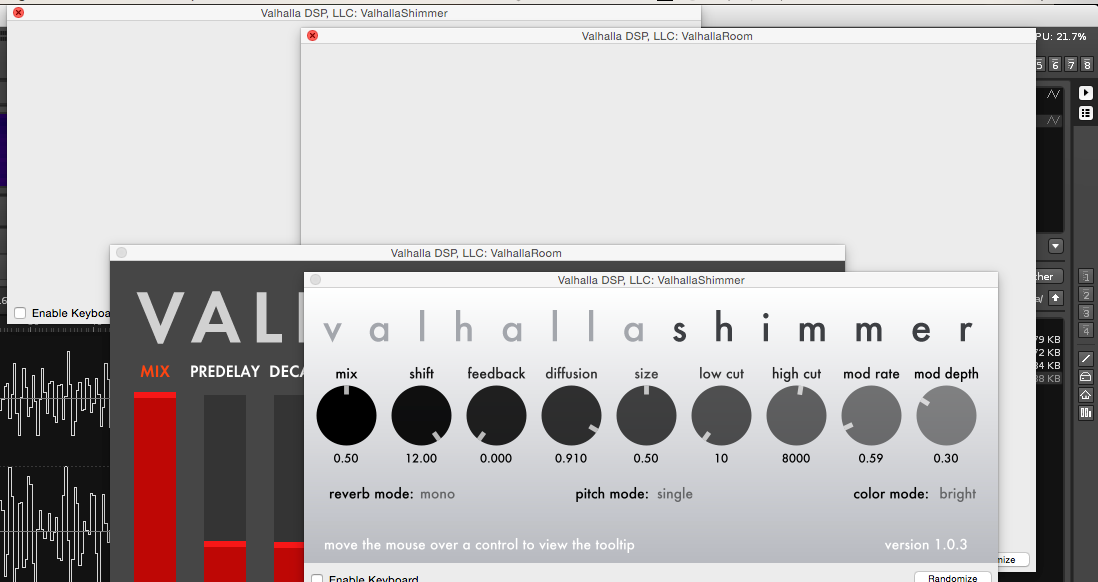I’ve got a screenshot here… Here’s what I do:
-
Launch Renoise
-
Load ValhallaShimmer
-
Load ValhallaRoom
-
Close the ValhallaShimmer window
-
Close the ValhallaRoom window
-
Load ValhallaShimmer #2
-
Load ValhallaRoom #2
-
Take screenshot.
How do i stop these gray empty windows, that I can’t close, from happening, please?
Please…
Oh, I can confirm that what I am loading are VSTs:
renoise.tool():add_keybinding {name=“Global:Track Devices:Load ValhallaRoom”, invoke = function() loadvst(“Audio/Effects/VST/ValhallaRoom”) end}
renoise.tool():add_keybinding {name=“Global:Track Devices:Load ValhallaShimmer”, invoke = function() loadvst(“Audio/Effects/VST/ValhallaShimmer”) end}
renoise.tool():add_keybinding {name=“Global:Track Devices:Load ValhallaFreqEchoMkI”, invoke = function() loadvst(“Audio/Effects/AU/aufx:FqEh:oDin”) end}
The FreqEchoMK1 that is AU has no issues.
Should I completely stop using VSTs, or report this issue to ValhallaDSP?