Could not agree with this more.
No disrespect to the OP making the pictures, obviously spent time on this, but it has one major floor, it is just a tracker with some red overlays, it is as much like a piano roll as a drum step editor, yes they trigger notes, but they are very very different beasts, and unfortunately so is your design.
Not sure how many times this needs to be explained, a wheel tends to not get reinvented, because it works, it will always work, a piano roll can not and should not be reinvented, it works and will always work, not saying don’t design new things, but don’t design new things and call them a piano roll, sure fire way of hitting the fail button.
Hi Bungle.This idea serves to incorporate a useful tool, that works and work in harmony with Renoise.Despite what some people think, they do not seem to understand the concept, this idea could be just like a piano roll, exactly the same.Only it looks vertically.But also it may have other functions, adjusted to Renoise. Missing more!This is not to invent anything. It is taking a useful concept and use it. It depends on developers to implement it or not.We need to imagine a little beyond the screenshots.
The advantage of this idea is that you can use a vertical pianoroll, with the best advantages of a standard piano roll (he does not need to be sophisticated), and visually jump directly to all functions of the tracker. Honestly, this is the best that could have Renoise in the future.That would be the way.Do not forget at any time that this idea should work in harmony with the Matrix Editor.
Yes, it is much easier to add a piano roll horizontally underneath, so that some are not allowed to break the head,covering the area of Automation Editor. No, better fill the screen horizontally, above the Automation Editor. Oh no, better fill all the screen in horizontally. Oh no, better to replace the tracker.
I repeat again and it is my opinion. If someday include a piano roll, the piano roll must conform to Renoise, working as backing, and not vice versa.The chances of a vertical pianoroll similar to this concept, well designed, not a screenshot representing an outline, would compare many tracks at a glance, taking one or two screens. You will drool!You have several tracks in mode"piano roll" running to pleasure!Why? Because it is integrated into the Pattern Editor.
Perhaps the word “integrate” is too big for some, I included.And maybe I’m wrong, and this topic not the best concept. I would like to hear current elaborate ideas about this.
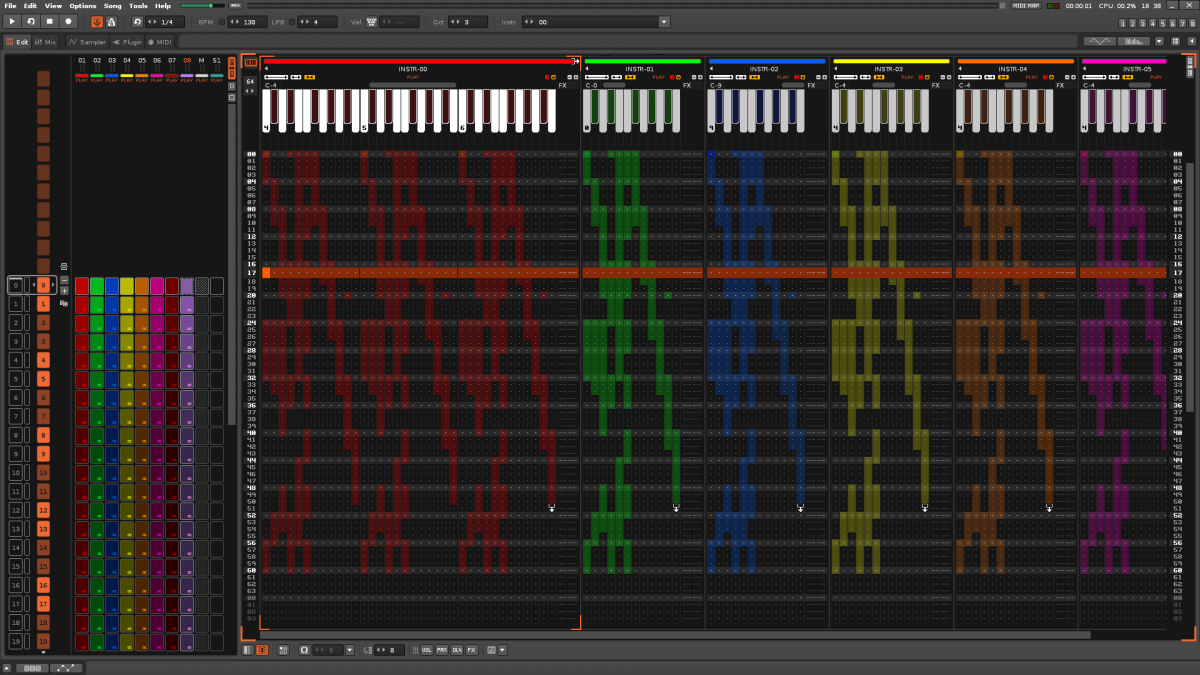
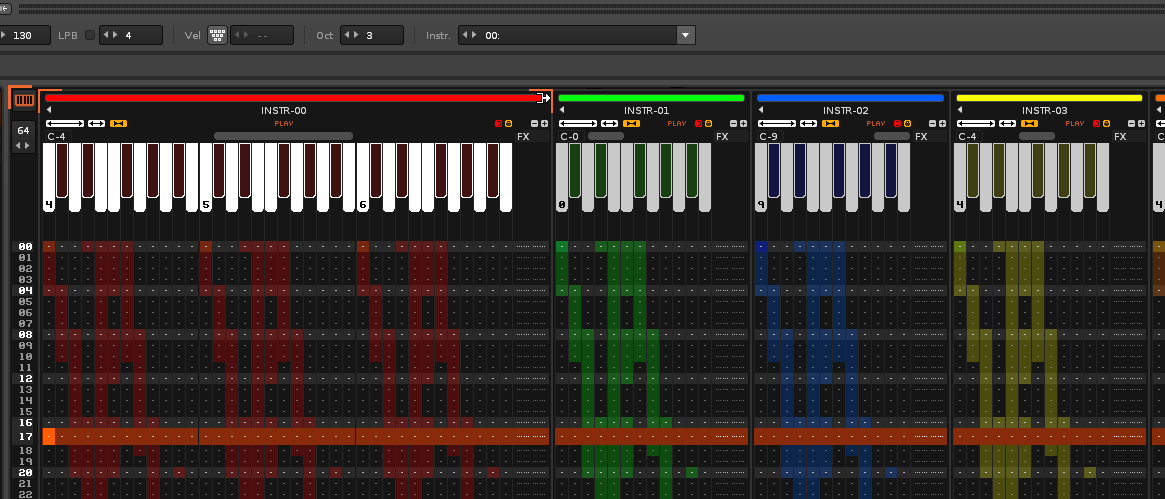


 Personally I think a piano roll should be very compact and therefor something separate to the track editor. Anyway, fun and potentially useful stuff even when made this simple.
Personally I think a piano roll should be very compact and therefor something separate to the track editor. Anyway, fun and potentially useful stuff even when made this simple.