YYYYYYYAAAAAAAAYYYYYYYY!!! Can’t wait to try it out. Oh joy!
Backstage doesn’t seem to work in the latest FF though (works fine in Chrome so it’s not my account)
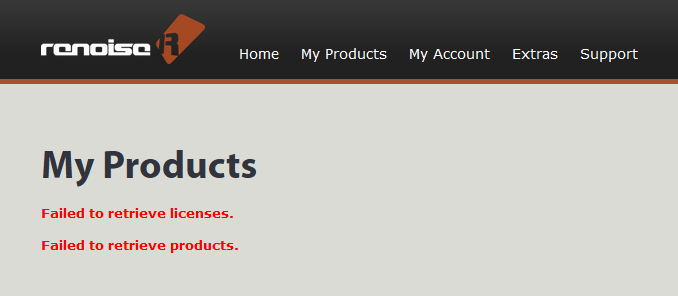
YYYYYYYAAAAAAAAYYYYYYYY!!! Can’t wait to try it out. Oh joy!
Backstage doesn’t seem to work in the latest FF though (works fine in Chrome so it’s not my account)
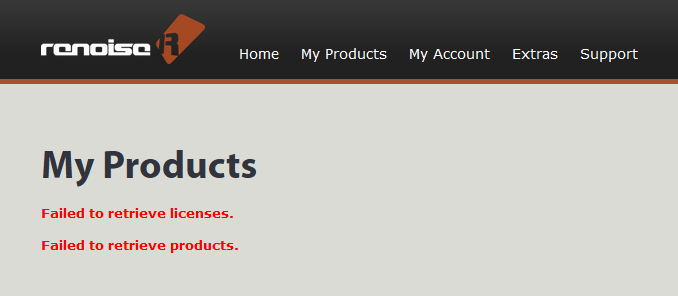
Works fine for me in latest FF on Windows 10. Maybe some extension is the culprit?
Wow this comes totally out of the blue for me. New Renoise version. I thought it would never happen. 
Timestretching! … 
Dunno, I have disabled the adblocker, and I don’t really have anything else other than tree style tab, but who knows. I downloaded it via Chrome, so no biggie, if nobody else had an issue yet it’s probably something on my end ![]()
Ausländer 
Its all not a Problem. We have Google Übersetzer.
And so heavy is this not. Now make the Door from outside close
3.2 made my day 
Big thanks !
It is possible to use the Google Translator or follow the rules of the forums, or do both at the same time, but following the rules of the forums.
Hey, all cool. I was not the one, Who Starts to write in german.i Made only joke with my corectly english:)
Der Raul hat schoo recht eigentlich hier im forum allet uff englich damit alle es verstehn.
Raul is right in the forums only english so we can all understand each other.
Ik ben maar sinds kort volledig overgestapt naar 64 bit , heb jarenlang met een sjofele laptop gewerkt , vista 32 bit ,  the HorrOR
the HorrOR
Dus ik kan wel begrijpen dat het voor die kerel jammer is dat de nieuwe renoise versie enkel 64 bit is
De tijd is gekomen om over te stappen naar 64 bit , man !
( dutch language , not to be confused with german or danish : )
このトピックのことばがも読めることができない! 
私の日本語は苦手です。
Chris, last Post 3 years ago. Welcome back
Just learn German finally.
I’ve always been here…just didn’t have anything useful to say.
Can anyone say what this is for? Why is there not 110% or 130% or is it simply a value that can be changed one by one (100, 101, 102…400)?
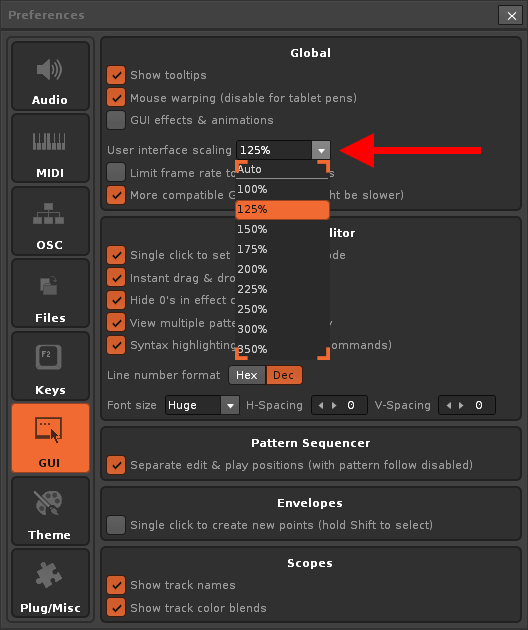
On the other hand, is there any way to control the fonts of text? Make them bigger or smaller?
Renoise 3.2 is great!
I think those provided relations are due the need of proper antialiasing? If the png graphics pixel amount is nicely dividable, it looks good, if it is very uneven, it will look ugly? Maybe the gui was always fully vectorized though, I don’t know.
It’s funny how it’s built. The 100 and 125% scales use the original 100% icons, both. However, starting at 150% and above, use the @ 4x icons rescaled to smaller sizes. In theory, it is prepared up to 400% scaling (vision of the future).
Perhaps this handful of scales is simplified to avoid problems precisely because of the rasterization of BMP images. But if it is capable of displaying 125%, 150%, 175%, there may be no problem to show a 110% or 130% scaling, but it is limited to these scales to simplify.
Even so, it seems an obligation to restart Renoise when changing scales, to avoid certain graphic problems. For example, FL Studio forces you to restart when changing scales. If taktik makes the scale change work perfectly without rebooting, it is a great achievement. I am aware that this is a huge job!
Brilliant update, thank you so much! 
Wish there could be found a way to scale any VST plugs outside of itself…