i am not sure how to do this visually, but i feel the track-groups are represented in a weird way in the Pattern Matrix as opposed to the Pattern Sequencer. in the Pattern Matrix it looks as if there is just a new track to the right of the grouped tracks, called ‘Group’. some visual feedback in the Pattern Matrix of which tracks belong to a group would be nice.
That sounds like another aspect of the collapsing issue that I mentioned.
I can see the logic of the behaviour as described by Vv, but it does look rather confusing.
^ yes, i wanted to append it to that post but figured it kinda was a different thing. however, i just found out you can make nested groups as well, and now i am really at a loss as to how this would be visually represented in the Pattern Matrix… maybe someone else has an idea.
yes that would be fine i also would prefer it to disable the whole group when disable the grouppattern in the patternmatrix - now nothing happens
Maybe sacrifice some pixels from pattern matrix top?
A quick mockup…
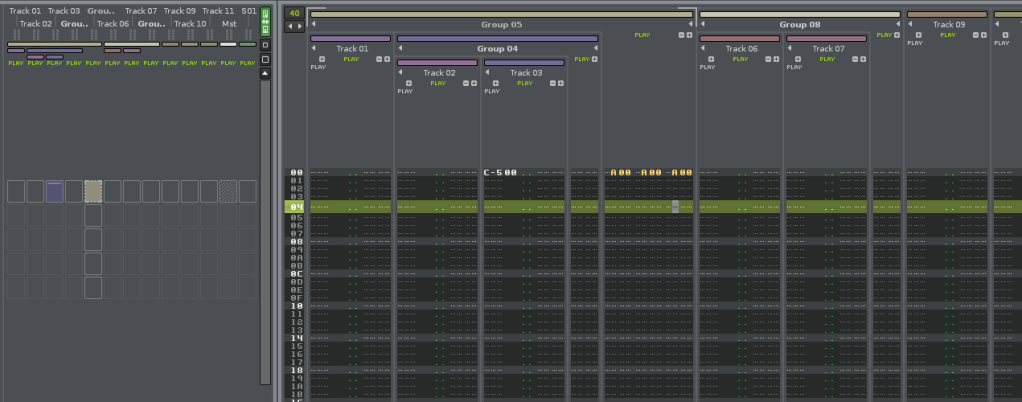
Try setting your “master group” one universal color.
When you view the Matrix, remember that everything to the left of this color is grouped under this Master Group.
In this pic, without looking at the Matrix, I already know that anything to the left of Orange is under this Master Group.
Also, I’ve reserved Background Blends for groups, so I can easily see nests in the Track Scopes which helps in navigating the Matrix.

@Kmaki: that is a nice mockup indeed.
@00.1: wow. that is simply beautiful. really smart. regardless of whether this request gets implemented, i’ll use your methods!
This should be implemented for 2.8. Great idea!!
This is definitely an interesting idea!
well, i’d be very happy if this would be implemented, because currently it is just not very visually clear how the track groups relate to the Pattern Matrix.
For what it’s worth, I never use Show Track Names nor Show Track Meters, just Show Track Colors.
I don’t know about anyone else but a +1 if those two were removed in order to fit a Show Track groups in the Matrix.
I have to admit that KMaki’s mock up gives a nice seamless transition and doesn’t break from the thought and visual that both the Pattern Editor and Mixer share.
So THAT’s what those weird bars were! Checking again, yes, they seem to move on playback. LOL. I was wondering, when I scruffed up the mockup, that I don’t understand why on earth anyone would put these two gray bars above the track colors… ![]()
I’m not sure if such a drastic move as remove the meters completely might be feasible at this stage, but yes, the track meter bars seem too tiny to be really useful. Maybe to check if any certain track is clipping, or making ANY noise, but as actual “meters”… not really…
^ never use the mixers, do use the names.
damn 00.1, scrolled past that screenshot of yours again and it is truly beautiful.
Currently averaging 80 tracks, still trying to organize some sort of work-flow/signal-flow order.
Starting to make standard use of the Show Track Meters in the Matrix, so I take back what I wrote before.
It’s not a visual group divider but Show Track Meters will at least inform you which track is making noise and its ensuing group signal flow. Works hand in hand with Track Scopes.
However, the pattern blocks looks a bit misaligned with Show Track Colors depending on how large your groups are.
Just installed b3, very nice to see this implemented! It makes it much easier to see what is going on.