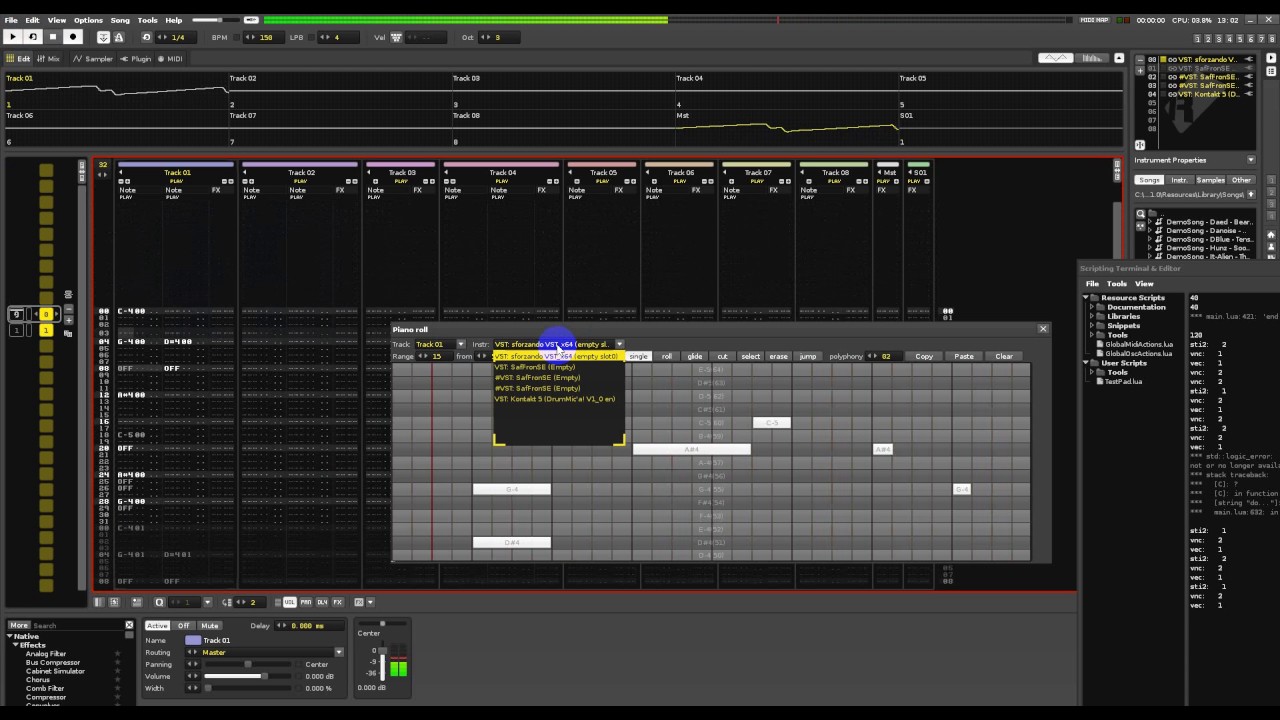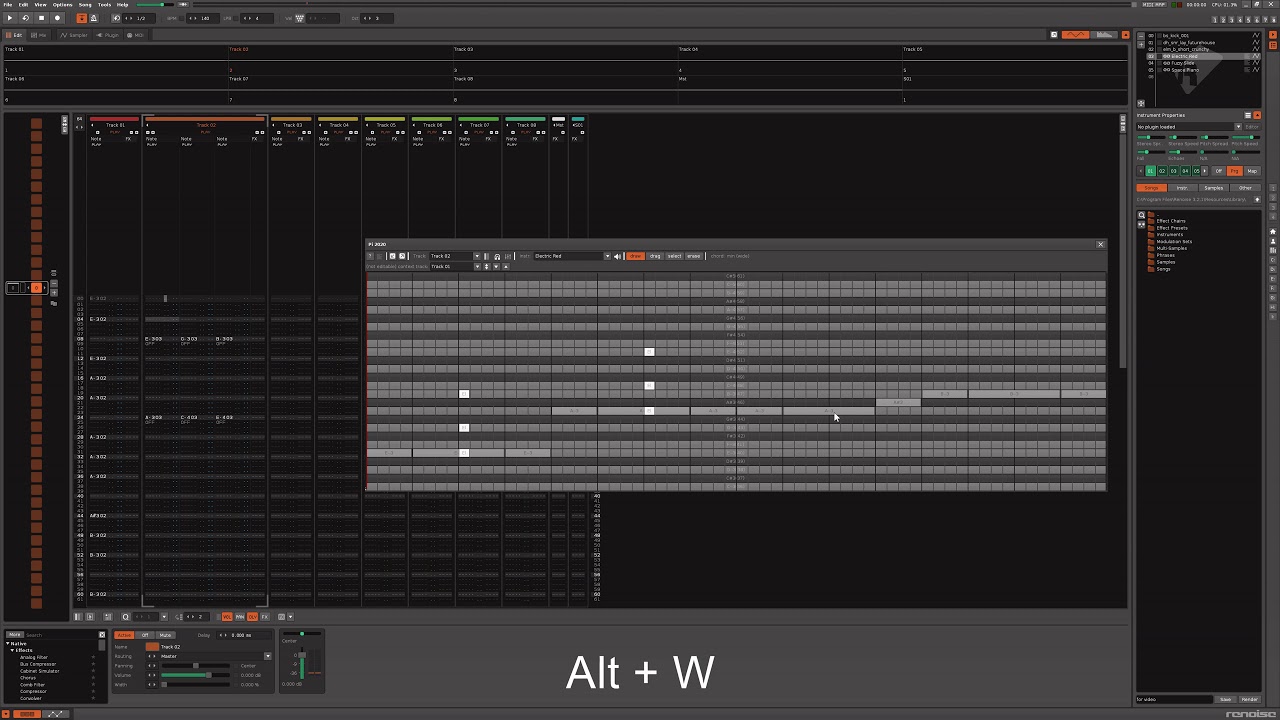It seems, i’ve found a bug in Renoise viewbuider. I need to show and hide a note button to get an even faster piano roll rendering. I’m not sure, why this is happening. At least on windows, it is much faster now. I’ve added several new shortcuts and did some bugfixing. It’s also now possible to select multiple notes with a selection rectangle. Infos about this and every mouse and keyboard action can be found in the Github readme. I’ve increased the size of the default piano grid, so we can see more octaves.
If tested the new version. Window has exact same size like old Version?!? Selection Works as described! Good Work So far mate. Performance is better now, but could be better. A Suggestion from me Note set would be better placed on mouseclick not on doubleclick event. Notelenght selector is fairly ok but Lenght dragging would be much better.
happy tracking
Dont Know if it help you because i have not knowing about the implementation level of Lua in Renoise Evironment. but here if have 2 links for you maybee it helps.
if you can give me a little crashcurse on install Lua Development Eviroment and install Debugging tools i would help on Pianoroll development if you want.
Grid should be at least higher in this version, its 42 rows now. So we see more notes vertically. Width is currently set to 64. For patterns larger than 64 lines, there is a scrollbar at the bottom. You’ll change the width in future versions, when i moved some of these constants as changeable values to preferences.
Draw notes with just one click can be an option there, too.
Thx for the links, but it doesn’t help much. For the main window part, we need to use Renoise ViewBuilder.
Edit: Currently working on left / right movement for single and multiple notes. Its crazy how “dirty” the pattern gets and how it looks in tracker view when the notes wriggles from free space to free space  . I think i need a “cleanup”/reorganize pattern button, too.
. I think i need a “cleanup”/reorganize pattern button, too.
I have a Bugreport for you.
Steps to reproduce
- load demo song “DBlue”
- lets play till songposition 22 (Pattern 22)
- Select Subtrack “Hats” in Track “Drums” -> Subtrack “Slow Jam”
- Rightclick on track to open context menu -> Edit with Pianoroll
results in this View
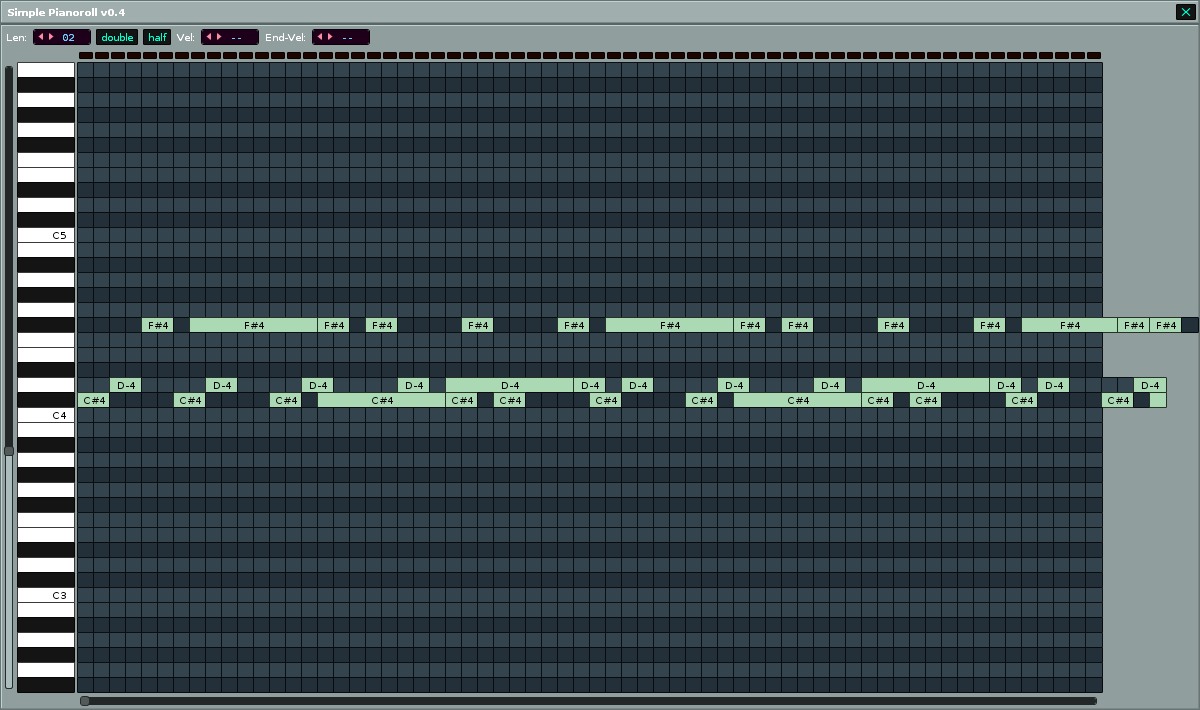
Thx for report, already on my todo list. Its abit tricky, but should be solvable.
I’ve installed the tool, it appears in the tool browser but i’m unable to select it in the tool drop down thing? Looks cool btw can’t wait to try it. 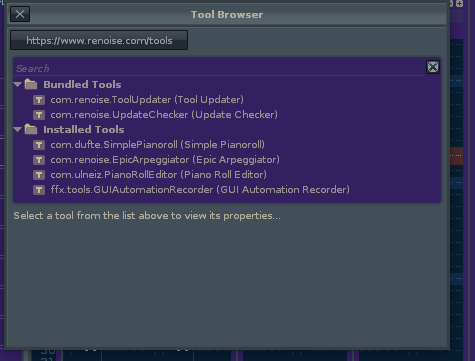
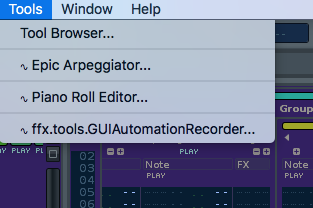
@RiDylan The Piano Roll Editor that is showing in your Tools tab is ulneiz’s version that you have installed, you want to right click in a track and choose ’ Edit With Piano Roll ’ for this version AFAIK
Thats False, the right Entry for Pianoroll of this Forumchannel is “SimplePianoroll”. Its first Entry under installed Tools in your First screen. ToolDialog will be called up via rightclick Track Context Menu -> “Edit with Pianoroll”
I’ve uploaded a new version with several new functions and bug fixes. It seems to be pretty use able now. 
oh wow i love that. thanks!
New Bugreport
Steps to reproduce
Call up Dialog
set a note With length of 2 (the Default) in middle of grid
then add a second note with same length on 1 field before the previous note
with every step of this then end is shiftet 1 field to right
if i do thats a few times it results in this
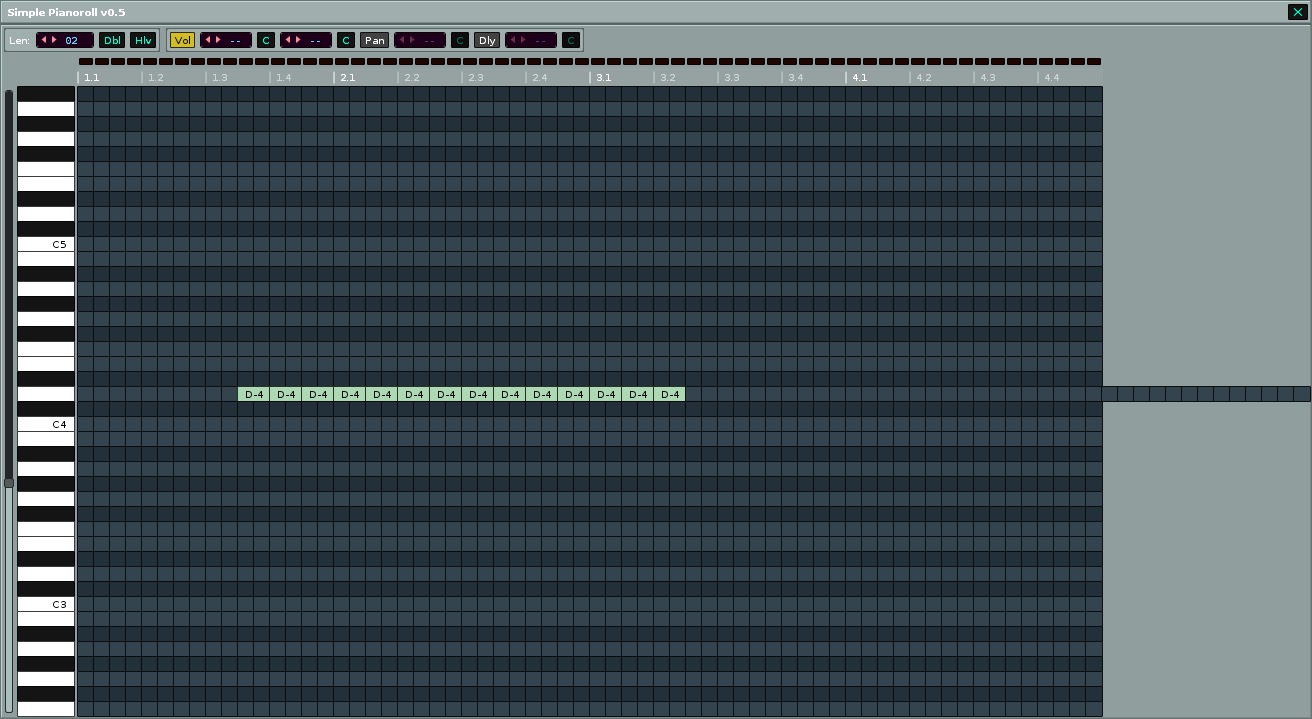
The old bug i reported is not fixed till now
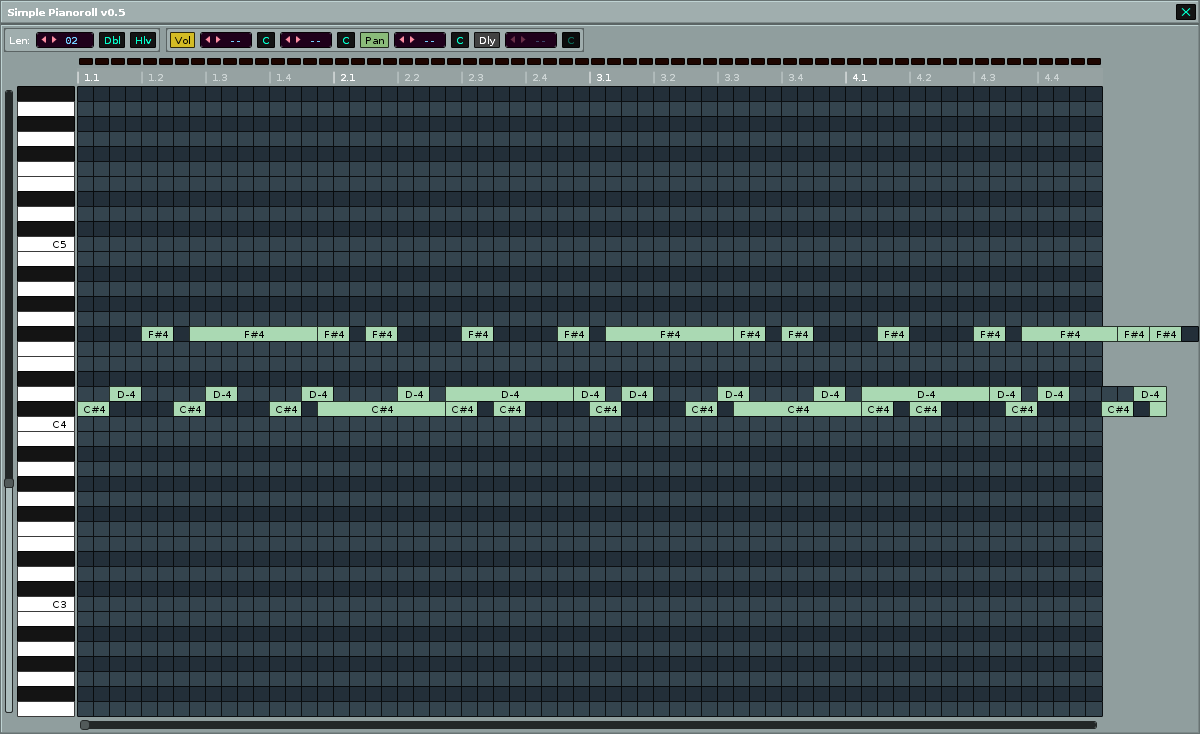
Both are the same issue. I haven’t tackled the note overlapping issue yet. But I will. 
Added some more features and fixes and it can be now downloaded from the tool page, so updating should be a lot easier now.
deleted
Just uninstall the old version of my piano roll tool, then download the new version from the official tool page and drop it onto Renoise. That’s it. When i’ve a new version, i’ll upload it to the official tool section again and the updater tool should give you a notification and an update prompt: https://www.renoise.com/tools/tool-updater
Congratulation, seems to work good now. Ghostfeature is nice function. But the Code needs to be consolidated and refactored in my opinion. I inspect the Lua file and see many magic values and some overlong complex functions.
best would be if the dev of
this (i like especially the lenghtscale & zoom functions and the playcursor)
and this (Notes easier to set, Chords funktions and graphic Note Param Controls)
will merge their work together! but this are Dreams, i know…
so till now, very much thanks for you work mate. ![]()
happy tracking
I’ve played around a bit with the XYpad trick for note dragging. It’s a very “hacky” way to get mouse cursor position, i need to test this more. I wish, there would be a simple callback handler for mouse events. Yep code could be cleaner. I’ve merged some functions for better performance. I still don’t get the ViewBuilder bug, which slows down the rendering dramatically. I need to create a test tool for bug reporting.
You have access to the source, can’t you refactor it in your image? (Maybe you’ll add features along the way, maybe discover why certain ideas are not possible or very difficult to implement(?))
I have a 40 hours (regular, without overtime) working week as Software Developer + family. My Lifetime is limited. The Chance that i active developing in this Project is near around zero. But i try to give Suggestions and hints, when i see things in Code, that are not good practice according to Software Development standards. Maybe in future i give some help in research of Renoise LUA API. The Projectcode should be still on Github as far i know.
Ok, the ‘time’ thing. I haven’t the time. It would’ve been nicer if you would’ve mentioned this in your post while asserting that opinion to someone who is doing the work.
The way in which I would’ve gone about it is (if I had the talent) I would’ve downloaded the code, modified part of it and submitted pull request(s) to toimp to argue/review. (I’ve got to put my money where my mouth is.)