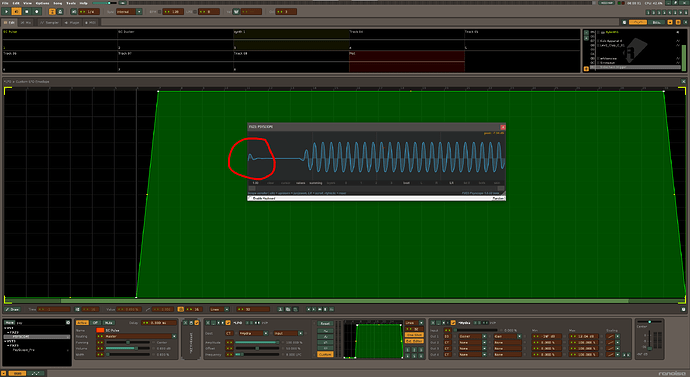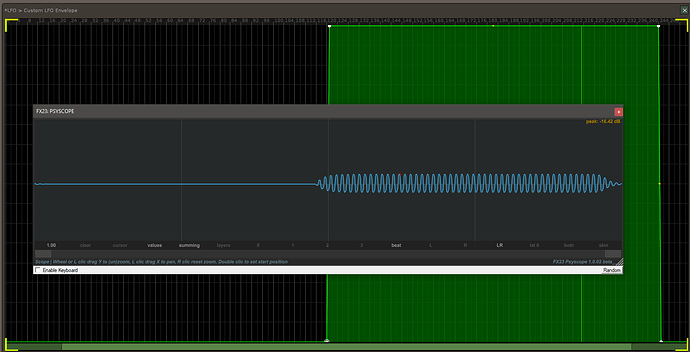Anybody know exactly what the smooth function is doing?At times it can be a tad too much, wish there was a way of controlling the amount.applied.
Would be great if the smoothing function was applied “ahead of time” so we don’t get a long smoothing tail.
How do you mean?
In the screenshot there’s an LFO making a gainer go to zero at the end of a beat but notice the long tail in the oscilloscope that lingers at the beginning of the beat, you’d think the sound would be zero but that’s the smoothing tail.
If the smoothing function (or the whole gainer operation) was applied ahead of time to go to zero when you’d want it to be zero then it would work?
A work around in this case would be to manually make it go to zero ahead of time.
Ah ok, is that what it is actually for?That is not how i use it.
Here’s a little bit about “smoothing” from Taktik.
I essentially use it as a low pass filter for samples.It can be a handy tool for when i overdrive a hardware unit’s AD/DA converters with say a kick drum and then the sample comes out the other side and its beefy and fat but there’s a few crackles in the waveform, i use it to ‘smooth’ out the crackles so they disappear.Works well with certain types of kicks where the top end is not needed.
But it isn’t just a low pass filter surely??
yes
Can’t say for certain, but I’m assuming it’s a maths function being applied directly to the sample data, like local averaging maybe? I’m ignorant, lol. I usually end up needing it more rather than less, so I’ve got smoothing on a hotkey and I’ll spam it many times to smooth out wave transitions
It would be great if we could apply it as a percent as you suggest
Honestly its amazingly useful for all sorts of things and yes i would like to be able to control the amount applied.
It is some sort of interpolation between sample values.
[quote=“ToybOx]:., post:1, topic:71478, username:ToybOx”]
Anybody know exactly what the smooth function is doing?
[/quote]
Not much info on the details, but from the manual (Sampler Waveform - Renoise User Manual);
“Smooth the sample. A simple interpolation process which removes hiss and sharp edges from the waveform. Useful to smooth out hand-drawn samples.”
Thanks. ![]()
Hello! I believe the smoothing function is a simple average filter or soft lowpass filter. It basically softens the shape of the wave so that fine details get washed away, and slow movement in the wave stays intact.
If you think it’s too much, you can try to x-fade the result… i.e. mix 50/50 with a dry signal to get half the effect (i.e. reduce the volume of the result by 6db and mix paste -6b the original). You can also subtract a result made negative from the original, and then you get what would be filtered out. This works for this kind of filter, because it makes little or no phase warping of the sound.