Hi,
I try to use the touchOSC and I can tell you it’s the best device one can use to control renoise efficiently (especially now you can find an ipad for the price of a midi hardware)
YET, there are some frustrating stuffs I’d like to improve… but I can’t wrap my head around Duplex (and I’m supposed to be a programmer.
Here is the current layout
Here is the improved layout :
Some priority modifications :
-
Removing all the right column…which is reserved to some very specific usage
-
Add a solo row…
-
Add a post level, post pan shortcut for each track
-
Get some place by showing few less device parameters (or maybe side by side)
Some very cool stuffs… might be hard tho
-
add track and effects names (even it it’s just the first 8 letters)
-
add a page with all levels and pan (not shown)
-
add a piano page
So… yeah… I’m willing to do all that, but I just manage to break duplex. Would someone want to help me make this new stuff ?
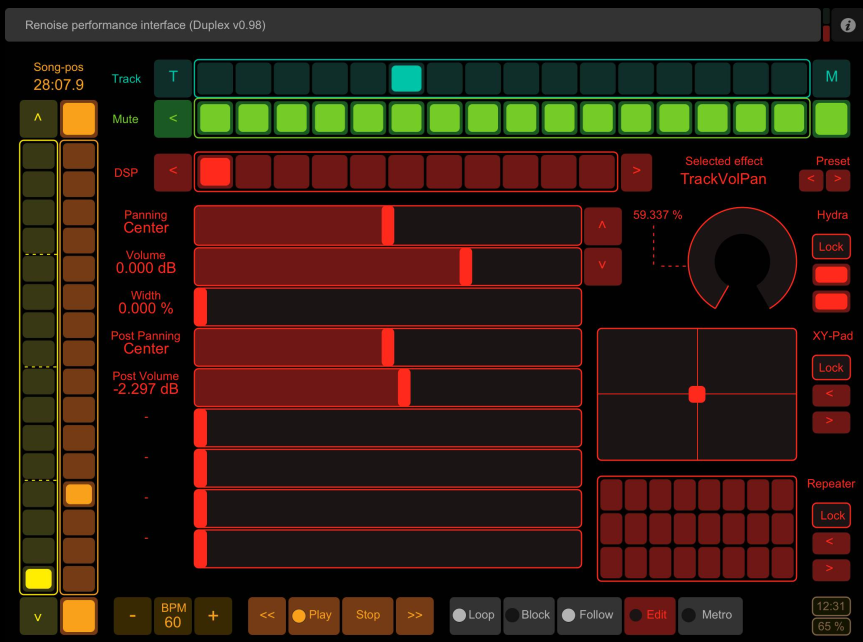

 I decided to go with a compact, all-in-one layout for this particular layout but as the “iPhone” layout demonstrates you can have multiple pages in TouchOSC.
I decided to go with a compact, all-in-one layout for this particular layout but as the “iPhone” layout demonstrates you can have multiple pages in TouchOSC.