crashed renoise on my rig in less than 30 seconds due to cpu overload
So it seems it is a linux thing.
And yes, it needs a strong cpu I guess. For me on a i7 laptop it never goes above 50% cpu though. If I mess with BPM/LPB/TPL to achieve a higher tick rate, it takes more cpu of course and will crash even faster…
The cpu thing is another bug though I believe, because the cpu load is caused by meta devices, and renoise seems to only poorly be able to handle it. If I up the tickrate massively, it will climb until 90%, then state the engine has reset, and restart at 0% climbing again.
Here is the log of Song1 crashing my copy of renoise a few times in a row. Sometimes it seems only the audio engine is going down, and renoise is still responsive though cannot do sound and also cannot reinitialize audio. One time it was frozen while unsuccessfully saving crash backup, and I had to “killall -9” to terminate renoise.
Log.txt (49.8 KB)
Running without issue on my computer.
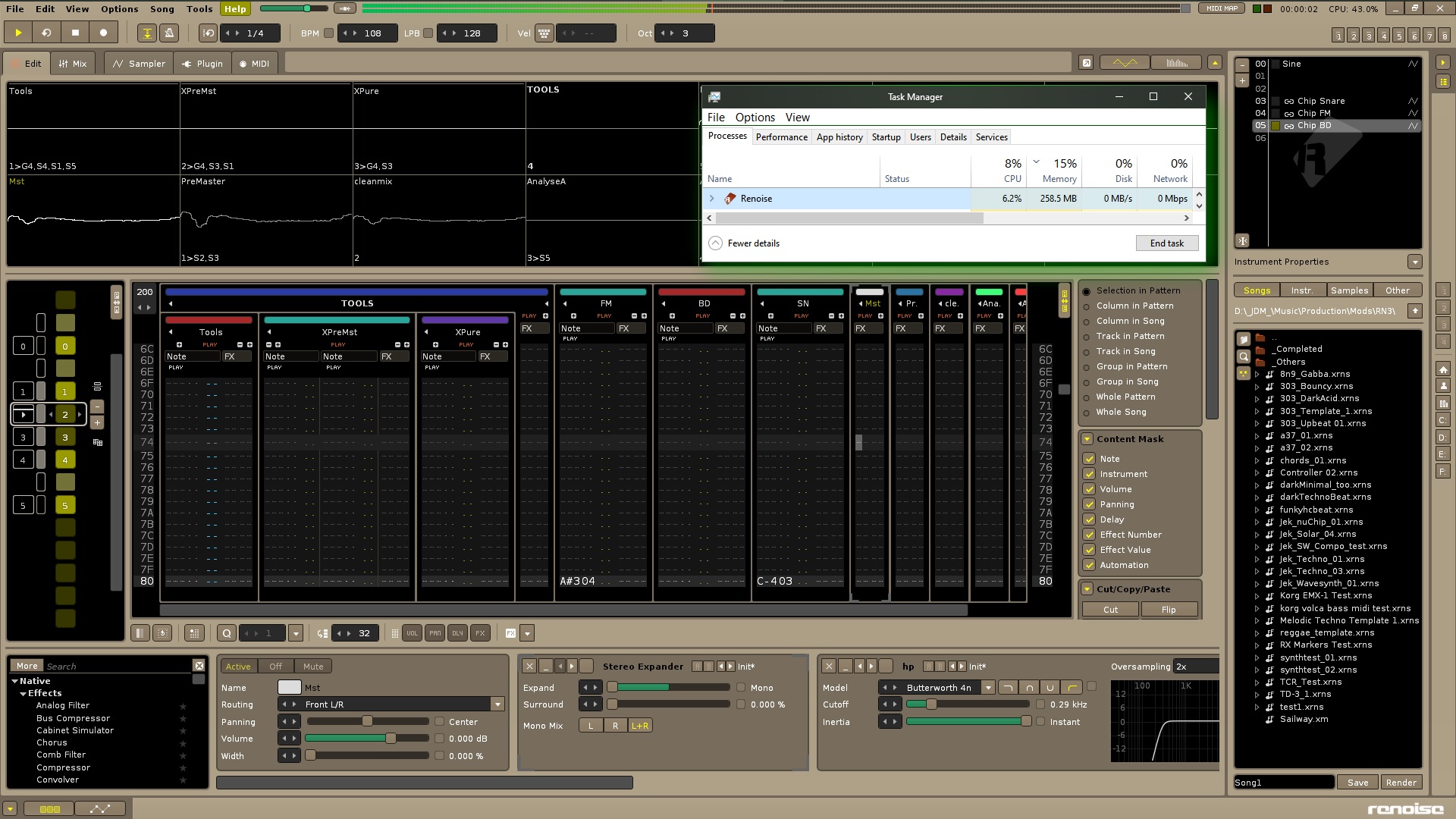
Barely touches the CPU (about 7% on avg across the system).
Song is still running, been about twenty minutes or so.
The log shows that you have some tools enabled; wonder if it would
be worth trying to disable the tools and give it another try.
Interesting to see it will not crash on windows, others reported no crash on windows, somebody else on linux reported a crash. I run on linux - and I see in the crashlogs, that the failure is sometimes happening in a system library. So either the system library has a bug, or renoise is feeding it corrupt data that it was not designed to handle.
Sometimes it also runs for minutes, before it will crash. Or it will just run, but as soon as I try to close renoise it will instantly crash instead of doing controlled shutdown.
I disabled all the tools in the tool browser, and had a few sessions where it did not crash right away, but ran for some time. I tried some sessions, it often still crashed, also sometimes like after some seconds of playback.
Windows 10 Pro, no crash here.
Intel Core i7-10750H | 16GB RAM
Runs at about 33% CPU usage (reported by Renoise) and about 10% System CPU (taskmanager).
Wow, it does not crash on macos, but seems to indicate some weird performance problem with the macos renoise version: It audio stutters all the time, no matter what the audio buffer size is. CPU meter shows around 75%. System is Core i7 4770, 4 cores.
Which model is it and what’s your sample rate / latency settings?
The described stuttering above seems to have something to do with the automatic PDC compensation. If I disable it, the stuttering almost is gone…
not using jack audio driver as i have issues with installing it, it became total mess on mojave, at least for me…
default audio driver
mbpro 13’ 2017 i7 3.5ghz 16gb ram
44,1khz
18ms
Same on my MBP late 2013 4 core i7 using High Sierra… Does anybody has a tip for me why this is audio-stuttering on my machine? Don’t have performance problems elsewhere. Maybe Mojave has some bugfixes or so (still on High Sierra)?
@OopsIFly What system do you have?
As I said, I run linux and from other reports it seems that my file will only crash on linux, not on win or mac…
The stuttering etc… unless you have a strong cpu and realtime system, the song will put high strain on the cpu. It runs at lpb 128, so very fast tick rate, and the sound is produced by audio rate modulation via formula devices. It seems the renoise parameter modulation system is not as nice and stable as the audio system.
I also have linux and peppermint OS + liquorix kernel + threadiqrs on grub and rtprio 99 on audio.conf has made a huge difference, not sure if that is your case due to the lpb, may be also a graphics issue?
Been having the crashes since I use renoise on some projects…on 3 different machines with different graphics drivers. Only on some projects, and very seldom, could never reproduce…
I think it must have something to do with the lua under the hood. I use the formula device a lot. In this track I went nuts with it, and it crashes reliably, so I thought it would be a good idea to report it.
No, I meant your hardware specs. Will try the same on Windows soon (with same system).
So I conclude OopsFlys example song shows a problem with PDC: Once the PDC is enabled, there is heavy audio stuttering (on my machine), once it is disabled, it plays almost normal. My questions to @taktik would be:
- What does utilize PDC here? I guess the formula device?
- Why is the PDC varying then?
- Why it is such a performance hog?
- Couldn’t this considered as a bug?
- Can you replicate it?
So this is interesting, I updated from 10.13.6 to 10.14.6. The performance while playing this song is much better now. Max cpu @48khz 8ms is 48%. But still, if I disable PDC, the usage goes down to 34%.
So why is PDC causing such a CPU load with this example song?
EDIT: Or the more correct question is: Why is PDC causing any additional CPU usage at all here? And why it is causing audio stuttering? I think due a bug, it’s is somehow recalculated/realigned all the time.
@taktik I hope that you aware of this pretty drastical performance issue, too? I would be interested here about some technical details, if this is possible for you to share  Why is the performance dropping at all here, if PDC is enabled? Since I can’t find a reason why it needs to be calculcated in realtime or so… Is the formula device the problematic part in here?
Why is the performance dropping at all here, if PDC is enabled? Since I can’t find a reason why it needs to be calculcated in realtime or so… Is the formula device the problematic part in here?
Finally found the problem here. This crash indeed only happend on Linux and was caused by GCC’s optimizer. Good to have this fixed, as this could have crashes in other situations as well (again, on Linux only).
This Song is a very extreme example - in many regards.
PDC does introduce a little CPU overhead, because it does add delay-lines into various parts of the audio streams in order to actively delay them. Those delay-lines don’t introduce much overhead on thir own, but when there are tons of them this can be noticeably.
Thanks for the explanation. There is one thing that I do not understand here still: What in the song is actually introducing PDC, which device?
The oversampled filters in the instrument FX chains and master and the compressors in the instrument FX chains.