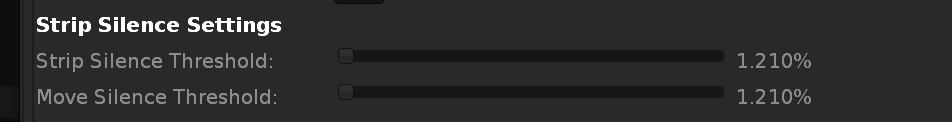ok, I will check the code for it then. I thought those two textboxes where similar to the ones which are filled by “get from selection” in the “remove silence” script. probably what confused me is that your script is not working as expected as it is now.
yeah I really must have broken something “somewhere in there”, I couldn’t make much sense of the results either ![]()
when I wrapped a bunch of other lose ends I will have a look again though, who knows, I have learned a lot in the last few days maybe I can find my mistake.
Using your script in a track, starting a new song using ctrl+n keyboard shortcut, the following notice popped up:
[i]"Script ‘C:\Users\plugexpert\AppData\Roaming\Renoise\V2.6.0\Scripts\Tools\com.renoise.AddRemoveSilence.xrnx\main.lua’ failed in one of its notifiers. The notifier will be disabled to prevent further errors:
.\add_silence.lua:14: variable ‘dialog’ is not declared
stack traceback:
[C]: in function ‘_error’
[string “local mt = getmetatable(_G)…”]:29: in function <[string “local mt = getmetatable(_G)…”]:24>
.\add_silence.lua:14: in function <.\add_silence.lua:13>"[/i]
updated to v0.5 for 2.7 support.
additionally, I have created a new script which adds a context menu entry for the currently selected instrument in the instrument box which removes the silence at the end of each of its samples. This is becoming more and more important now that plugin grabber and multilayering can create huge instruments.
I have attached the XRNX file to this post. Let me know if you find it useful so I will create a tool page for it.
please update for 2.8 ty
+1
just press CTRL+i when the sample editor is shown; now insert silence has been integrated into Renoise so there is no more need to update this script
excellent, i missed that. thanks
is there a way i could use this to cut “extra sample length”? Let’s say I record 64 bars of sound with latency compensation on, it is always about 64.0.4 or 65.1.1 or something - so the sample does not loop properly. could i chop it down to 32 bars, 48, 64 bars with this tool somehow?
I c/should update my incredibly successful plugin “selector” (by successful I mean, AFAIK nobody ever used it… I myself sure didn’t ![]() )…
)…
But actually, you can do that with the built-in functions of the sample editor: just select snap (to any of the musical measurements), select what you want, then trim – ? Unless I misunderstood you, that should do fine.
Yay for Renoise making scripts obsolete ![]()
IT-Alien, could you pretty please update this very useful tool to 3.0? The current 2.5 version refuses to activate with the new Renoise. ![]()
Me too ^^
This nice tool is not working with Renoise v3.0 
Can we get this tool updated to support Renoise 3? Thanks.
how do i find this tool? it seems to have been removed from the tools page.
I used wayback machine
edit:
actually I can’t remember how I got a hold of this, because I tried to get it again from wayback machine and post it here…couldn’t find it and unfortunately i DO remember that it doesn’t auto update either
there’s this:
maybe it’s the same one
I also would like an updated version of this tool. Does Paketti do anything similar by chance?
@Nalma1 i actually have added multiple strip silences into paketti, including a one that moves silence from beginning till the end, too. Have a look!
Thanks Esa,
I see detect and select silence which then I can then delete making for a faster workflow than selecting with the mouse and deleting. Though sometimes I am not dealing with total silence and just want to delete a quiet part before the transient when sampling. Is there a way to add a threshold such as “detect and select everything less than x db”? Thanks for your time.
absolutely there is, it’s in Paketti Preferences:
just increase the strip silence threshold and have at it. i’ve set it to “almost absolute silence” by default but you can definitely lift it up, @Nalma1 .