Is there a way to do this?
Yes.
Go to Preferences -> Audio and look at Metronome & Precount. You can change the Beats Per Bar and Lines Per Beat to what you like…
Thanks!
hay! mxb made a cool tool for me a while ago. It’s called Time Signature tool. It lets you change the time signature, and it also automatically adjusts the metronome time sig accordingly at the same time, so you don’t have to keep opening preferences.
here’s the link http://ge.tt/679z8Nf/v/0?c
Hi ppl. Paketti also offers keyboard shortcut control over this.
is there anything paketti don’t do? ![]()
It does not currently allow for rendering a wavefile to a specific folder, and then loading a supercollider script to run this sample through SC-granulator efx, patched into soundflower (2ch) which renoise is listening to and starts sampling.
Replacing your girlfriend. Well, it will eventually replace your girlfriend, but it is not going to suck your dick as well.
That’s fucking awesome!
hey is this still avalable ?
im
so confused on time sigs in renoise
hi, have you tried mxb’s tool that jenoki mentioned? sure, paketti is still around. i guess i could create a new build of it. which renoise version are you running?
the latest version , thank u
hey esa!
is this still available in paketti? what’s the keybind called?
i lost mxb’s tool after my ssd died ![]()
hi, let’s see. i’ll go through the thread to make sure it definitely does and what it would be
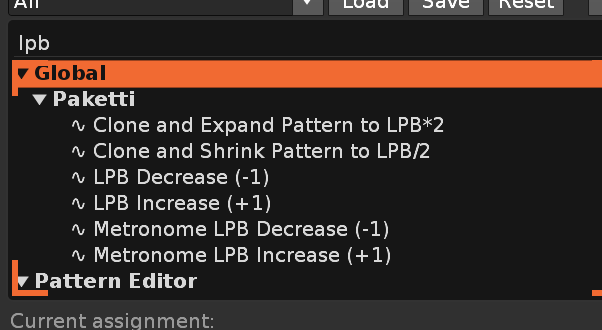
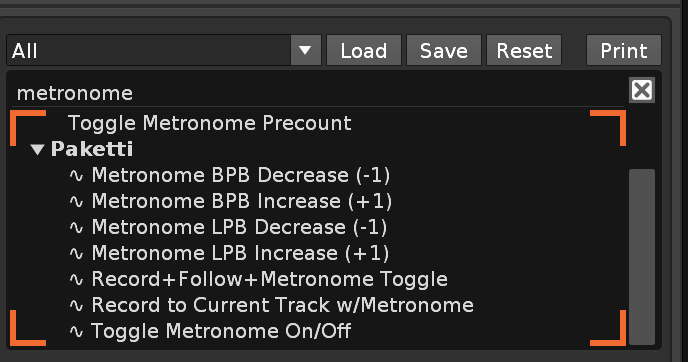
i can configure more if it’s of some use. just tell me what you need, alright?
thanks kindly! you’re a star!
ok, let me know what specific ones you need and i’ll implement them as long as they’re not too heavy on math. if you can break it down to settings, i’ll easily set you up with some shortcuts
that’s alright, i think the existing will work for me mostly!
mxb’s tool had a little GUI which allowed user to enter a time signature in a traditional way like 3/4, and it would automatically adjust the LPB/BPL and pattern length accordingly, as well as match the metronome all at the same time, but i think this is beyond the scope of paketti and not really a keyboard shortcut kinda thing
well what i thought was that if you have specific set of LPB / BPL that you want, say, 3/4 or 16/8 or i don’t know what, and know what those are in lpb/bpl, i could map those. i.e. shortcuts for your most preferred signatures
oh wow! if it can also change the selected patterns length that would be great too!
BPL / LPB
3 / 4 - pattern length 48
7 / 8 - pattern length 56
6 / 8 - pattern length 48