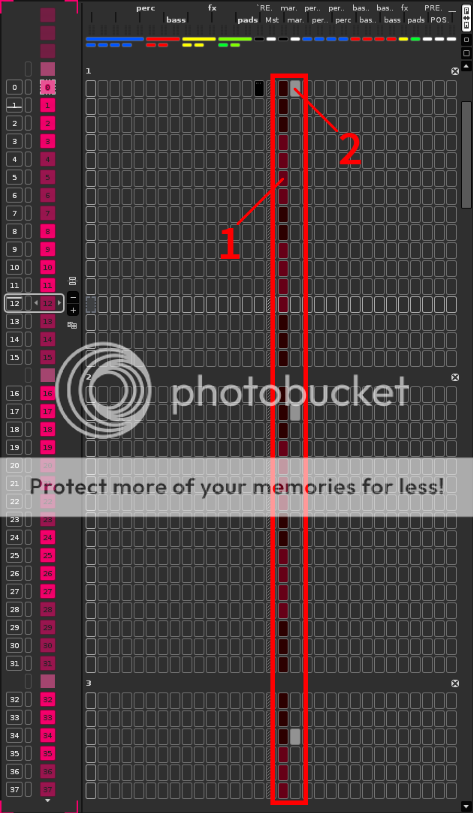If You be so kind, I would have a look at your template.
48, I was using 96 for the same reasons as other users. I have started usings 1 bar length patterns so I could do this:
- Basic overview of entire sequence (each block represents 16 bars)
- Where I am in the sequence
The entire sequence comes to 256 bars (would be 128 with patterns 2 bars long and this doesn’t give as good an overview) which is about 5mins 50secs @175bpm which is good for me.
I have this as part of my default template if anybody wants to try it?
Its really helped me get tracks finished knowing exactly where I am in the song with the added bonus of not having to label anything in the sequencer.
This looked complicated at first but I’ve been using it for a couple of tunes now and it’s working great. Thanks for sharing!
I didnt realise that if you put a minus figure in [eg -64] the track runs up the screen!
128, 8 lpb.
but now im considering a change to work with triplets or other division.
what you peole reccommend for more flexibity? 6, 12?
I will try 48 or 96, 12lpb.
32
I didnt realise that if you put a minus figure in [eg -64] the track runs up the screen!
Thank you! The IT guy at work installed my computer upside down and I couldn’t figure out what the heck. Worked a charm. Back to business as usual…
Here it is:
Template
wicked! i´ll give this a shot ![]()
i fail however trying to recreate some settings, maybe you could shed some light for me?
my set color option in the matrix remains greyed out, no matter what i do. but it works in your templete. what´s the trick?
how did you get the matrix boxes so small? i only managed to shrink them in heigth, not in width?
thanks a lot for sharing ![]()
cheers!
edit: alright, solved both. width can be changed by rightclicking; the set color option only works when there is content.
amazing to see all the different aproaches. thanks everyone for sharing. thinking of trying that 96@12LPB next time i work on a track…
56 @ 8 lpb. with a bpm of 400ish. so the lines just pelt past. is that not 7/8 time? i’m probably using renoise incorrectly.
Currently 384 @ 48 LPB
. Also a lot of the renoise tracks I’m most impressed by seems to have been written at ridiculously high bpm.Well , in the days of the speed instead of lpb ( before renoise2.0) …the high bpm and low speed parameter ( low meaning 1 = was the fastest speed setting) was used for a smoother modulation for pattern effects …
I usually put my songs in 256 lines for 8lpb, tempo is varying on how fast I would need the arpeggios. As to why, my phrasing feels really mechanical if I go at any number below 256.
I usually default to 128 at 4lpb. Usually double the ‘actual’ bpm depending on how quick I want parts of my melodies/drum programming to be.
Seeing a bunch of people here using 8lpb although it just feels strange to me if I go up that high, haha.
I end up at 192/12 a lot of the time.